Sometimes instructors get this “variable mismatch error” while entering the zoom credentials on My Dashboard.
To avoid this issue follow the below rules.
Admin side
- Site Admin will fill the zoom API keys in the backend to integrate Zoom. These API keys will work globally for all the instructors.
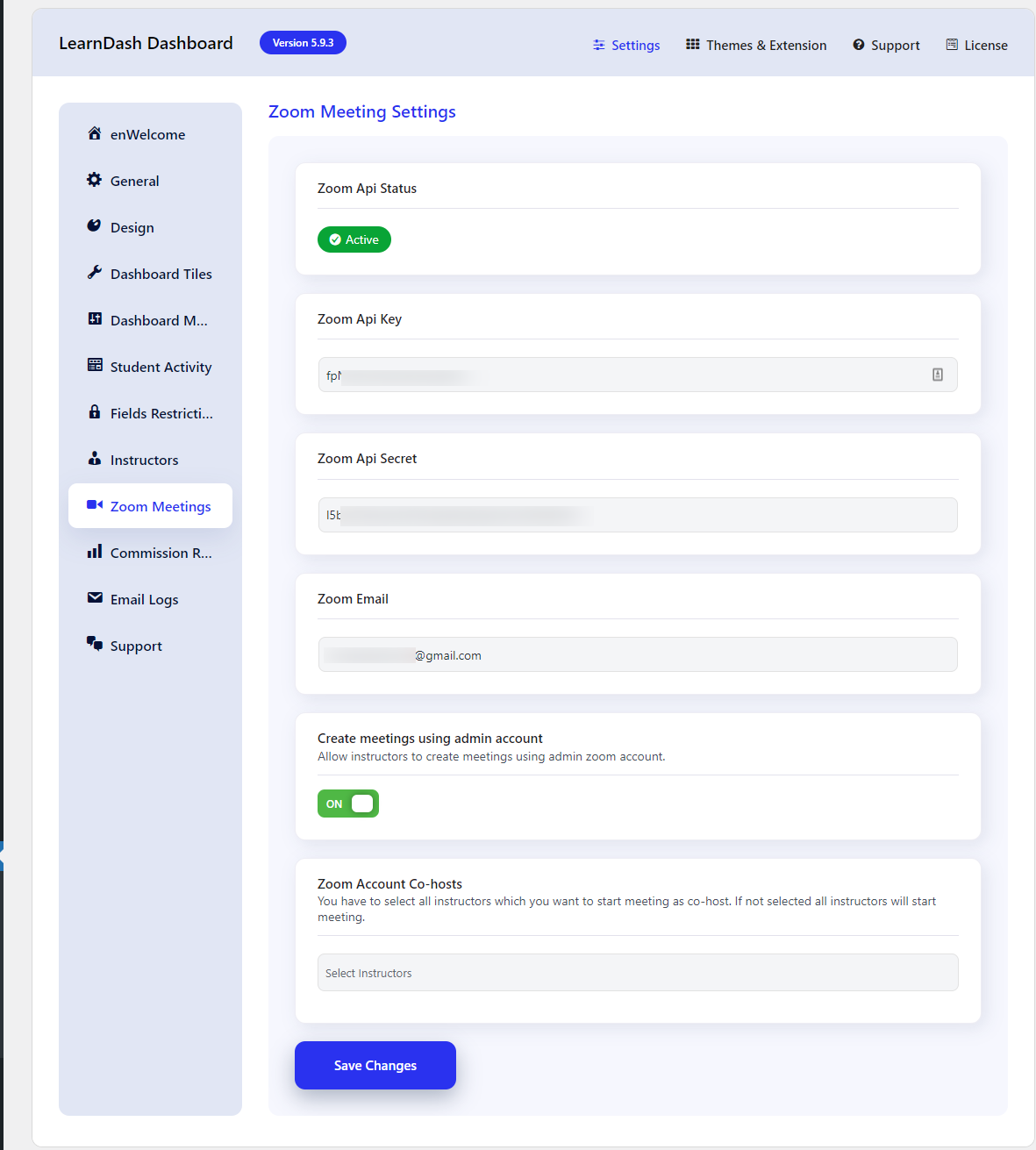
- Create a meeting using the admin account: This allows instructors to create meetings using the admin zoom account. If this option is selected your instructors can create a zoom meeting without entering their own credentials.
Instructor Side
Instructors can fill in the zoom credentials by navigating to My Dashboard > Settings > Zoom
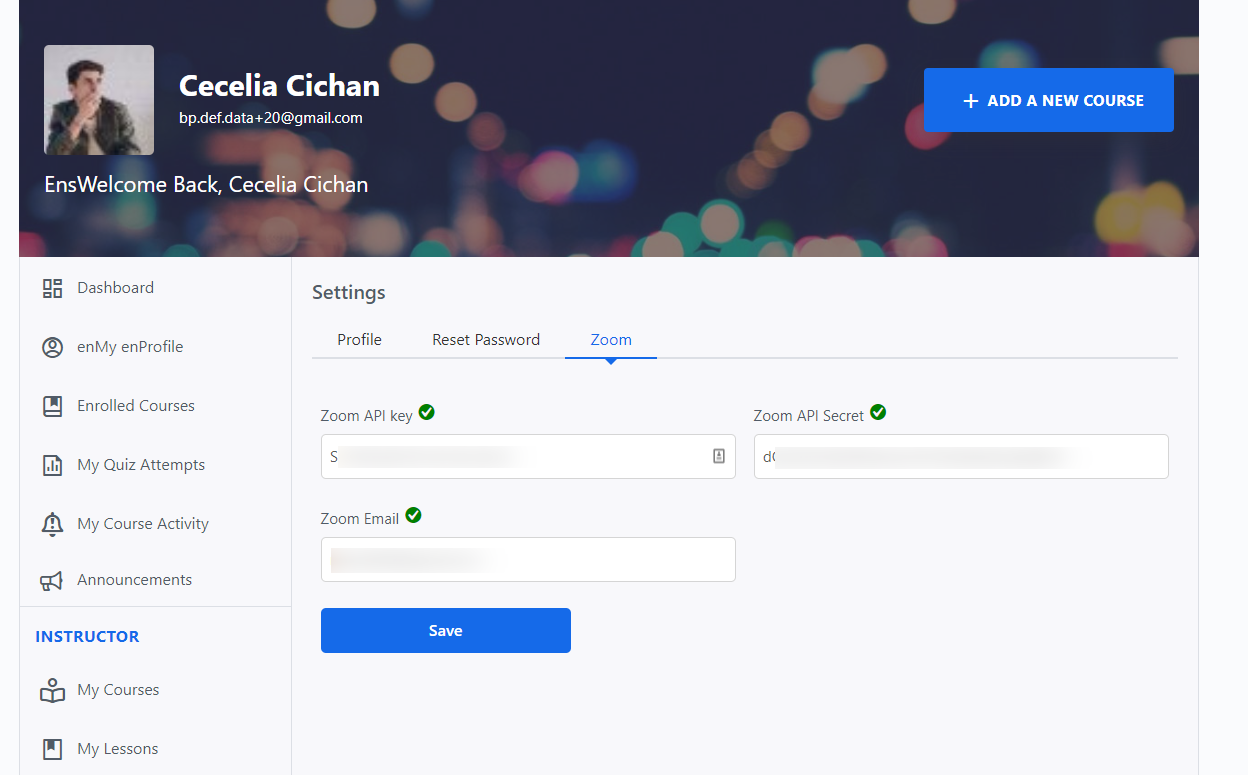
Please make sure that your zoom email will be the same as you have used in creating your zoom account.
