If you are using BuddyPress in your learning website, You can use an important feature of BuddyPress messaging integration into your website. With this feature, Admin instructors and Group leaders can directly communicate with their students using this feature.
- Site Admin: Site Admin has the authority to send the BP Messaging to all students registered on his site.
- Instructor: Instructors can send emails to the students that are enrolled in their courses.
- Group Leader: A Group Leader can send BP messages to the students that are associated with the group and belong to him.
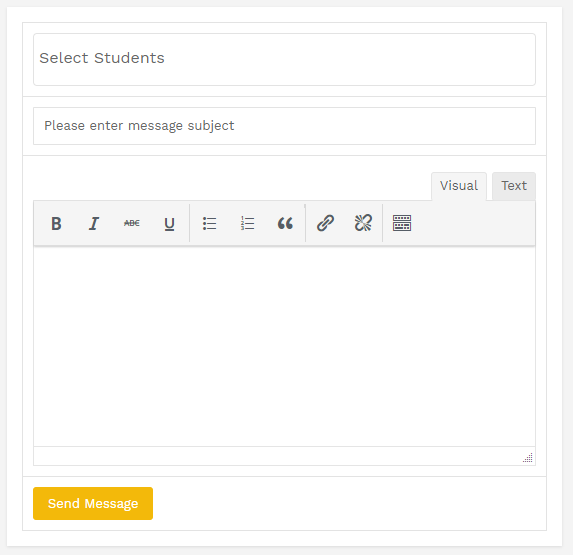
- Select Students: Select the students from the dropdown.
- Enter Message Subject: Enter the message subject.
- Enter Message: Enter Message and click Send Message button.
- A BuddyPress notification for a new message will be sent to the selected students.
