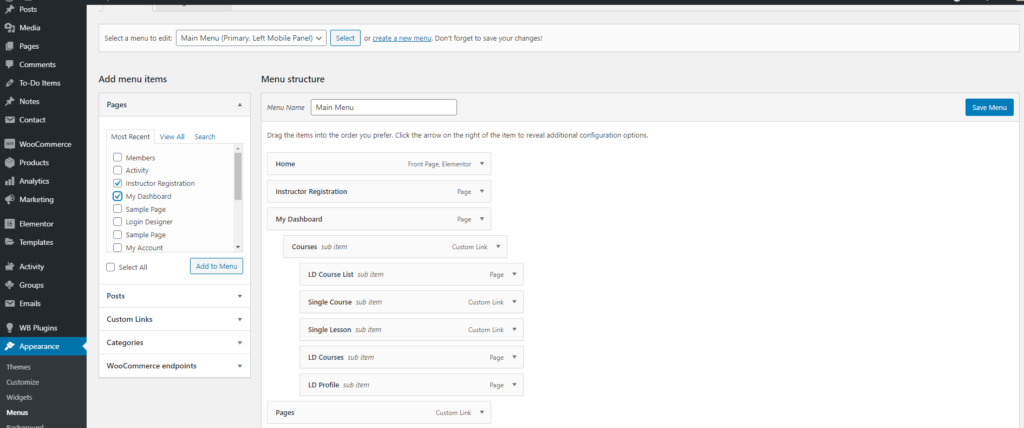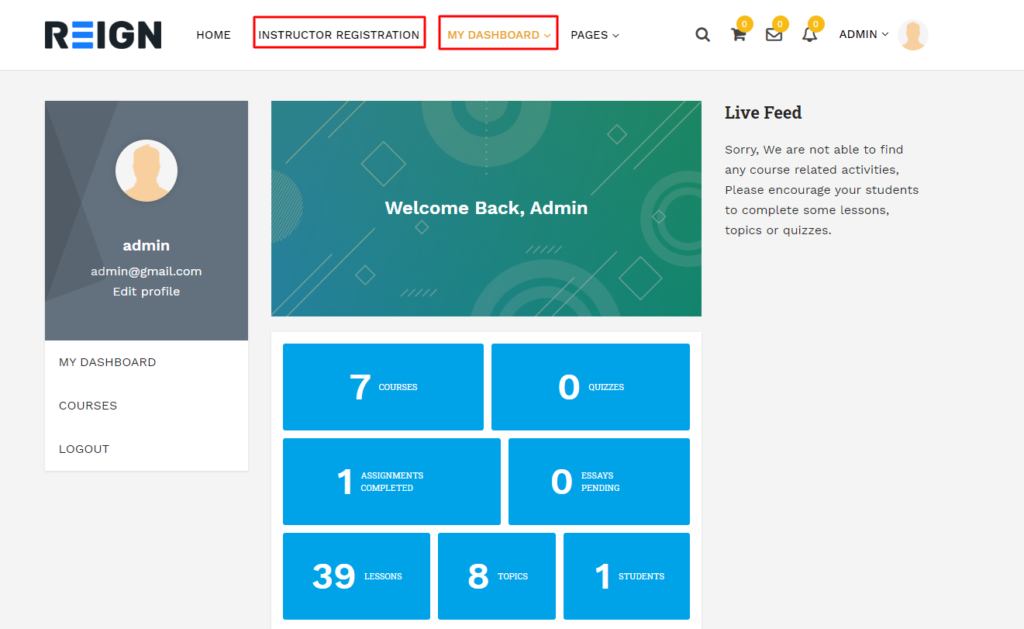As Learndash Dashboard provides the My Dashboard and Instructor registration form, it is necessary for the admin to set them as a menu item so that all site users and visitors could be able to access them easily.
Follow the below steps to insert these pages as a menu item:
- Create and map pages. See how to create and map LD DashBoard’s pages HERE.
- Navigate to Appearance>Menus
- Select my DashBoard and Instructor registration pages
- Click on Add to Menu button
- Now, these pages can easily be accessible to all users.