Group Leaders can interact with their students via email integration.
This could be an alert to students when work is due or simply a motivational quote or message for the day.
Instructors can also send the mail in bulk.
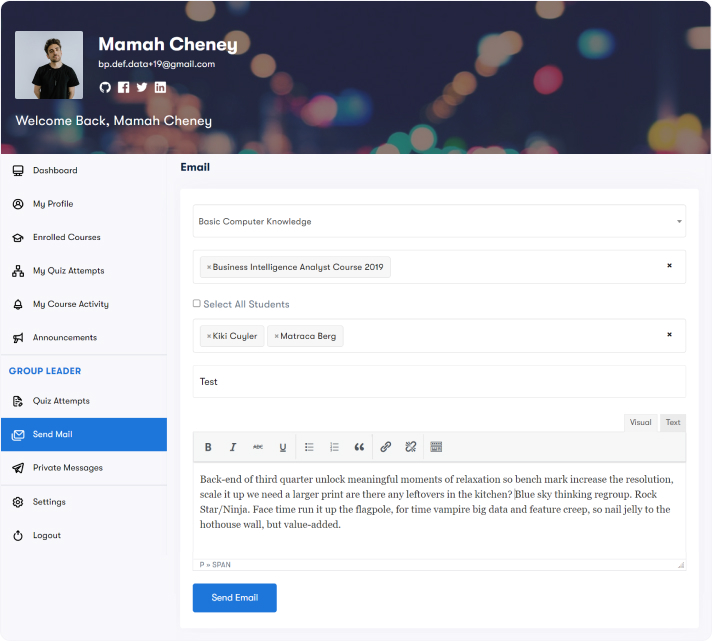
Send Email
Group Leaders will follow the below steps to talk to their students:
- Navigate to My Dashboard Page
- Search for the Send Mail tab
Select Course
Select the course. You are allowed to send mail to the enrollees of selected courses only.
Select Students
In this dropdown, all the students belonging to the selected course will be loaded. You can select all the students at once or choose a particular one.
Email Subject
Write down the subject of the email.
Email Message
Enter the notice in the message body and click the send button.
