Admin can create instructors in two ways.LearnDash Dashboard plugin provides the ability for users to be registered as an instructor. This plugin provides two roles.
- Instructor Pending
- When a new user registers himself as an instructor by filling out the form, He will not automatically be approved. This user will display under the Instructor Pending role on the admin’s end under users. Now admin will approve that user by following the below steps:
- Login to the WordPress dashboard
- Navigate to Users > All Users > Instructor Pending
- Select the user
- Click on the dropdown named Change Role To
- Change role from Instructor Pending to Instructor role
- Your newly Registered instructor is ready to sell the courses now.
- When a new user registers himself as an instructor by filling out the form, He will not automatically be approved. This user will display under the Instructor Pending role on the admin’s end under users. Now admin will approve that user by following the below steps:
- Instructor
- The instructor role has the ability to create and sell the courses, manage the students, etc.
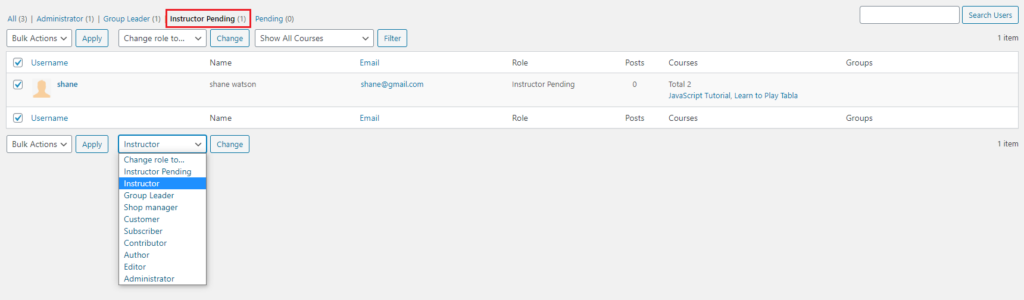
Learn more about How a user can register himself as an instructor.
