LD Dashboard offers a feature that allows you to establish a commission for the site admin. Here’s how you can configure this commission:
- Navigate to WB Plugins: Access your WordPress dashboard and navigate to the “WB Plugins” section.
- LD Dashboard: Within the WB Plugins, select “LD Dashboard.”
- Instructor > Set Commission: Look for the “Instructor” option, and within that, you will find “Add” button, parallel to the instructor name(in the same row. Click on it to proceed.
- Set Commission Percentage: Specify the commission percentage that you want to assign to the site admin. This percentage represents the portion of earnings from courses that goes to the admin.
- Click “Set %” Button: Once you’ve set the commission percentage, click the “Update” button to save your changes.
By following these steps, you can establish the commission percentage for the admin.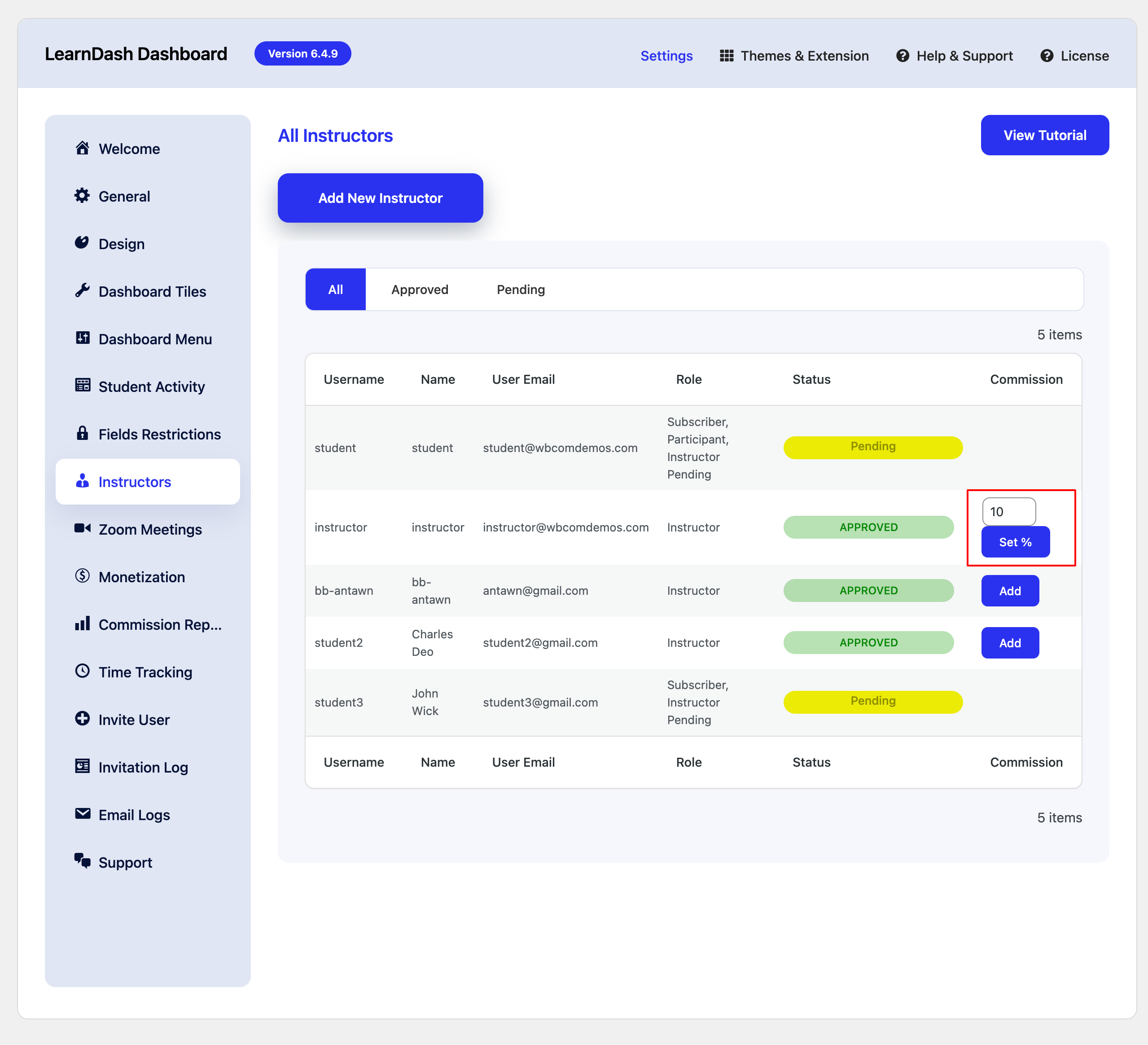
Viewing Instructor Commission Reports
In addition to setting admin commissions, the admin also has the ability to access and review commission reports for their instructors. These reports offer valuable insights into the calculations and distribution of commissions earned by instructors.
Here’s how you can access and utilize this commission report:
- Navigate to WB Plugins: Begin by accessing your WordPress dashboard and selecting the “WB Plugins” section.
- LD Dashboard: Within the WB Plugins menu, choose “LD Dashboard.”
- Commission Report: Look for the “Commission Report” option and click on it to access the commission report feature.
- Select Instructors: Within the Commission Report, you will have a dropdown menu that allows you to select specific instructors. Choose an instructor from the dropdown, and the report you view will be related to that particular instructor.
By following these steps, the admin can easily access and examine commission reports to gain a better understanding of how commissions are calculated and distributed among their instructors. This feature provides transparency and oversight into the financial aspects of the eLearning platform.

