Navigate to WB Plugins >> LD dashBoard >> General Settings, then scroll down to the welcome Screen Settings.
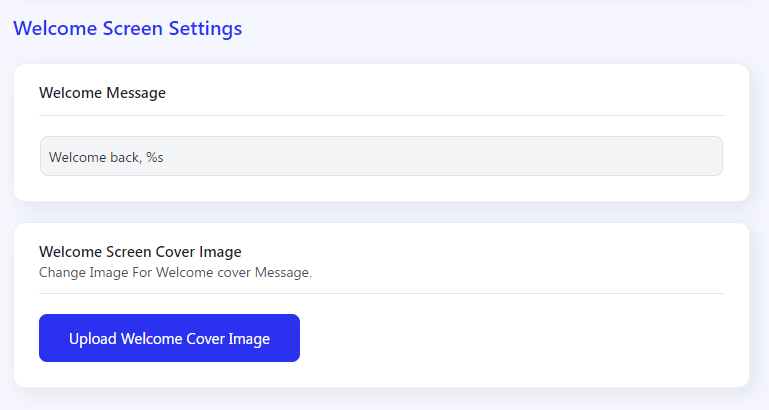
Welcome Message
It is the functionality that gives you the chance to set the customized welcome screen message. This message will display on the welcome screen of the My Dashboard page.
Welcome Screen Cover Image
You can easily upload the cover image of your choice for the welcome screen of the My Dashboard page.
