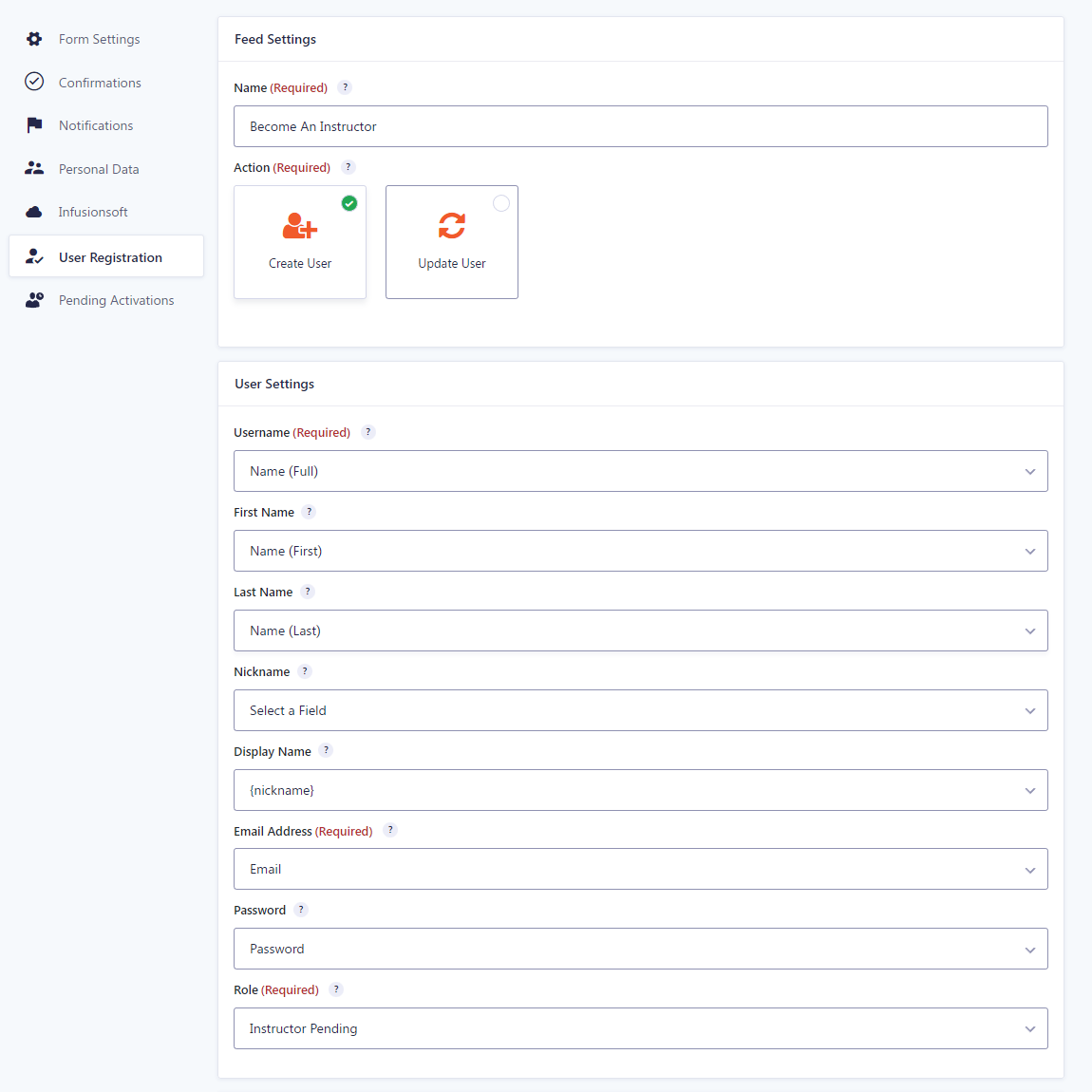Learndash Dashboard allows you to override various template files into your child themes directory.
Override Path
theme_directory/ld-dashboard/ld-instructor-registration.php
- Navigate to the root directory of your actiavted child Theme
- Create a new folder ld-dashboard
- Create a file ld-instructor-registration.php
Apply to become an instructor
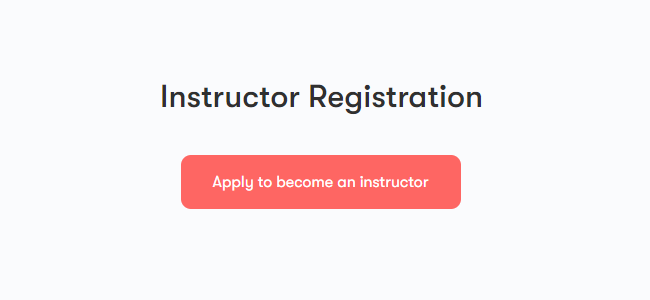
You Are Instructor → Pending
This page displays pending status, Until the instructor approves you as an instructor.
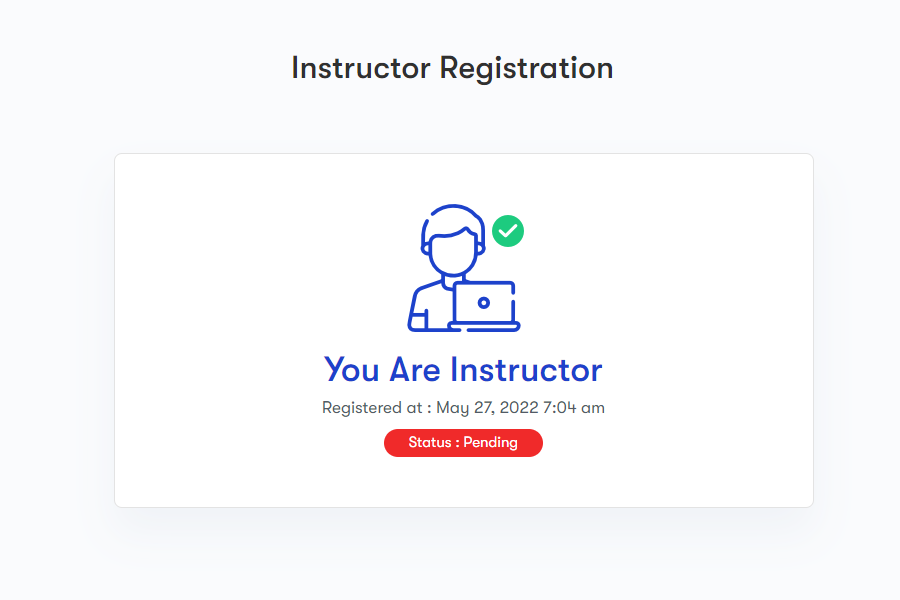
You Are Instructor → Approved
When the Approved instructor clicks the instructor registration page, It shows Approved status.
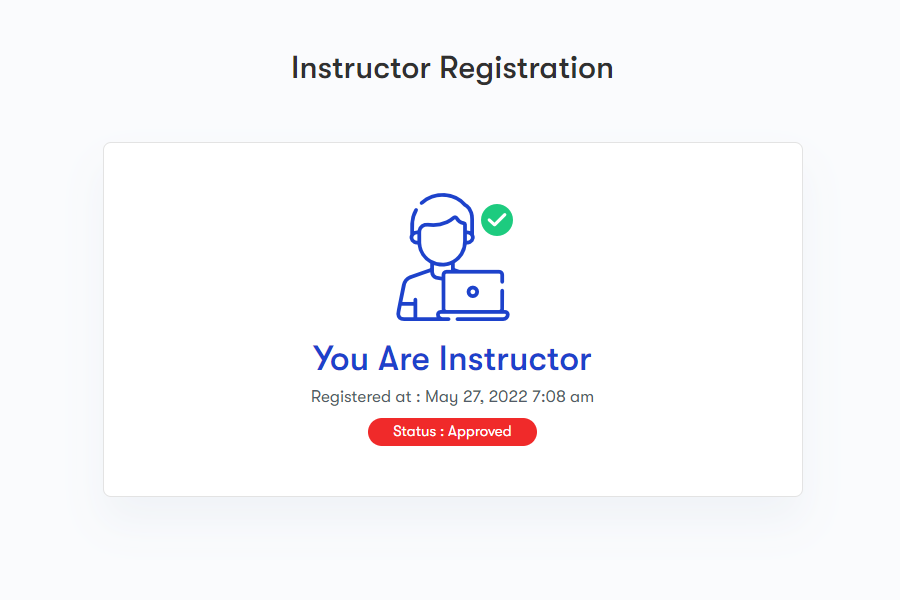
You Are Instructor → Logout
Instructor registration page shows like the below attachment in when somebosy access it in logged ont mode.
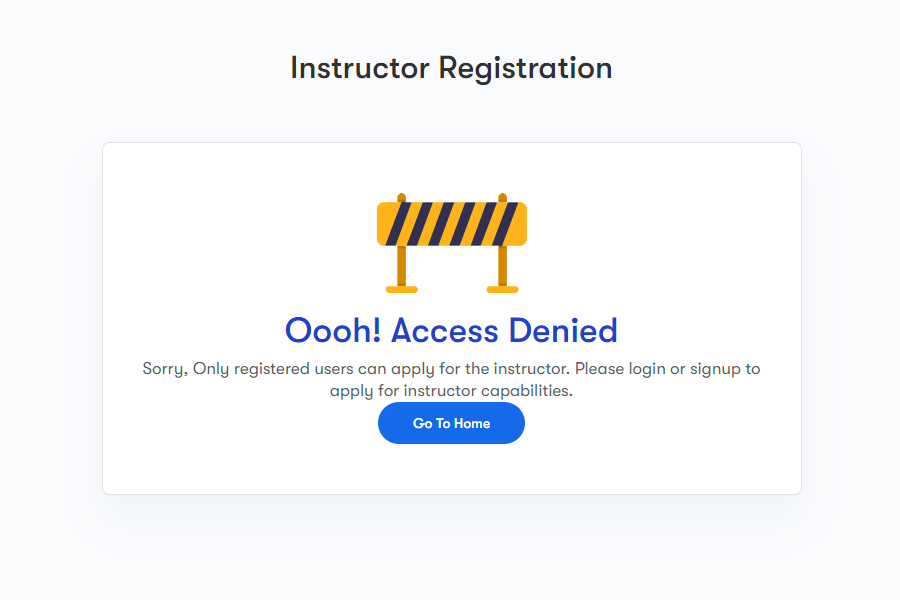
Instructor Registration forms Override to Gravity Forms
Create an instructor registration form using gravity forms and User Registration plugin.
Mapping Instructor Registration form to BuddyPress field