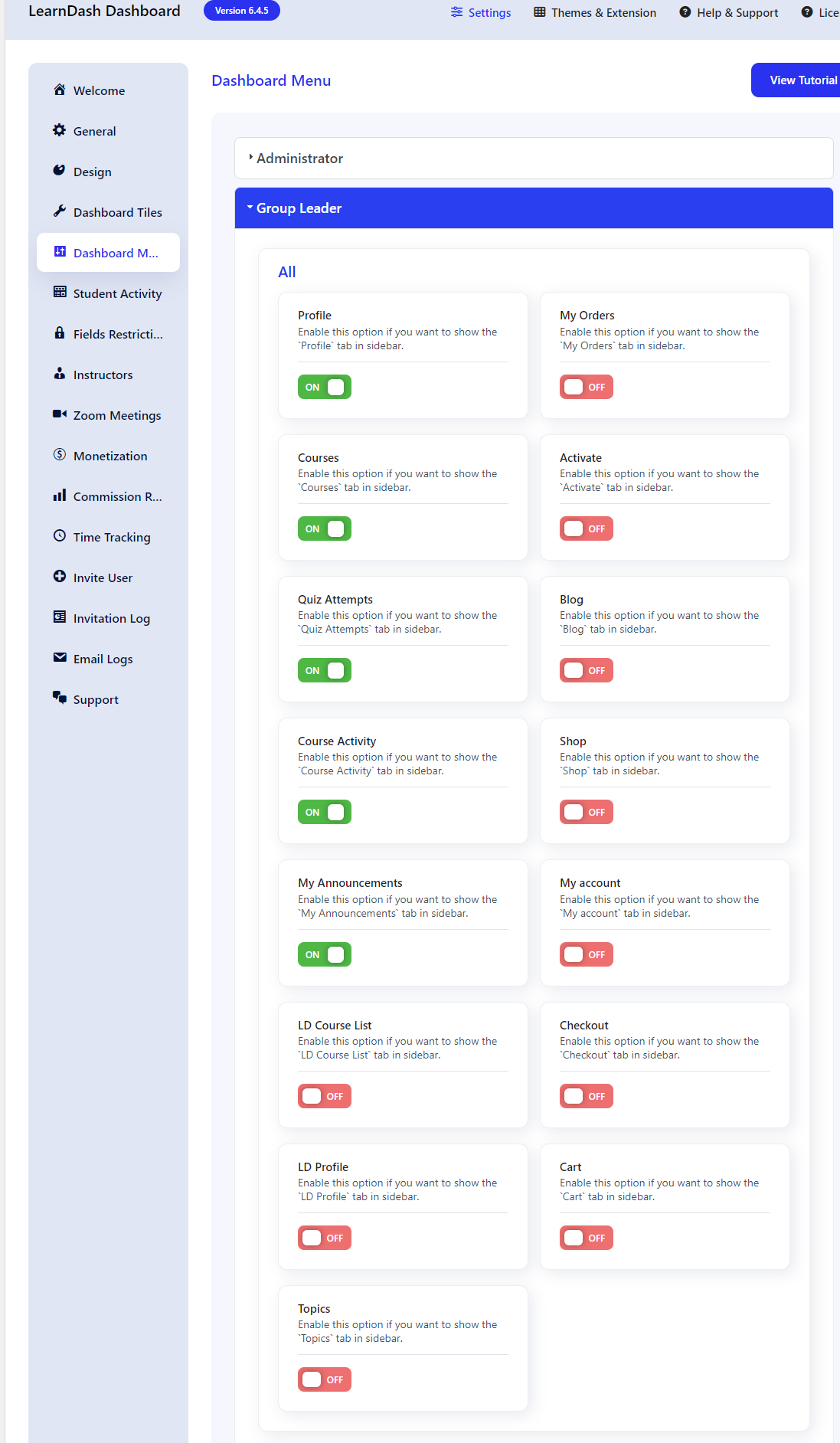Learndash dashboard provides a new menu location called LD Dashboard Profile Menu. If you want to add a new menu item,
- Navigate to Appearence>menu>select a menu/Add a new menu.
- Choose the items.
- Tick mark the LD Dashboard Profile Menu location.
- Save the menu and check the My Dashboard page. You can see that additional item now.
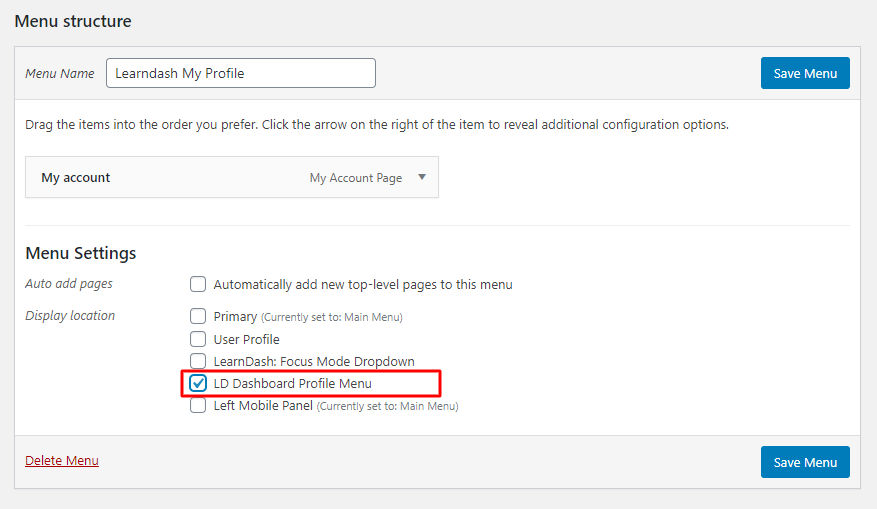
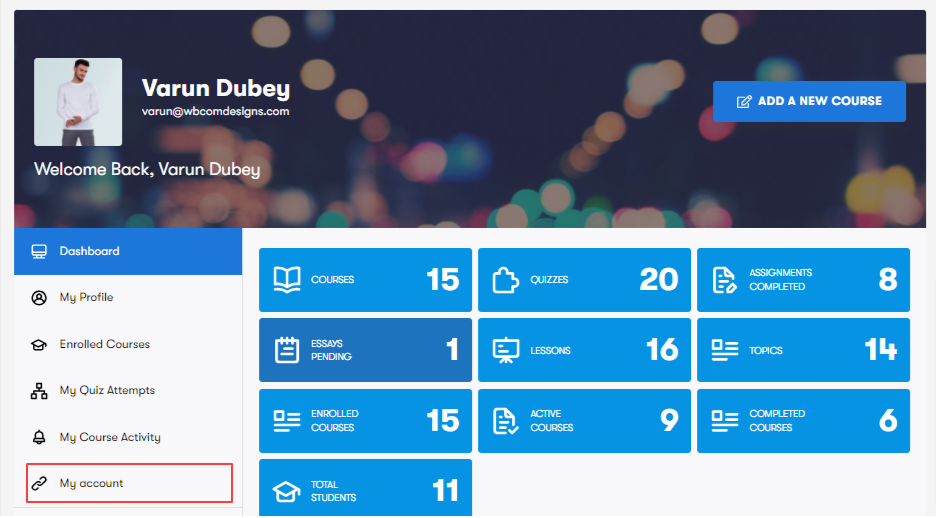
Now you’ll have to enable the menu items from the backend settings to display on “My Dashboard Page”. For this navigate to WB Plugins > LD Dashboard> Dashboard Menu, Select the user roles for whom you want to show the menu icons, and save changes.