Multiple instructor feature by sharing the courses with other instructors is very helpful for an eLearning website.
It helps to Collaborate with other instructors in your team to manage your learndash-based eLearning System faster and better.
Share your course with an instructor.
- Edit an existing course you wish to share or create a new one.
- On the course edit page, under the settings tab, look for the Share Course box.
- Click and type inside the share course section.
- A list of all instructors on the website will be displayed.
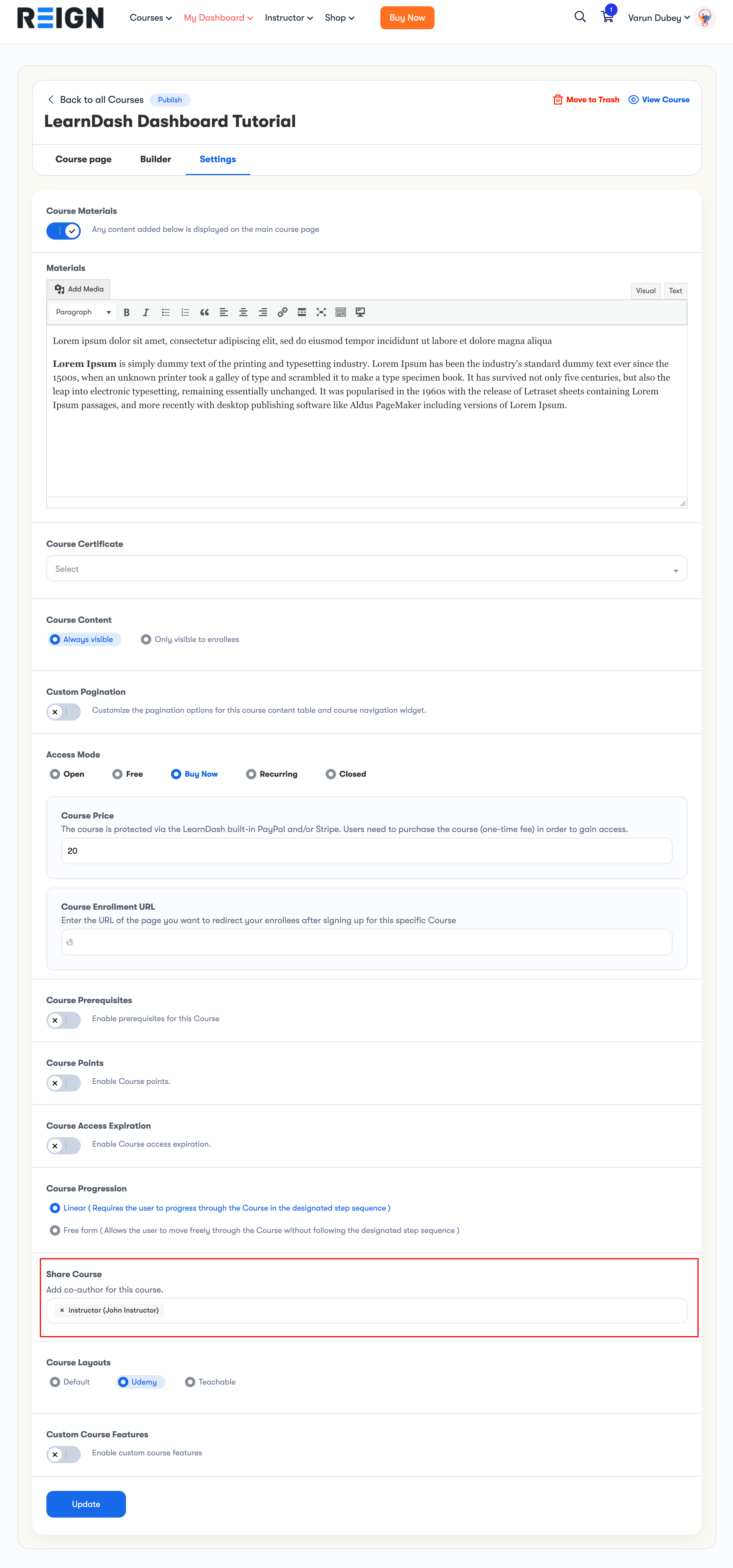
- Select the instructors you wish to share the course with, and save the changes.
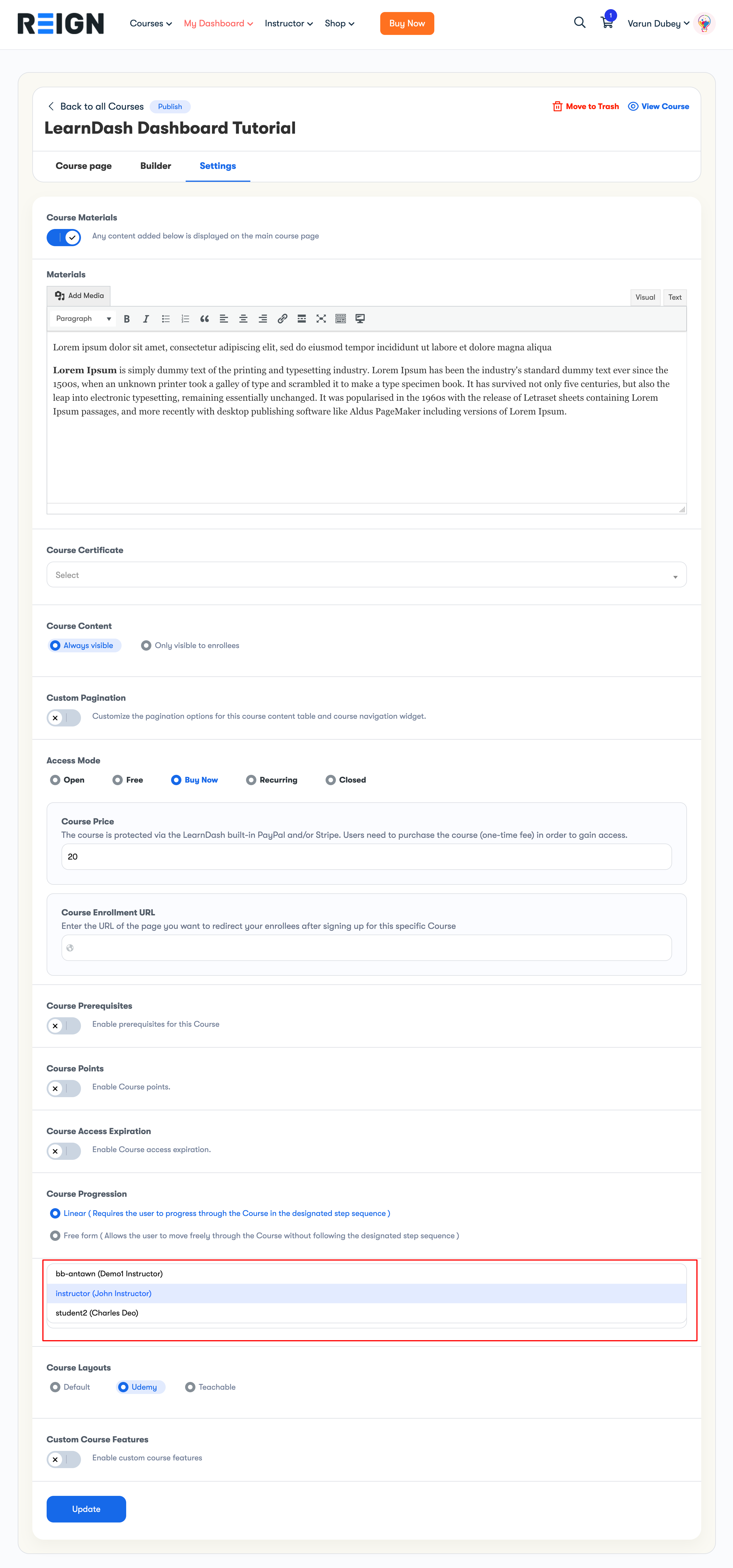
Accessing a shared course:
Shared courses will display similar to other courses for the co-instructor on the course listing page. Co instructors can view this by visiting the MY Dashboard page after the login.
Co-instructor Capabilities
Co-instructors can create new or edit existing lessons, topics, quizzes, and questions in a shared course and perform all other actions to configure course settings on the course edit page as the owner instructor can, but they are not allowed to trash the course.
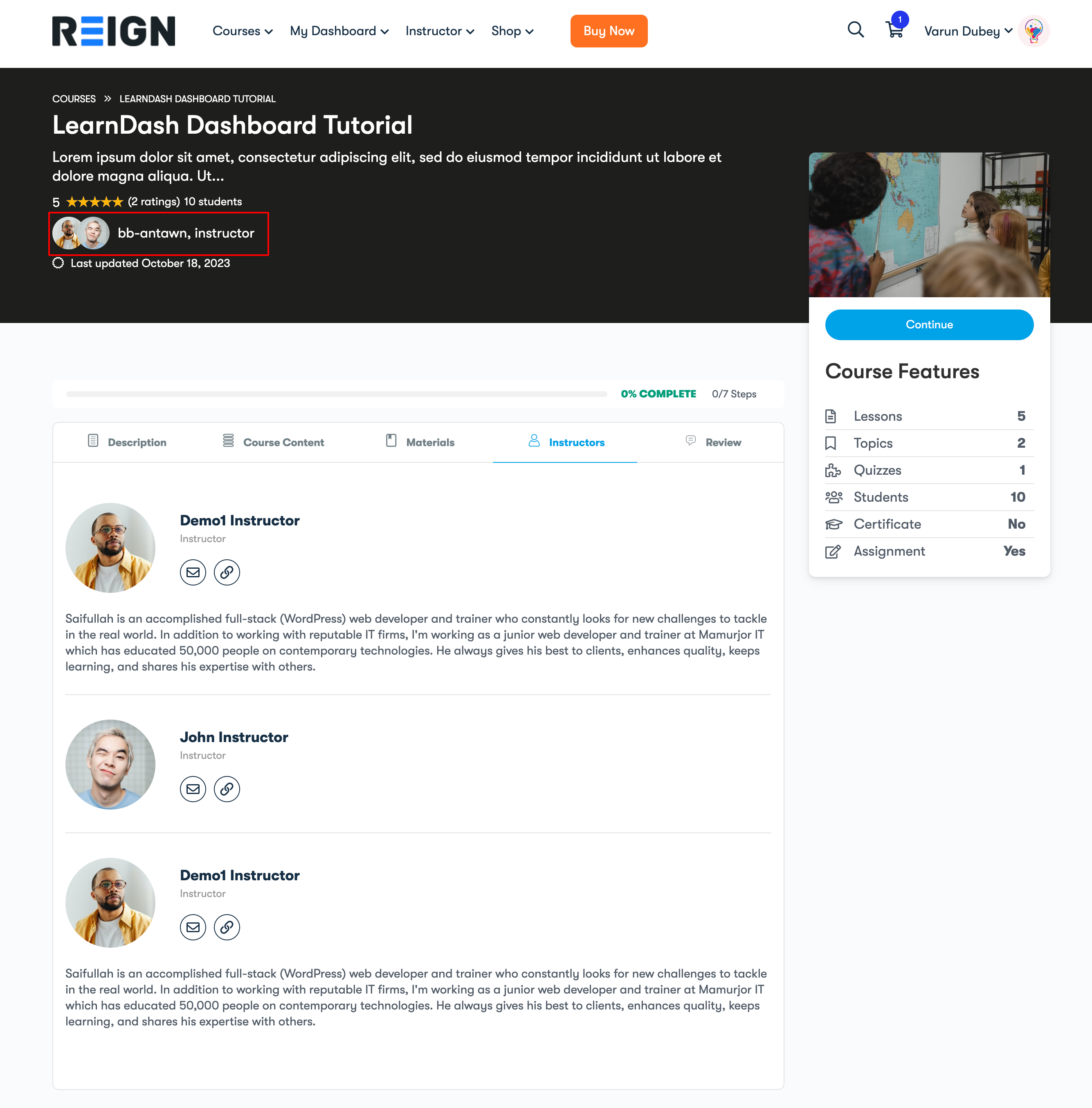
Co-instructors are also not allowed to share a shared course with other instructors further.
