Learndash Dashboard provides a group filter based on that student’s graph can be viewed.
For example:
- We have 2 groups, GroupA & GroupB
- GroupA has two students, StudentA & StudentA1
- GroupB has two students StudentB & StudentB1
- You have to view Student B1’s Graph
What you’ve to do is simply:
- Navigate to My Dashboard Page
- Scroll down to the Student details section
- Select GroupB From the group drown
- Based on the select group, students will be got listed in the students dropdown
- Select StudentB1
- and you’ll see the particular graph
View the below image:
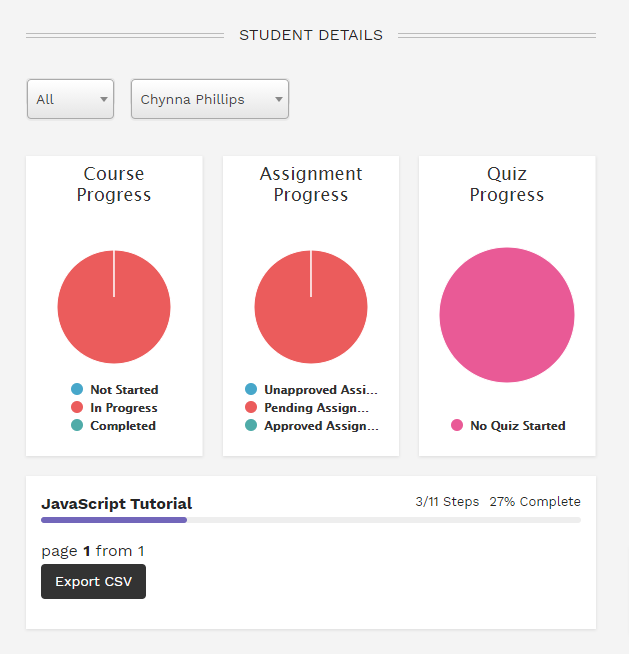
Note:
- Group leaders will have this filter on my dashboard page; if he has an active group and users are assigned/enrolled in that group.
- Instructors will have this filter on my dashboard page if any of their courses are assigned to any of the groups.
