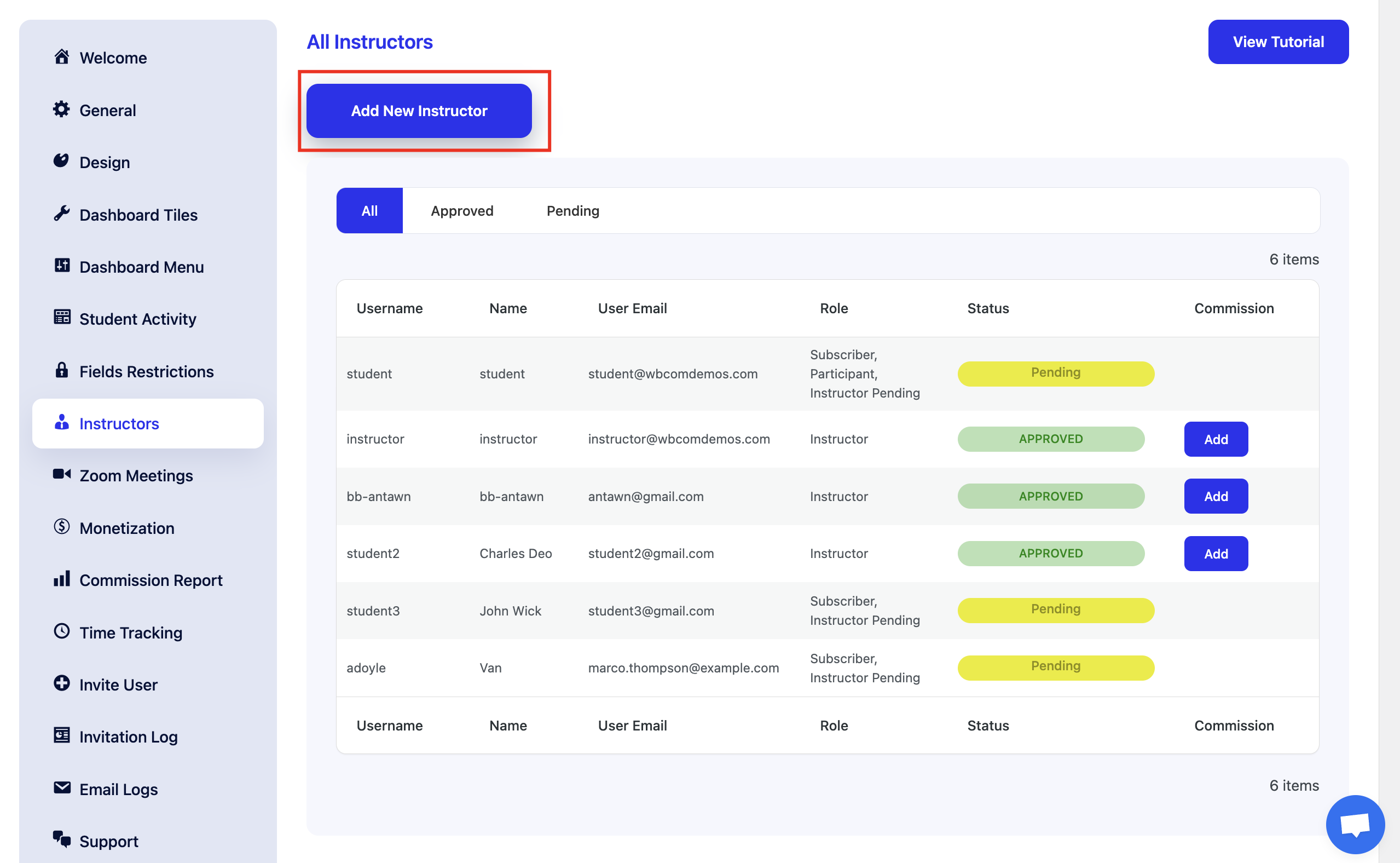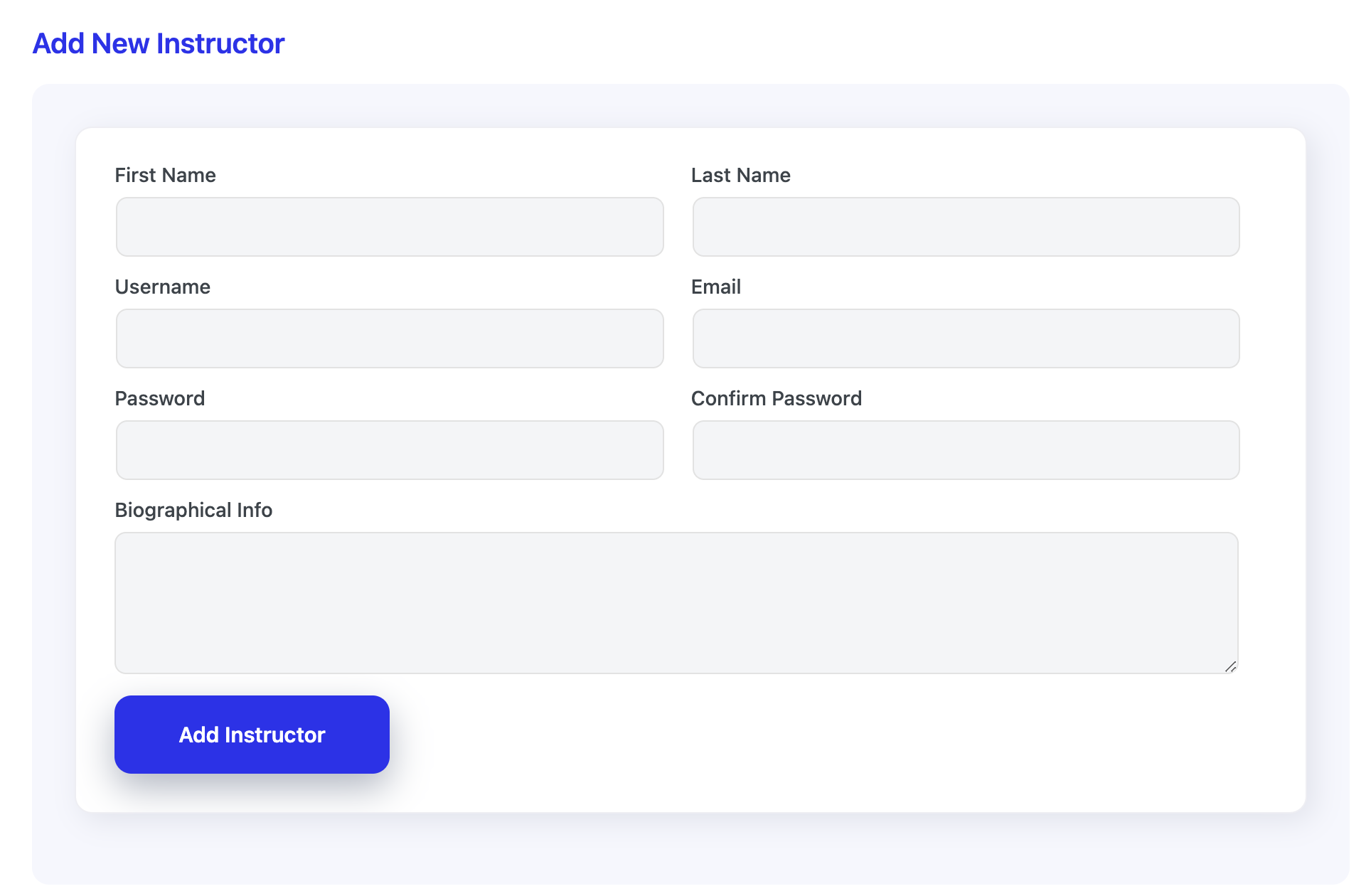The Learndash Dashboard offers an Instructor role, which is particularly beneficial for websites with multiple instructors. Anyone can easily become an instructor by registering on the site, and the site admin also has the authority to appoint instructors from the site’s backend.
Instructor’s Capabilities: Instructors with this role have a range of capabilities, including:
- Allow instructors to sell courses: Instructors can offer their courses for sale on the platform.
- Easily create & manage courses: Instructors can effortlessly create and oversee their courses, ensuring content and curriculum management.
- Take control of the frontend dashboard: Instructors have access to a user-friendly frontend dashboard, simplifying their management tasks.
- Seamless student-teacher communication: Instructors can effectively communicate with their students to provide guidance, updates, and support.
- Withdrawal of earnings: Instructors can request and receive their earnings through the platform.
- Track & manage student progress: Instructors have tools to monitor and manage their students’ progress and performance.
- Share courses with multiple instructors: Courses can be co-taught by multiple instructors if needed.
- Seamless student-teacher communication: This is emphasized as effective communication is essential for the instructor role.
- Set commissions for individual instructors: Admin or instructors can establish commission rates for different instructors based on their agreements.
- Automatic calculation of commissions: The system calculates commissions automatically, streamlining financial transactions.
Apply to Become an Instructor: To become an instructor, students can follow these steps:
- Navigate to My Dashboard: Access your dashboard within the platform.
- Click the “Become an instructor” button: Look for this button in the header area and click on it to initiate the process of becoming an instructor.
This process allows for a seamless transition from student to instructor, fostering an environment of collaboration and knowledge-sharing on the eLearning platform.
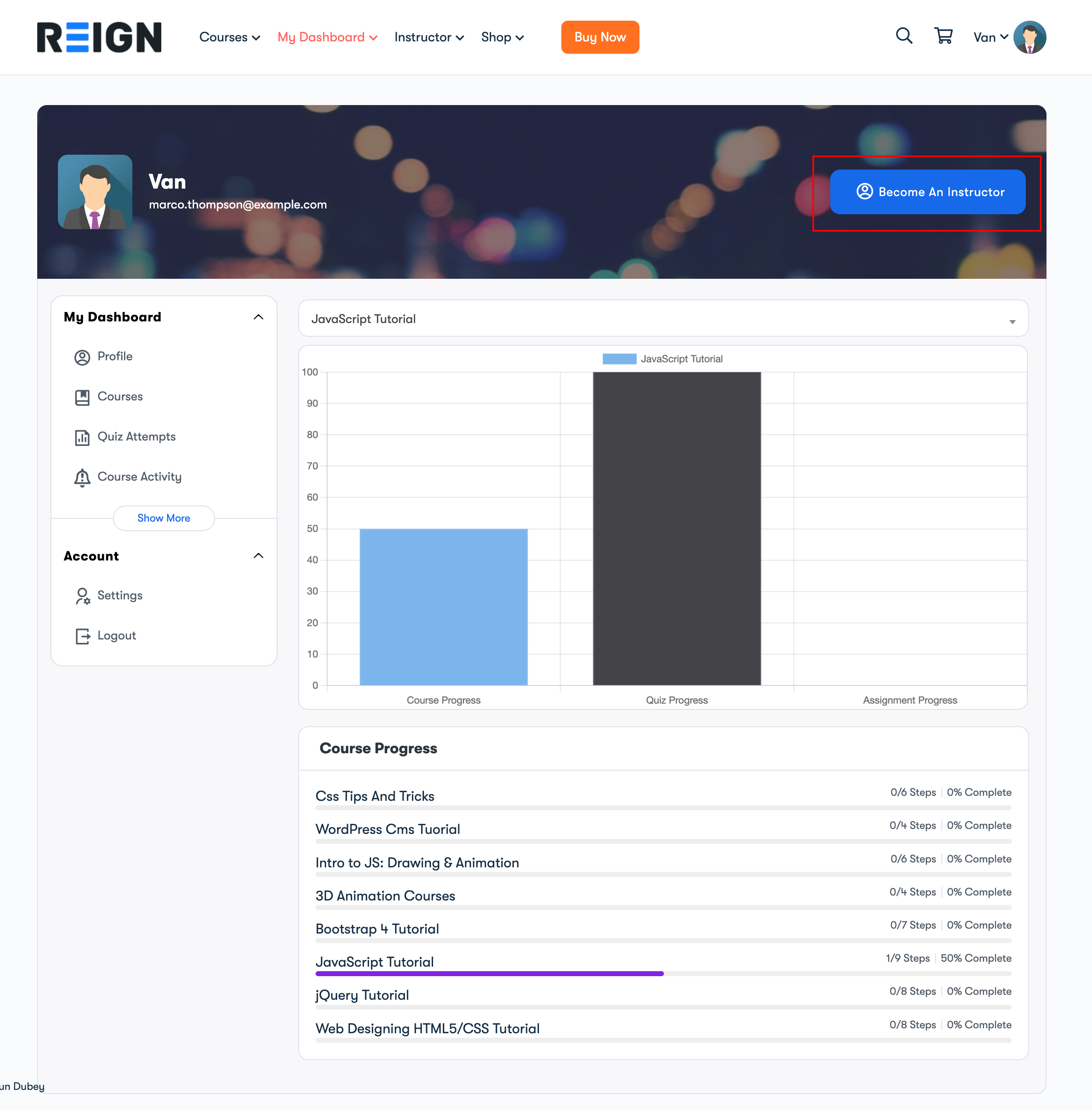
- You’ll be redirected to a page saying “Status Pending.”
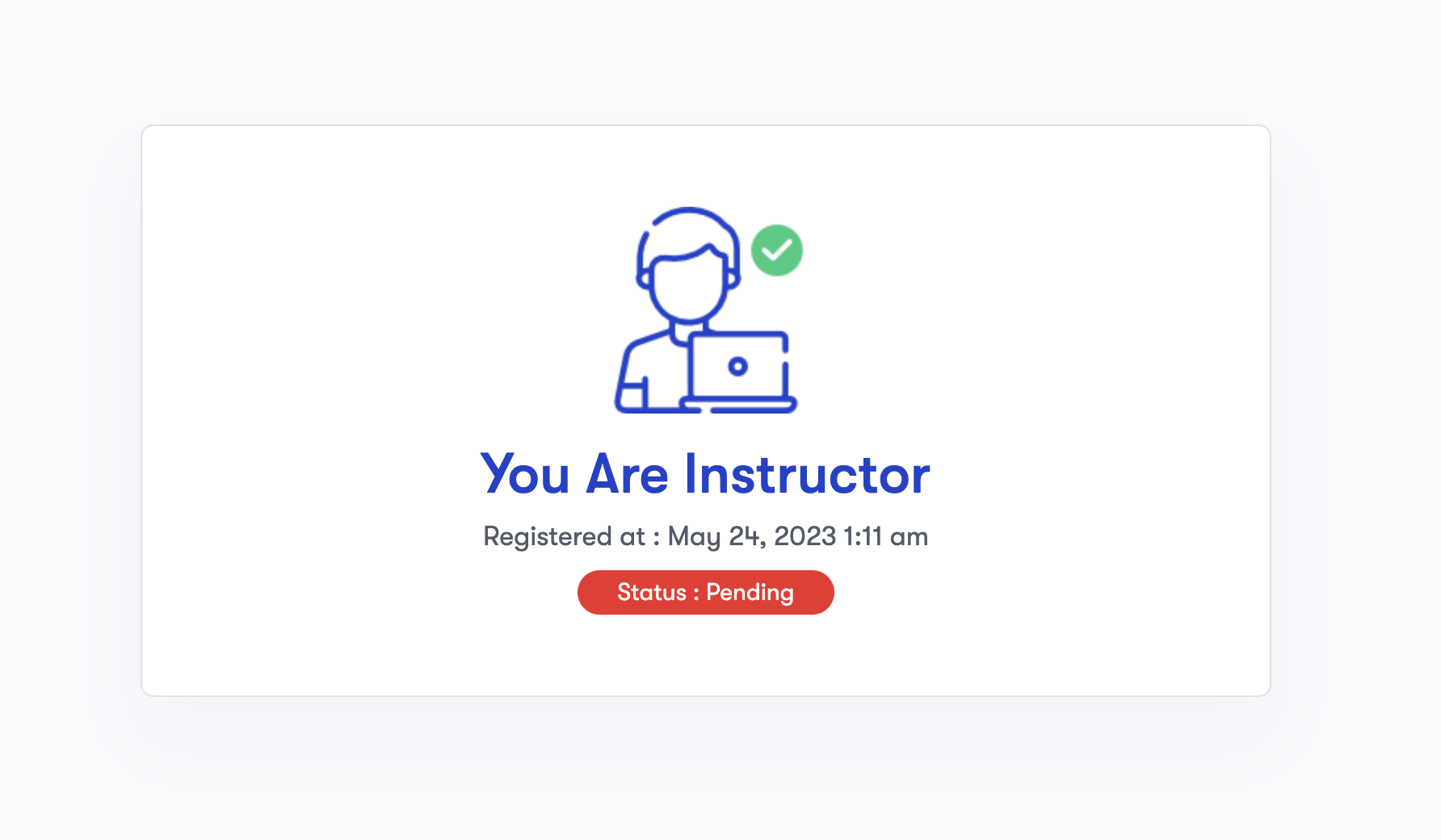
- Your Application would be approved by the admin from the backend
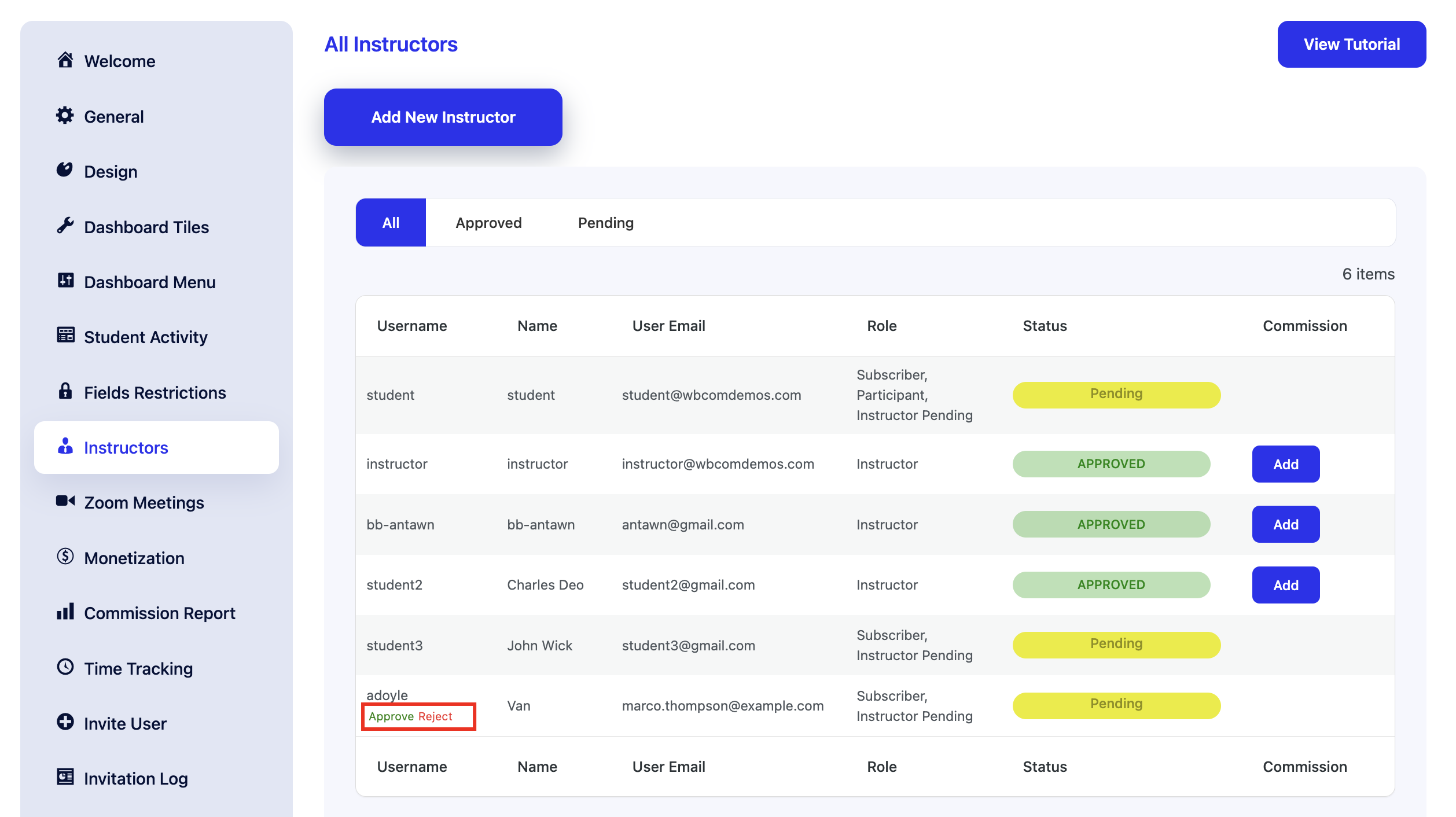
- Here you go!
Create Instructor from the Backend
Admin can create the instructors from the backend by navigating to WB Plugins >> LD Dashboard >> Instructors >> Add a new Instructor.