LearnDash Dashboard provides a default image on the My Dashboard page. Admin has the option to change this image from the plugin’s backend settings. To change the cover image, follow the below steps:
- Navigate to the WB Plugins > LD Dashboard > general, and Scroll down to the “Welcome Screen Settings”section
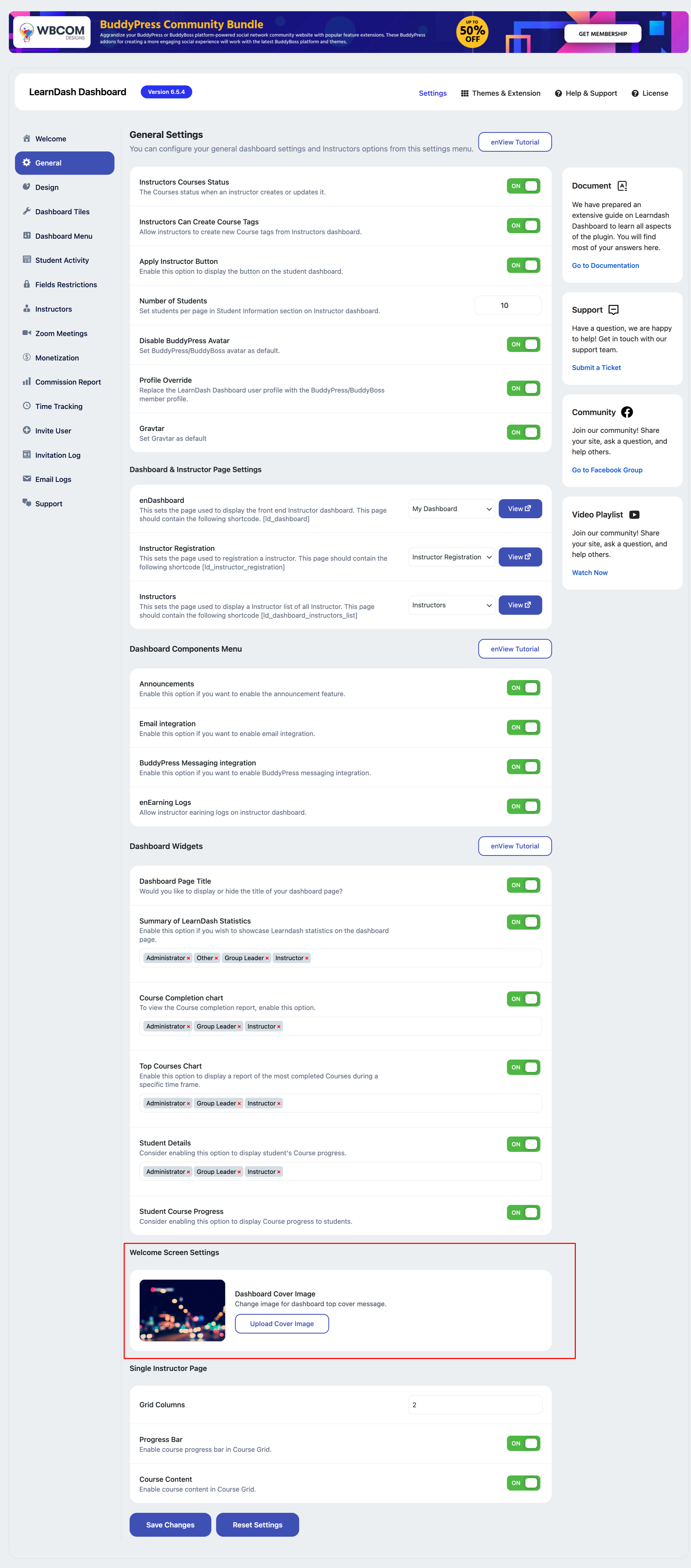
- Click on the Upload Welcome Cover Image button
- Select the image and upload
- Check the front end to view the effect
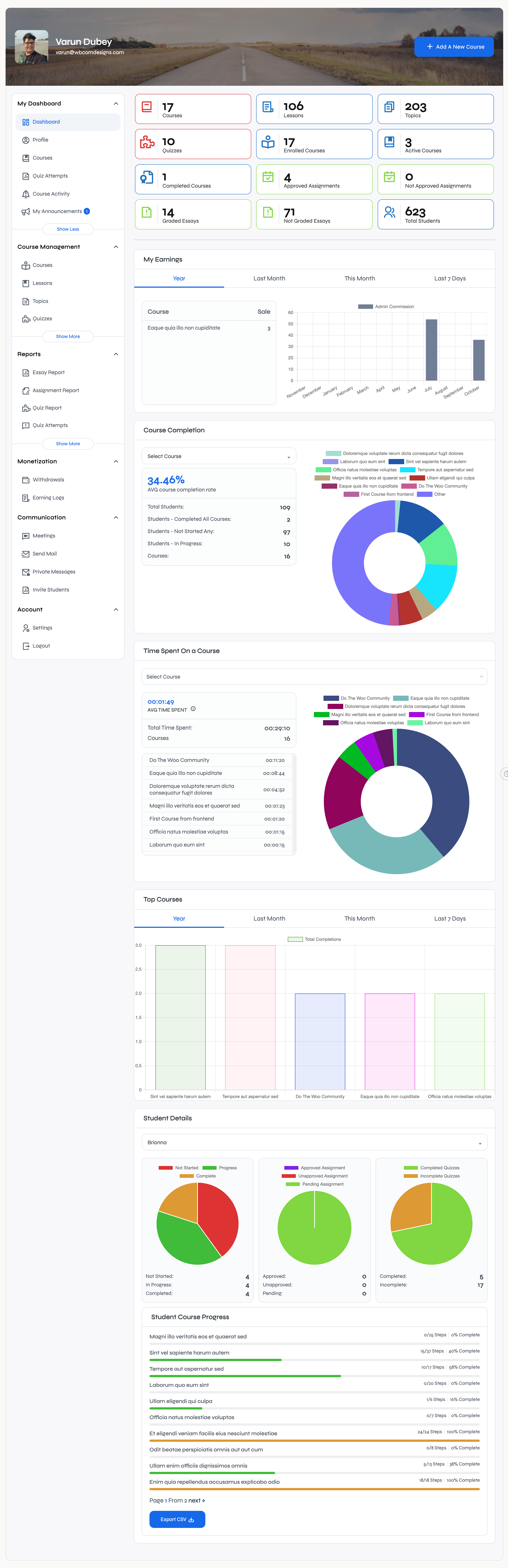
Note: In Case no image is set as a cover image, the Learndash Dashboard will display its default image.
