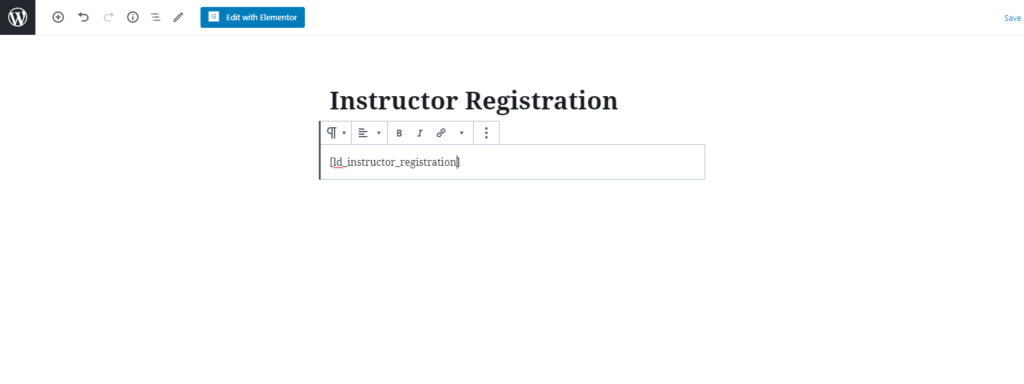Learndash dashboard provides two pages.
-
- My Dashboard
- Instructor Registration
Both pages will automatically be created and mapped on plugin activation. Admin can also manually create them using shortcodes. This plugin gives a dedicated section to create a map and preview the pages.
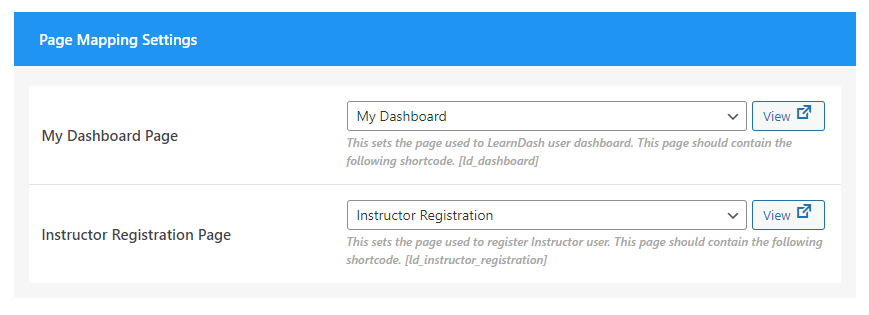
- Navigate to WB Plugins > LD Dashboard > General >> Page mapping Settings.
- Map the pages.
- Click on the View button to preview the page.
- If pages are not being created or somehow you have lost them. Create using the shortcodes.
- My Dashboard
- My dashboard page uses the shortcode [ld_dashboard]. To create this page, go to pages>Add New. Create the page and then map it from the plugin settings.
- My Dashboard
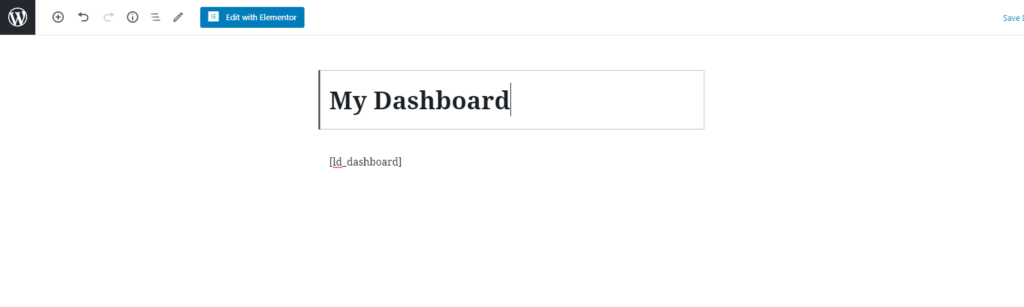
-
- Instructor Registration
- Instructor Registration page uses the shortcode [ld_instructor_registration]. To create this page, go to pages Add new. Create the page and map it from the plugin settings.
- Instructor Registration