Learndash Dashboard provides various convenient options on the My Dashboard page for students.
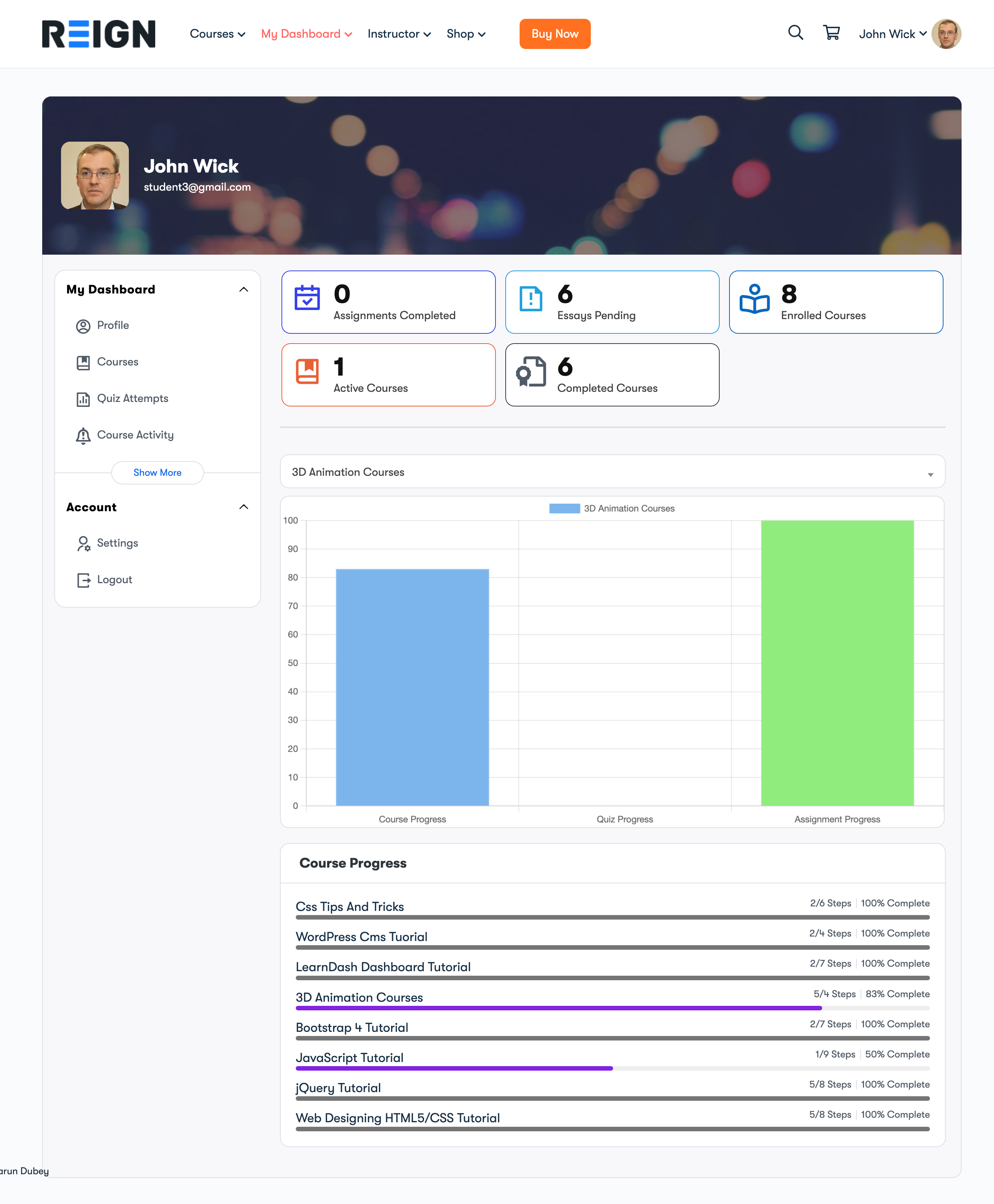
Statistics Overview
At the top of the Dashboard, you’ll find an overview of key statistics related to your educational journey:
- Enrolled Courses: See how many courses you’re currently registered for.
- Active Courses: Discover the number of courses you’re actively participating in.
- Completed Assignments: Keep track of the assignments you’ve successfully finished.
- Completed Courses: Find out how many courses you’ve completed so far.
- Most Popular Courses: Explore the trending courses that other students are currently enjoying, making it easier for you to make your selection.
Course Insights
In this section, you can delve into detailed information about your courses:
Course Selection
Use the dropdown menu to choose a specific course. Upon selection, you’ll gain access to your quiz and assignment progress for that particular course, visually represented through informative graphs.
Course Progress
Track your overall progress through a dedicated progress bar, showcasing your advancements in the courses you’re enrolled in.
