It allows the group leaders to view the following statistics.
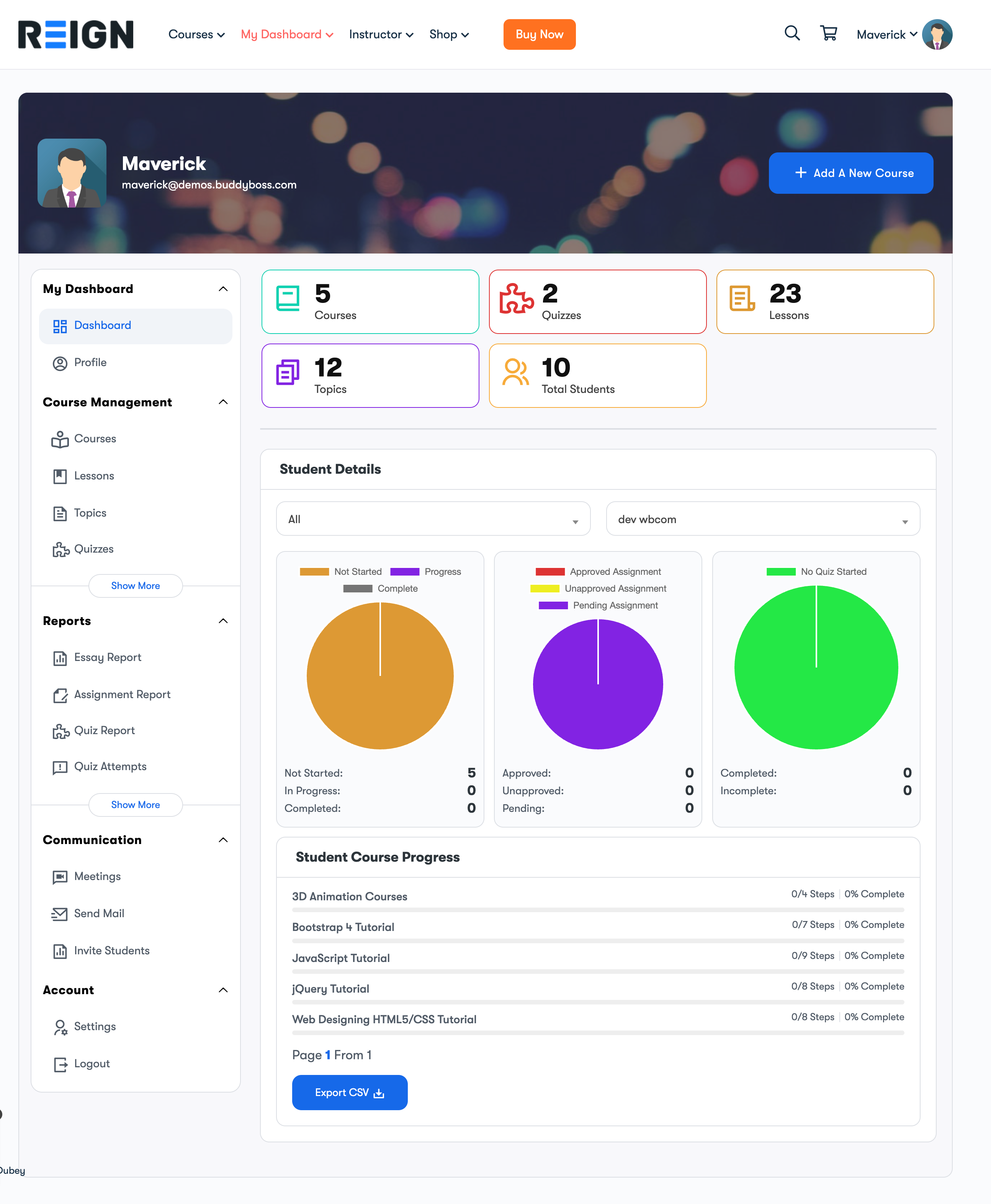
Statistics Cards
The upper section of the Dashboard displays statics of the following data:
- Number of courses
- Number of quizzes
- Number of lessons
- Number of topics
- Number of students
Most Popular Courses
This section displays the popular courses created by the instructor.
Course Details
This section allows the user to show all the information regarding the courses.
A course dropdown is given for the user to choose from. On selecting the option as per the user’s choice, the student’s progress enrolled in that course will display.
The displayed information can be in the form of a pie chart or a sorted list.
It shows all the necessary details about the course (e.g., How many students have completed, started, on not started the course).
This list can also be exported in a CSV format with the click of the Export CSV button.
Student Details
This section displays information regarding the students. A student dropdown is given for you to choose from conveniently.
On selecting the options as per our choice, the following pie graphs will be displayed:
Course Progress
After selecting this option, all the students’ progress related to the courses in which he is enrolled will display. This data shows in the following values:
- Courses: Not started in percentage
- Courses: In progress in percentage
- Courses: Completed in percentage
Assignment Progress
The assignment progress pie chart will show the progress related to assignments of the courses in which the student is enrolled.
- Assignment: Approved in percentage
- Assignment: Unapproved in percentage
- Assignment: Pending in percentage
Quiz Progress
The quiz progress pie chart will show the data related to the quizzes regarding the courses in which the student is enrolled.
- Quiz: Completed quiz in percentage
- Quiz: Uncompleted quiz in percentage
There is a course progress bar section as well, which shows the progress of courses for selected students. In addition, it allows being exported in CSV format with one click of the Export CSV button.
