All the instructors will be updated with the activities of their students.
These activities will be triggered on each and every instance performed by the students, such as course enrollment, lesson completion, topic completion, etc.
This setting is customizable, which means the admin can activate and deactivate it according to user roles.
Navigate to WB Plugins >> LD Dashboard >> Activity Settings to access these settings.
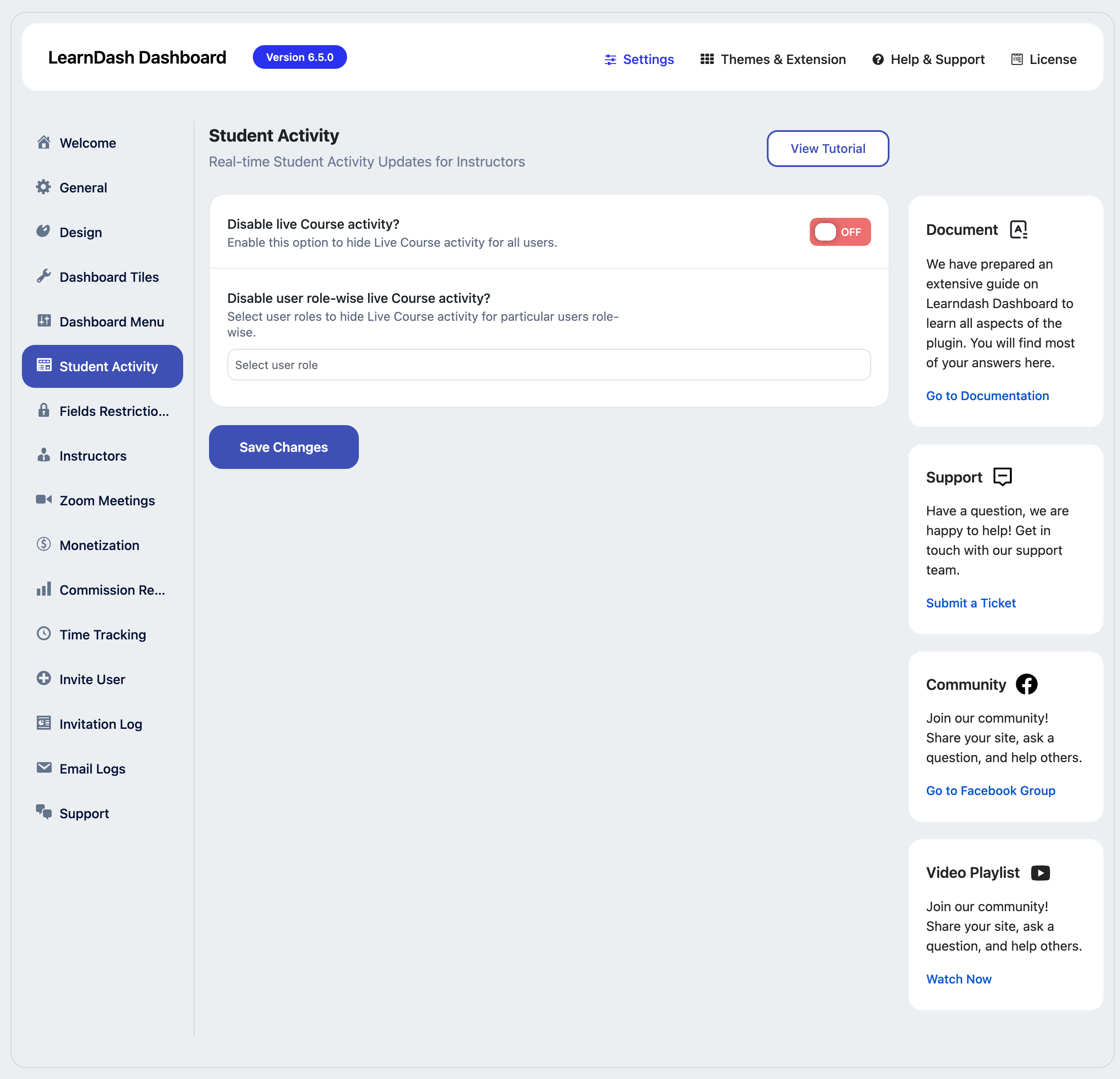
Disable Live Course Activity
This setting allows you to disable live course activity globally. If this setting is enabled, live course activity will be turned off for all the user roles except the admin.
Disable Role Wise Live Course activity:
Select the Role from the dropdown to disable the live course activity for a specific user role.
