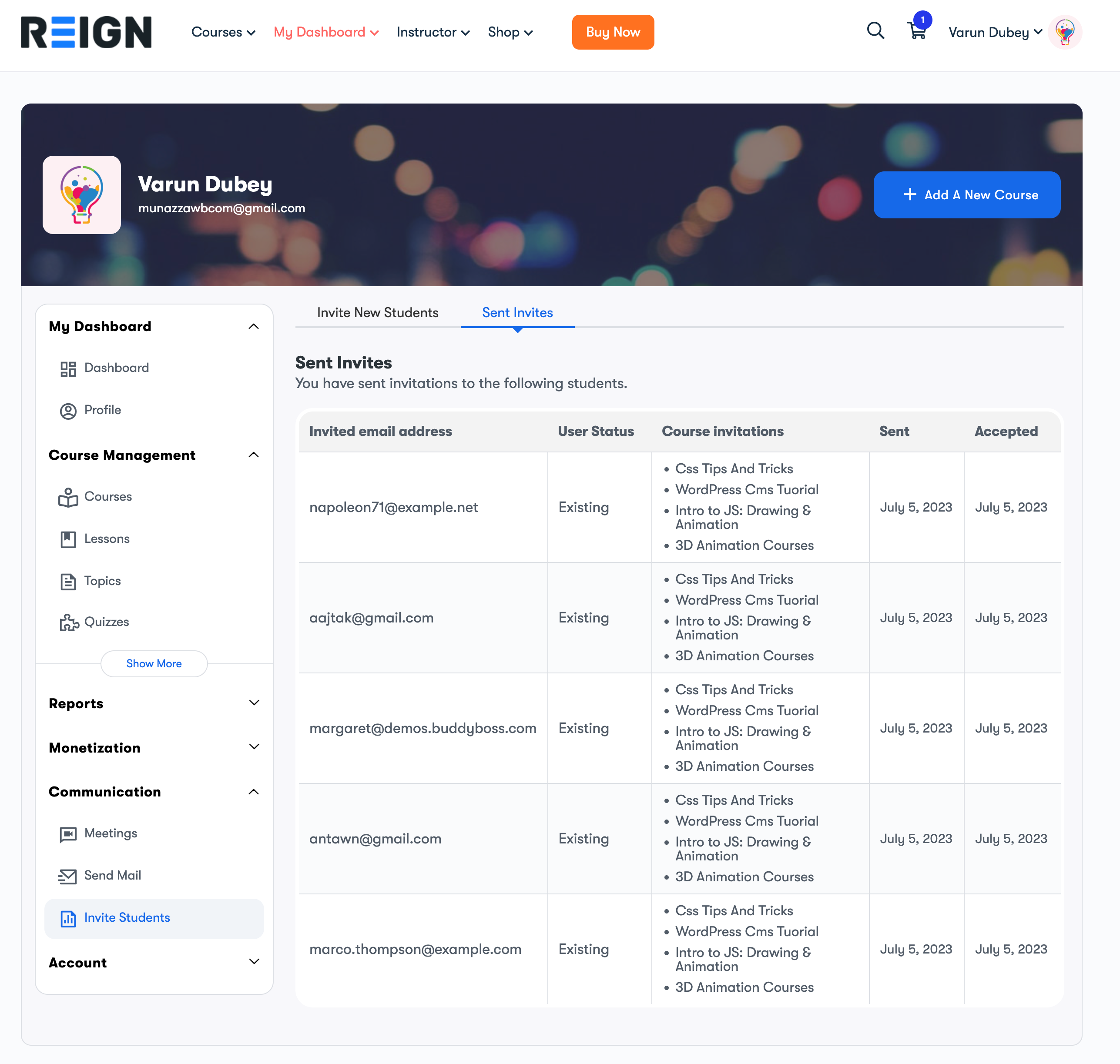Site Administrators, Instructors, and Group Leaders can invite the students to join the course using this Course Invite Feature.
Invite students will work in the following manner:
- Existing Students
- New Student
Existing (Registered) Student
Whenever an existing student will be invited to join a course, He will automatically be enrolled in that corse.
New Student
New students will get a mail to join the community. As soon as they register on the website. They’ll automatically be enrolled in the course.
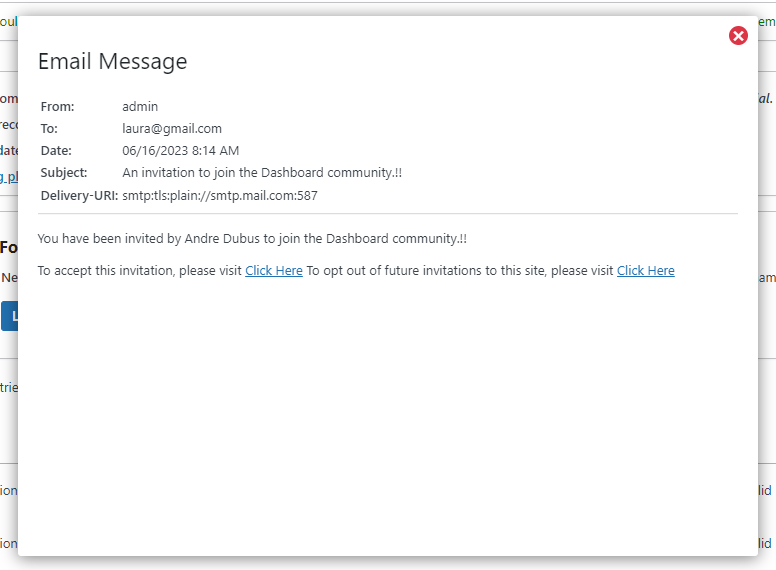
They will get a new Invite Student tab under the Communication separator.
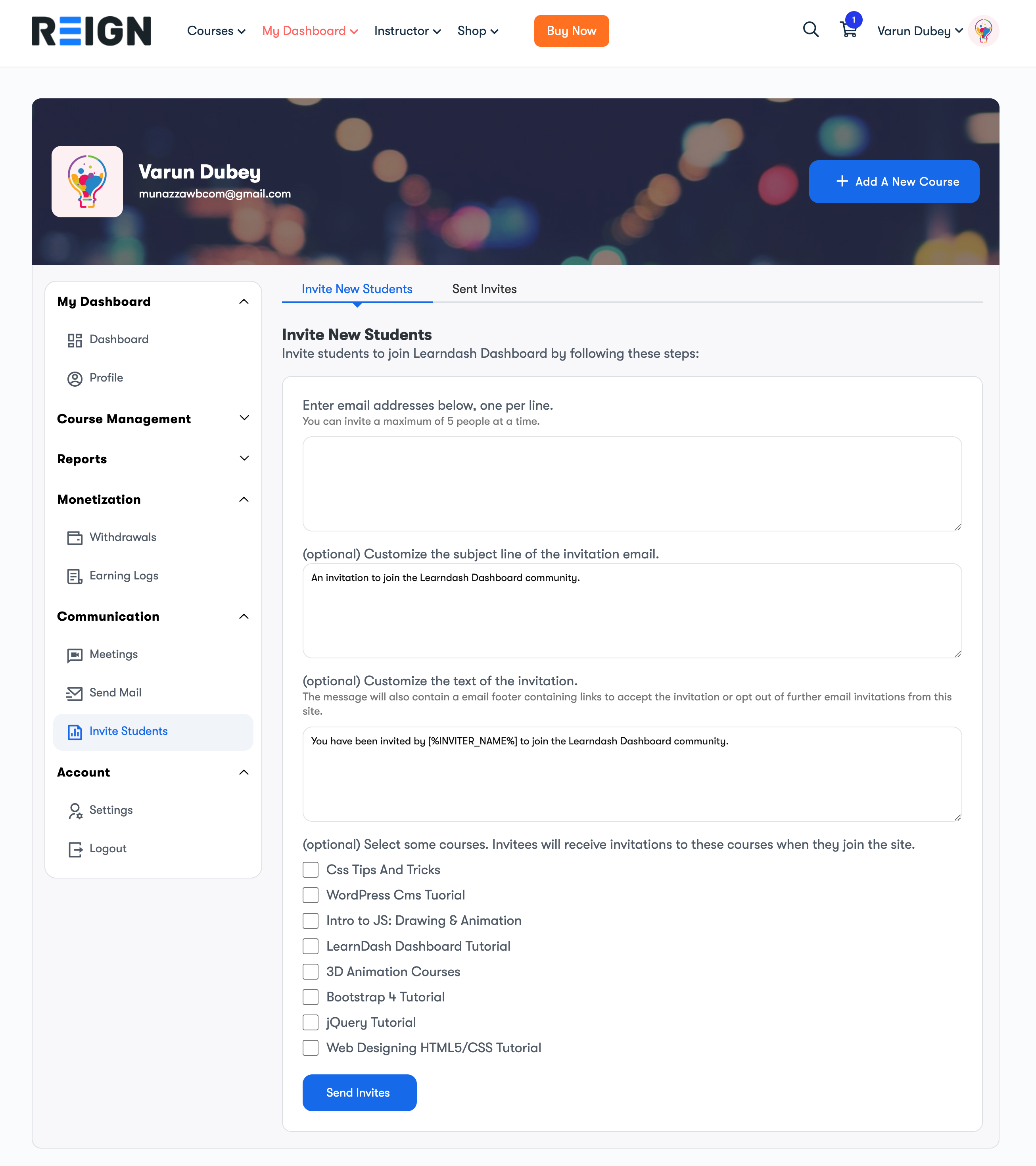
This page will have the following options:
Enter Email addresses
Enter the email addresses of the students, to whom you want to invite.
Message
Type the message that you want to convey to the students.
Select Course
This section will allow you to select the courses. Invitees will receive invitations to these courses when they join the site.
Sent Invites
Instructors can view the sent invites on the same page under the Sent Invites tab.