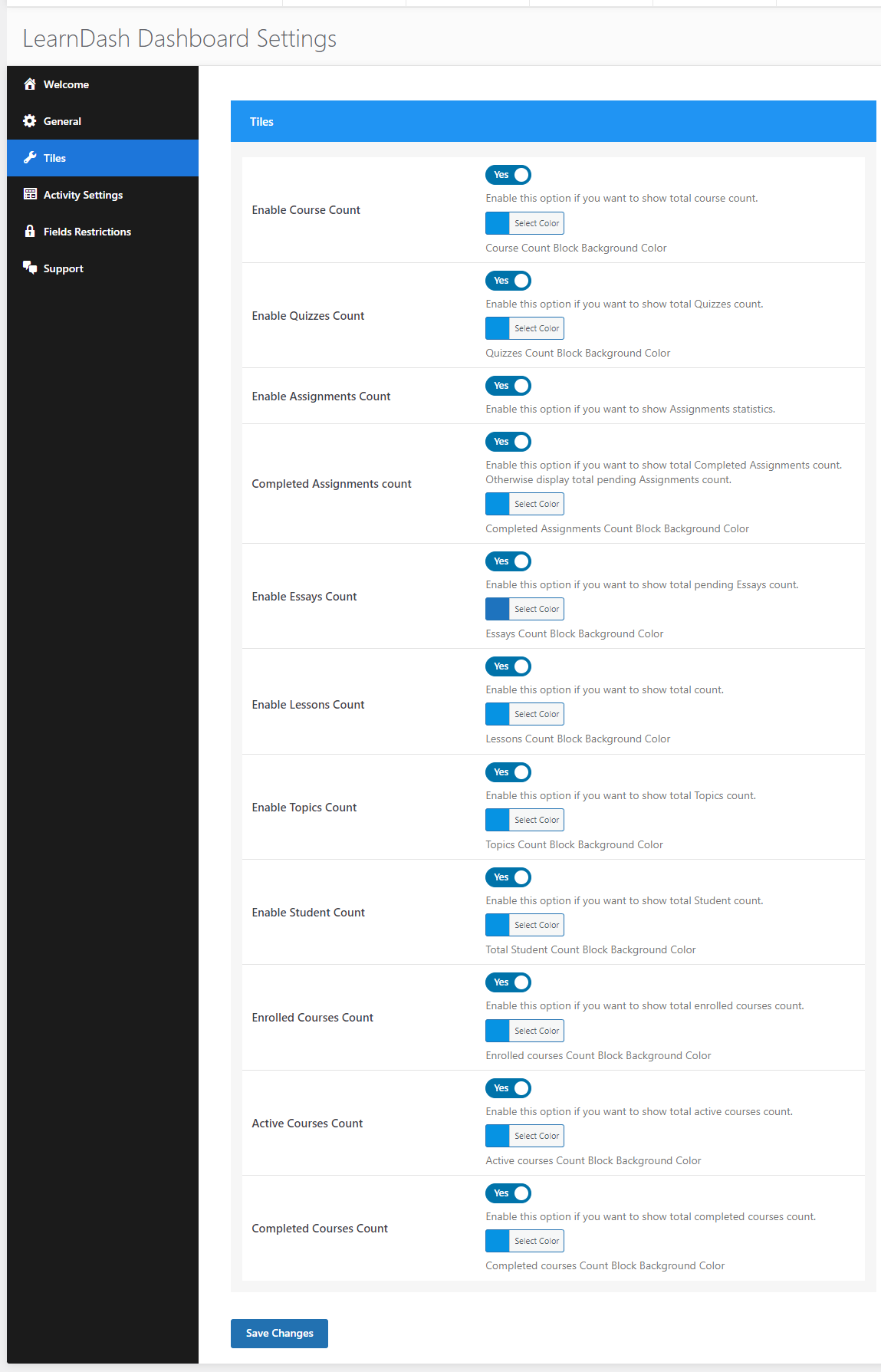Statistics tiles are basically the sections that display specific data on the My Dashboard Page(If enabled).
To access the configuration setting, navigate to:
WB Plugins >> LD Dashboard >> Tiles Options
Here you will find below sections to manage:
- Enable Course count: Enable this option if you want to display the total course count on the My Dashboard Page. This option will be user-specific.For example:
-
- If the Instructor or Group Leader visits the My Dashboard page, he will see the courses count instructed by him.
-
- If a student visits the Dashboard page, he will see the course count in which he is enrolled.
- Enable Quizzes Count: Enable this option if you want to display the total Quiz count on the My Dashboard Page.
This option will be user-specific. For example:
-
- If the Instructor or Group Leader visits the My Dashboard page, he will see the Quizzes count of the courses instructed by him.
- If a Student visits the Dashboard page, he will see the quizzes count of the courses in which he is enrolled.
- Enable Assignment Count: Enable this option if you want to display the total assignment count on the My Dashboard page.
- Enable Essays Count: Enable this option if you want to display the total Essays count on the My Dashboard page.
- Enable Lesson Count: Enable this option if you want to display the total Lesson count on the My Dashboard page.
- Enable Topics Count: Enable this option if you want to display the total Topics count on the My Dashboard page.
- Enable Student Count: Enable this option if you want to display the total Student count on the My Dashboard page. This tile will be displayed on Instructor, Group Leader, and Admin’s My dashboard Page.
- Enable Enrolled Courses Count: Enable this option if you want to display the total enrolled courses count on the My Dashboard page.
- Enable Active Courses Count: Enable this option if you want to display the total active courses count on the My Dashboard page.
- Enable Completed Courses Count: Enable this option if you want to display the total completed courses count on the My Dashboard page.
Note: