Create a problem-solving environment with this private messaging feature.
Like the instructors, group leaders can also talk to their students using private messages. It’s a safe and secure one-to-one message system.
Note:
To utilize this feature, it’s essential to have a community plugin (such as BuddyPress or BuddyBoss Platform) installed and activated.
Once the plugin is activated you can enable the private message feature from the backend by navigating to the WB Plugins > LD Dashboard > Dashboard Menu.
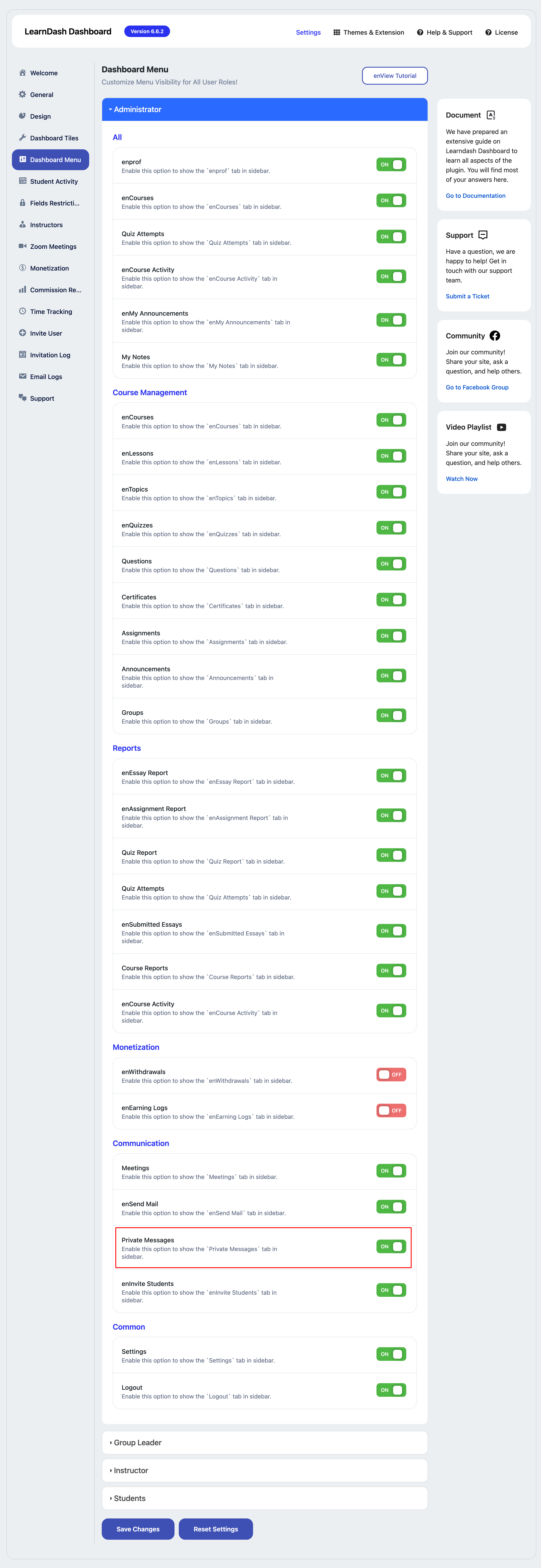
The Private Messaging feature is accessible to specific roles:
- Administrators
- Instructors
- Group Leaders
These roles have the ability to start private conversations.
For security purposes and to prevent spam, students do not have permission to initiate private messaging.
Nevertheless, once initiated by an Admin, instructor, or Group leader, they can respond from their BuddyPress Profile.
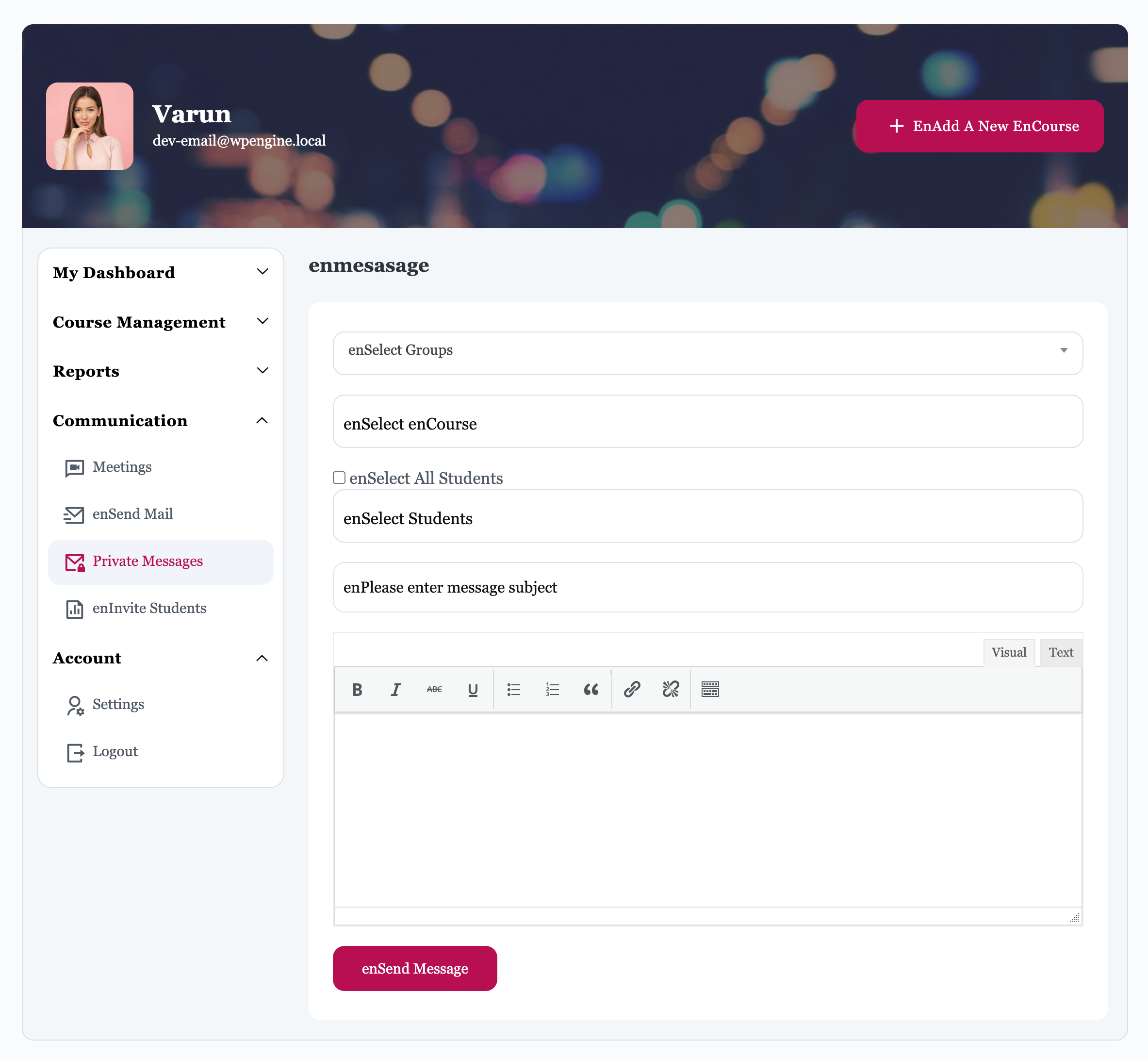
Send Messages
Instructors will follow the below steps to talk to their students:
- Navigate to My Dashboard Page
- Search for the Private Messages tab
Select Course
Select the course. You are allowed to send mail to the enrollees of selected courses only.
Select Students
In this dropdown, all the students belonging to the selected course will be loaded. You can select all the students at once or choose a particular one.
Message Subject
Write down the subject of the message.
Message Body
Enter the Message text and click the Send Message button.
