These settings allow you to customize the colors and the skin displayed by the theme. You can access these settings by navigating to appearance > Customize > Site Skin. It has the following options:
Enable Dark Mode
you can enable the dark mode for you website using this toggle.
Set Custom Color
BuddyX Pro gives you a default color scheme for the Light and Dark mode. But you can also customize these colors based on your choices.
This option is to manage the color scheme for the site-wide Dark Mode or the default light mode. Chose any option in between light and dark to customize the respected custom colors.
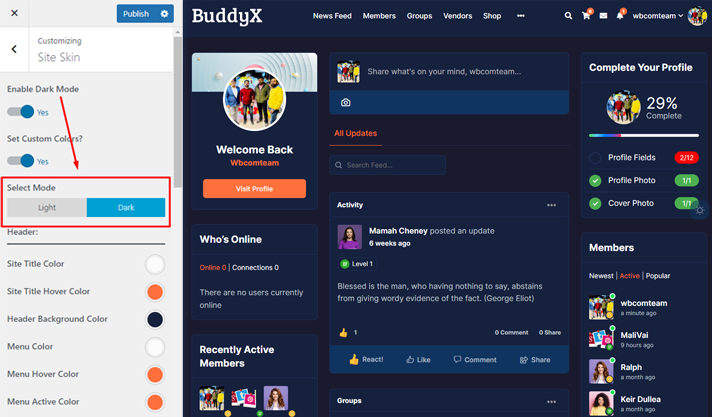

Topbar Color Customization
The first section is to manage the colour of Top bar elements.
- Top bar Background Color
- Top Bar Content Color
- Top Bar Link Color
- Top Bar Link Hover
Header
This section is given to manage the Color scheme of dite header.
- Site Title Colour
- Site Title Hover Colour
- Header Background Colour
- Menu Colour
- Menu Hover Colour
- Menu Active Colour
Body Skin Customization
This section is to manage the color of the website’s body.
- Body Background Color
- Body Text Color
- Box Background Colour
- Secondary Background Colour
- Sub Header Title Color
- Headings Color
- Theme Color
- Link Color
- Link Hover Color
- Global Border Color
Buttons Skin Customization
This section is to manage the color scheme for the site-wide buttons.
- Button Background Color
- Button Background Hover Color
- Button Text Color
- Button Text Hover Color
- Button Border Color
- Button Border Hover Color
Side Panel
This section lets you customize the color scheme of side panel.
- Side Panel Toggle Color
- Side panel Background Color
- Side Panel Menu Color
- Side Panel Menu Hover Color
- Side Panel Menu Active Color
- Side Panel Menu BG Hover Color
- Side Panel Menu BG Active Color
Footer And Copyright Section
This section lets you customize the color scheme of footer.
- Footer Title Color
- Footer Content Color
- Footer Link Color
- Footer Link Hover
- Title Color
- Content Color
- Link Color
- Link Hover
- Copyright Background Color
- Copyright Content Color
- Copyright Link Color
- Copyrght Link Hover Color
