BuddyX Pro theme allows you to manage the social link to display in the social box.
To reach these configurations, go to:
Appearance > Customizer > Site Blog, and continue scrolling until you find the setting for Show Social Box?
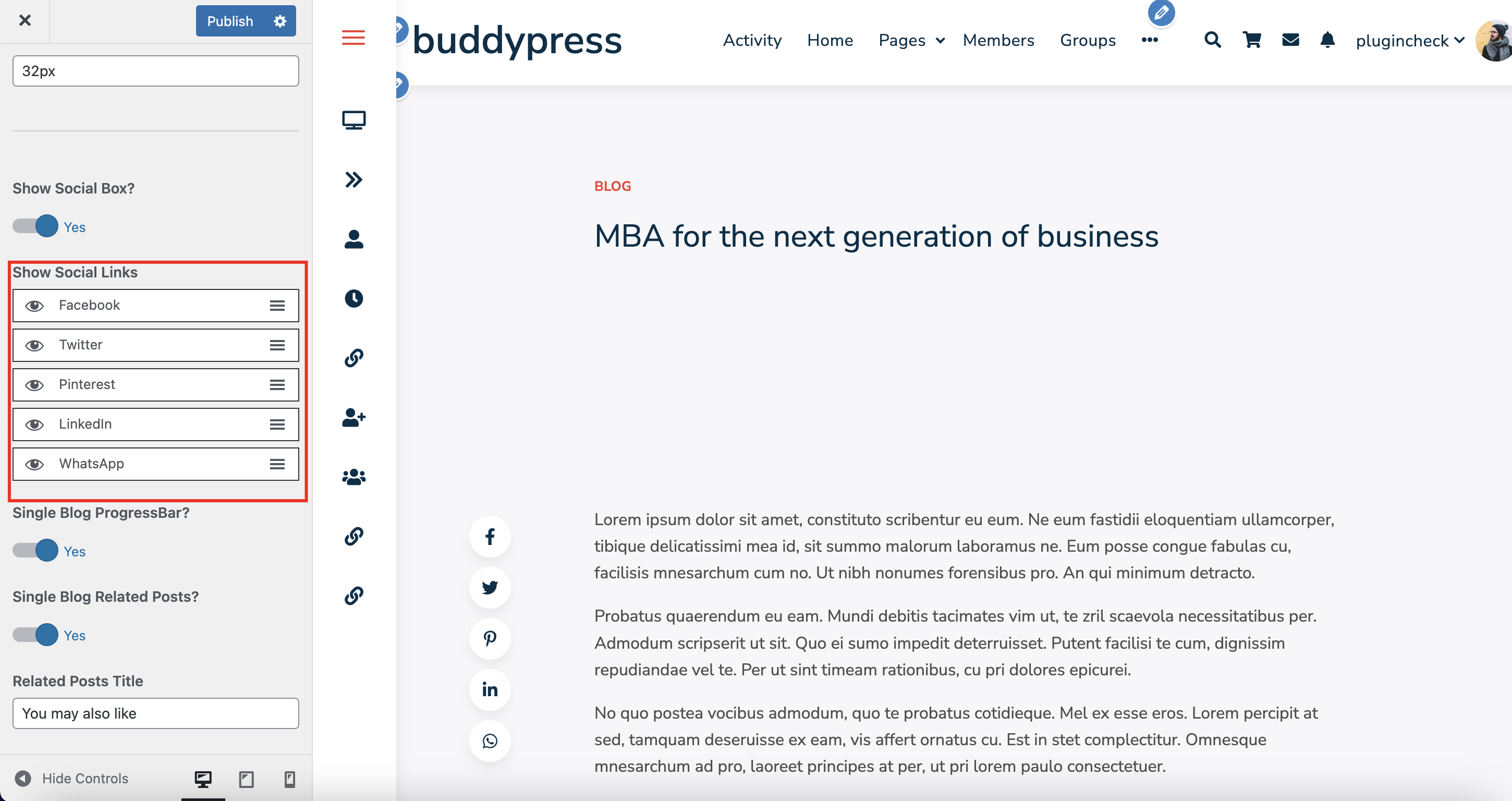
- Find these settings by navigating to Appearance > Customize > Site Blog.
- Enable the switch box setting Show Social Box?
- Now arrange the social links in the Show Social Links section.
- You can also click the eye icon to enable or disable the link.
