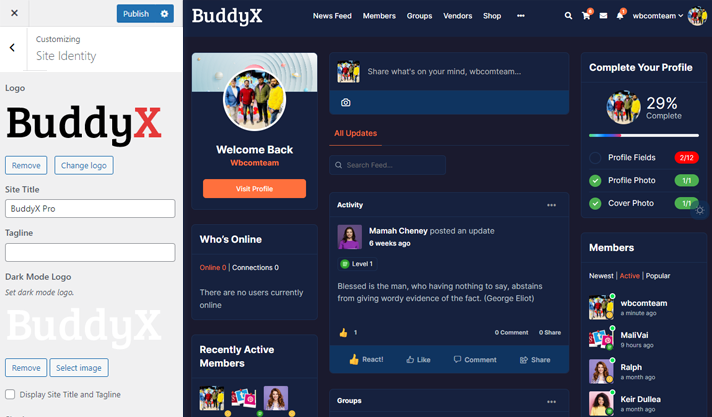This screen allows you to specify basic site information.
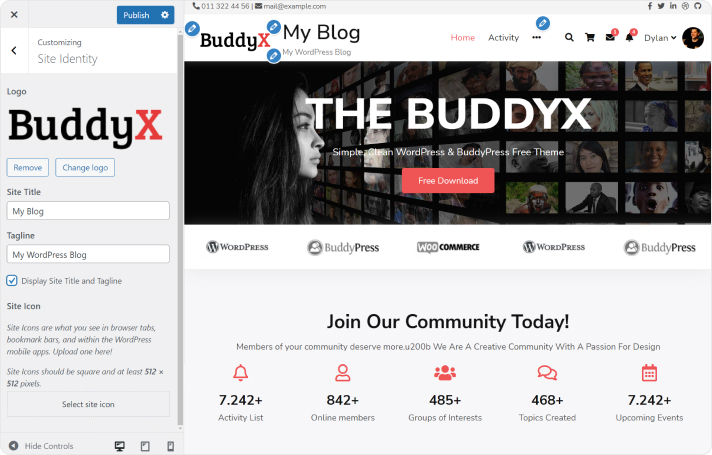
- Logo – Site logo image such as corporate symbol. Click Select Logo to open the Media Library. Select an image from it or upload the new image from the Upload Files Tab screen and click Choose logo button at the bottom right.
Click Remove or Change Logo to remove or change the site logo image. - Site Title – Text box for the site title
- Tagline – Text box for tagline
- display Site title and tagline – Checkbox to enable or hide the display of title and tagline.
- Site Icon – The Site Icon is used as a browser and app icon for your site. Icons must be square and at least 512 pixels wide and tall.
Click Select Image to open the Media Library. Select an image from it or upload the new image from the Upload Files Tab screen and click the Select button at the bottom right.
Dark Mode Logo
Upload the new dark mode logo.