BuddyX Pro theme allows you to set a filter button on the Shop Page.
To find this feature, you’ll have to navigate Appearance > Customize > Woocommerce > Shop Page, And Find The “Display Filter Button” at the bottom of the setting tab.
Display Filter Button: Enable to show the filter button on the shop page. Once the setting is enabled, you can customize the filter button text. Follow the below steps to set up the filter on the shop page:
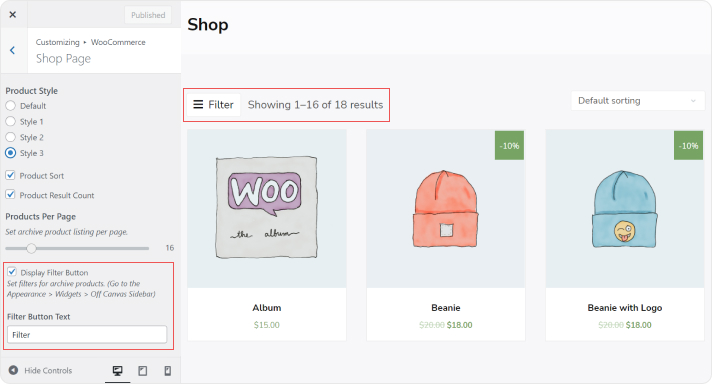
-
- Enable the filter button setting and publish the setting.
- Now navigate to Appearance > Widgets > Off-Canvas Sidebar, And assign the filter widgets to it, such as the product category dropdown.
- Now visit the shop page to reflect the settings.
