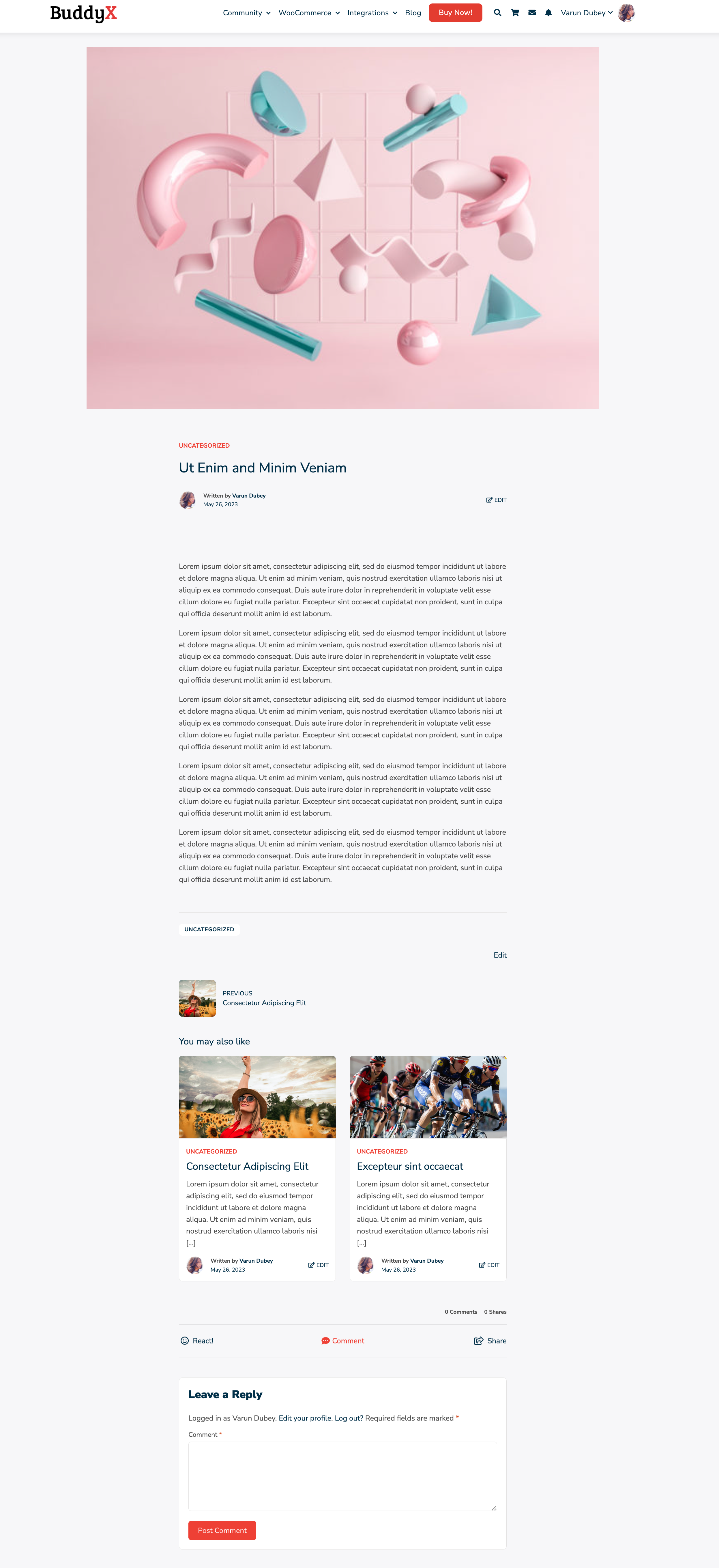Page meta settings in BuddyX are unique settings that apply to every individual page and post. They provide specific control over the design of each page or post, allowing you to customize them to your liking. Moreover, these settings allow you to override certain global customizer settings for a particular page or post.
To access these settings, simply click on the Settings icon located in the Block editor toolbar at the top of your page editor:
Once you’ve clicked on the Settings icon, a sidebar panel will appear on the right-hand side. Look for the Template box within this panel. In the dropdown menu, you’ll find a selection of BuddyX-related extra page templates to choose from.
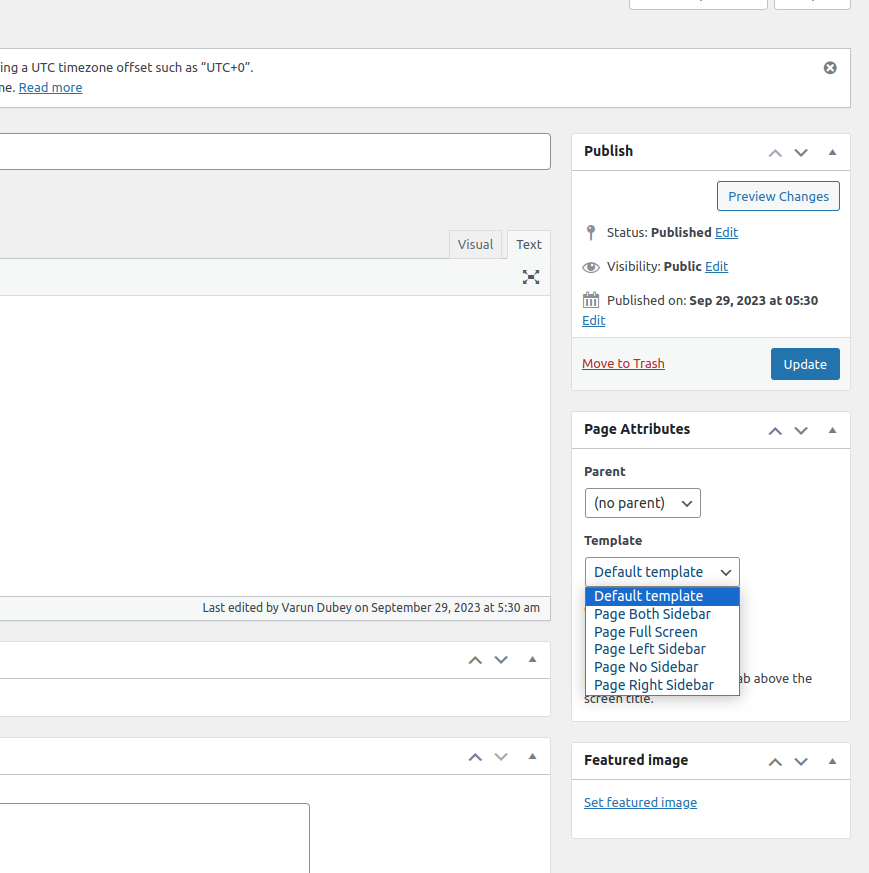
- Page No Sidebar
- Page Full Screen
- Page Both Sidebar
- Page Left Sidebar
- Page Right Sidebar
Furthermore, page meta settings have higher priority than customizer settings. Therefore, your page meta settings will override customizer settings on each page or post.
Post Setting
Modify the Title Customizer settings exclusively for the layout of a single post. The chosen layout will specifically impact this individual post, while the layouts of other posts will conform to the default settings established in the customizer.

OverwriteTitle Customizer Settings
Check this box if you want to change Blog Title style for this particular post only.
Title Style One
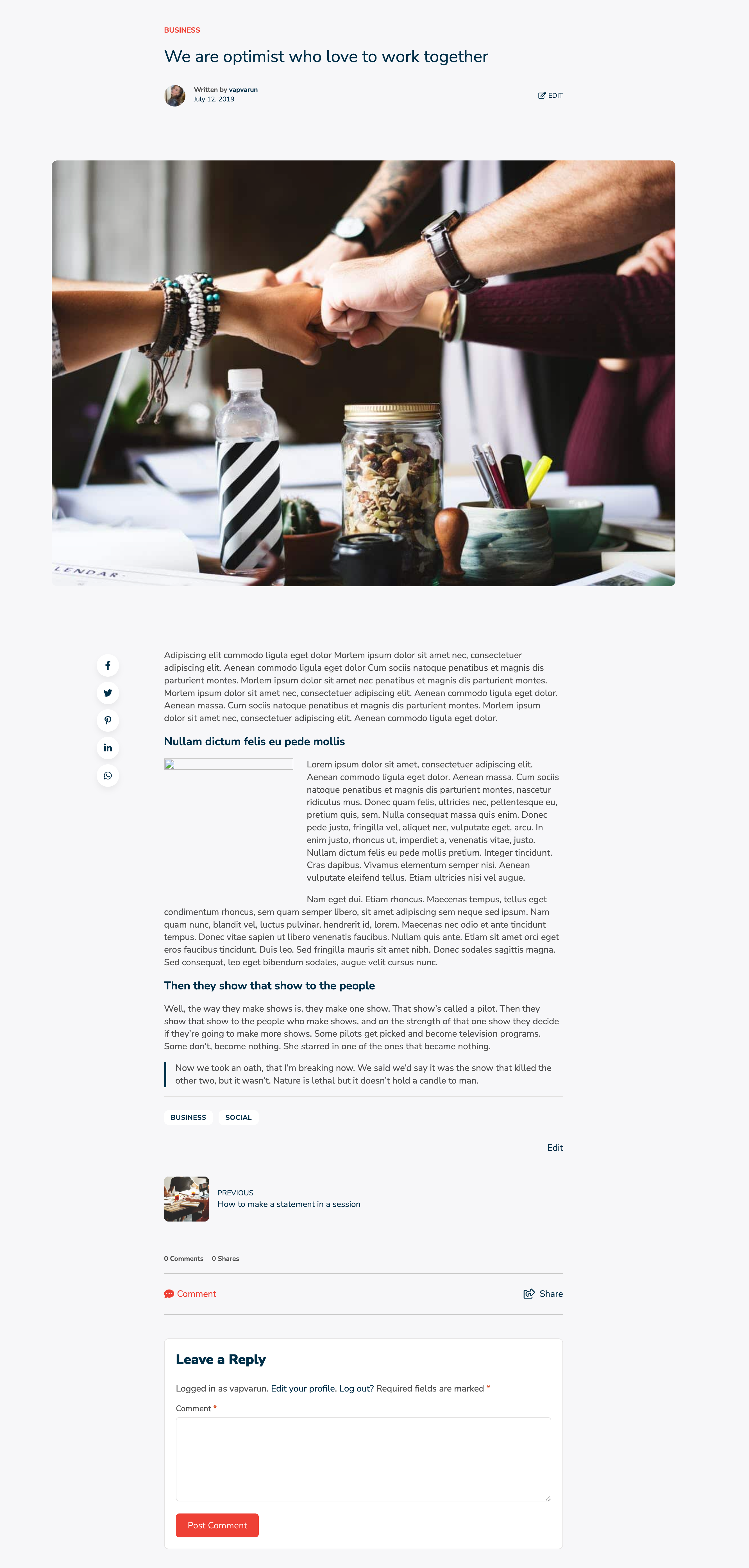
Title Style Two
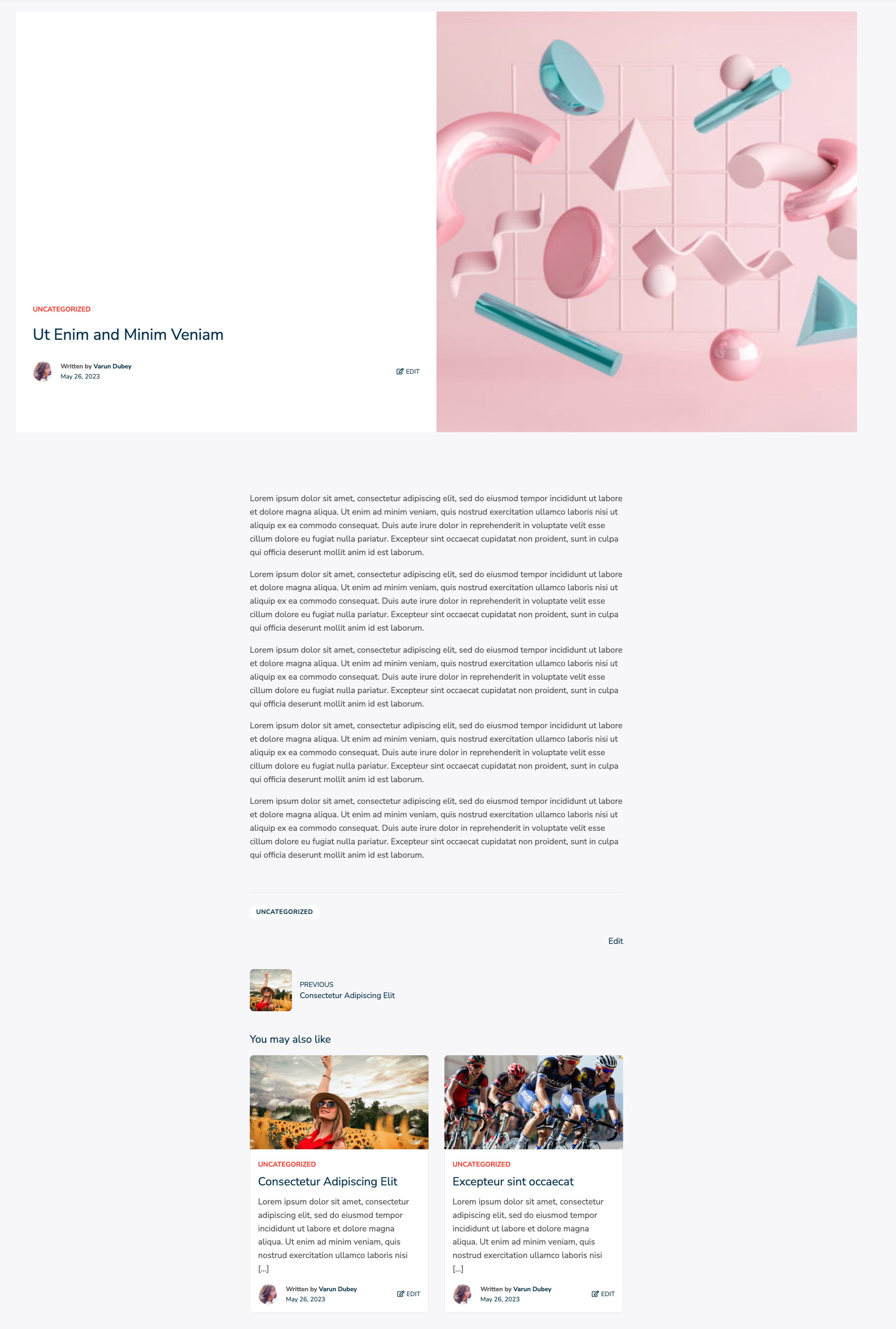
Title Style Three
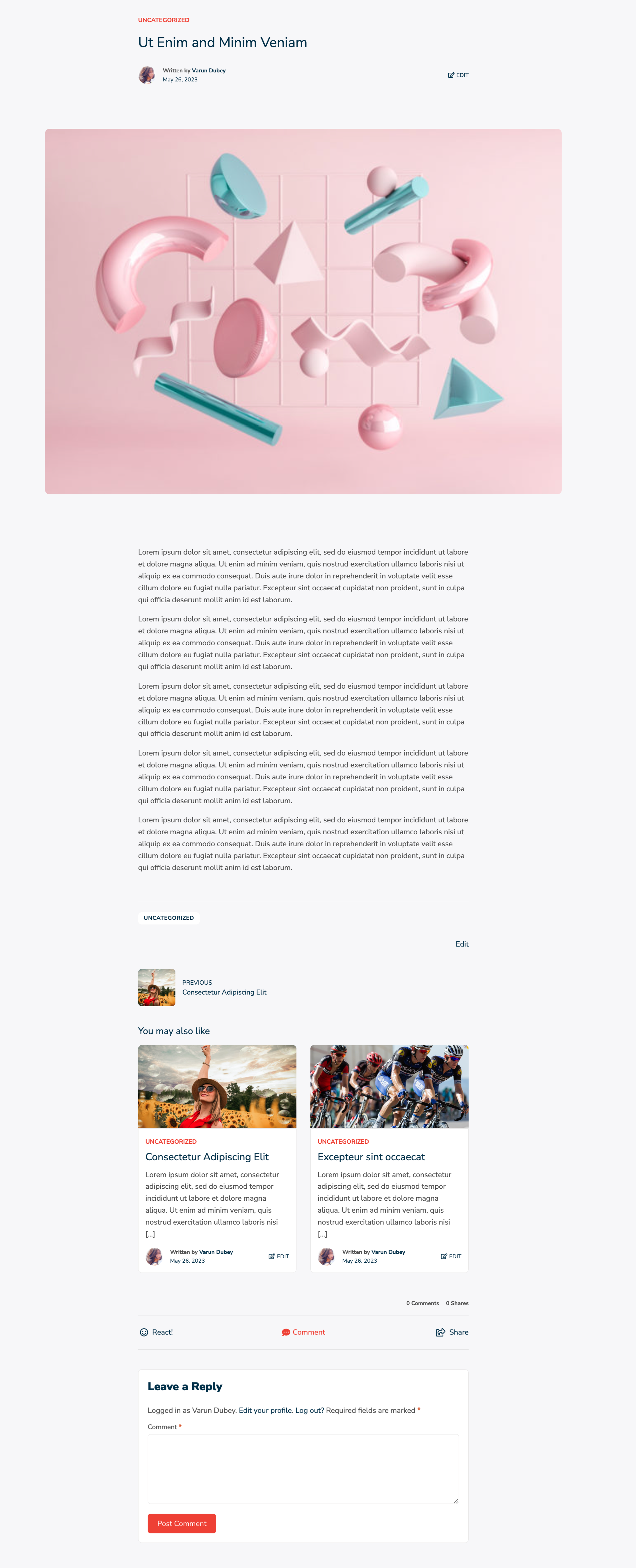
Title Style Four