These settings are responsible for the color customization of the side panel. Side Panel – Toggle, Side Panel – Logout Mode, Toggle Color, Menu Background color, etc fall under these settings.
Side Panel – Toggle
This setting is Open – Closed side panel option.

Customize Colors?
BuddyX Pro provides a predefined set of color combinations for the left panel. However, If you want to customize these colors according to your choice, Enable the toggle named Customize Colors.
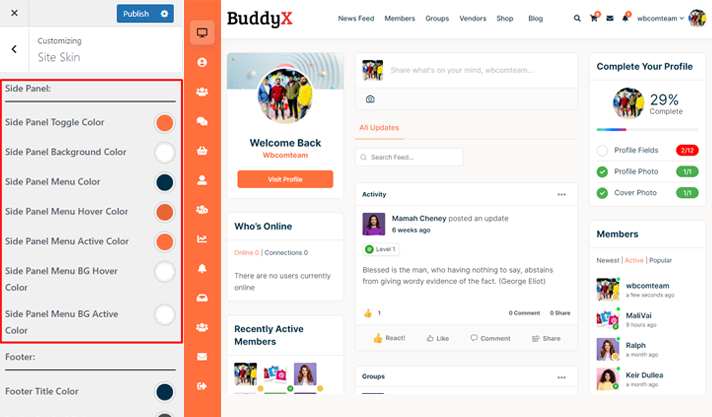
Side Panel Toggle Color
This setting is used to set the toggle color of the side panel.
Side Panel Background Color
This setting is used to set the background color of the side panel.
Side Panel Menu Color
This setting is used to set the Menu color of the side panel.
Side Panel Menu Hover Color
This setting is used to set the Menu color[Hover] of the side panel.
Side Panel Menu Active Color
This setting is used to set the Menu color[Active] of the side panel.
Side Panel Menu BG Hover Color
This setting is used to set the Menu Background color[Hover] of the side panel.
Side Panel Menu BG Active Color
This setting is used to set the Menu Background color[Hover] of the side panel.
