BuddyX pro comes with a detailed setup guide with a written knowledge base and video tutorials. But, before going further, we’ll have to install the plugins bundled in the theme.
For that, navigate to Appearance > Install Plugins.
On this page, you’ll get a list of the plugins. Install and activate these plugins.
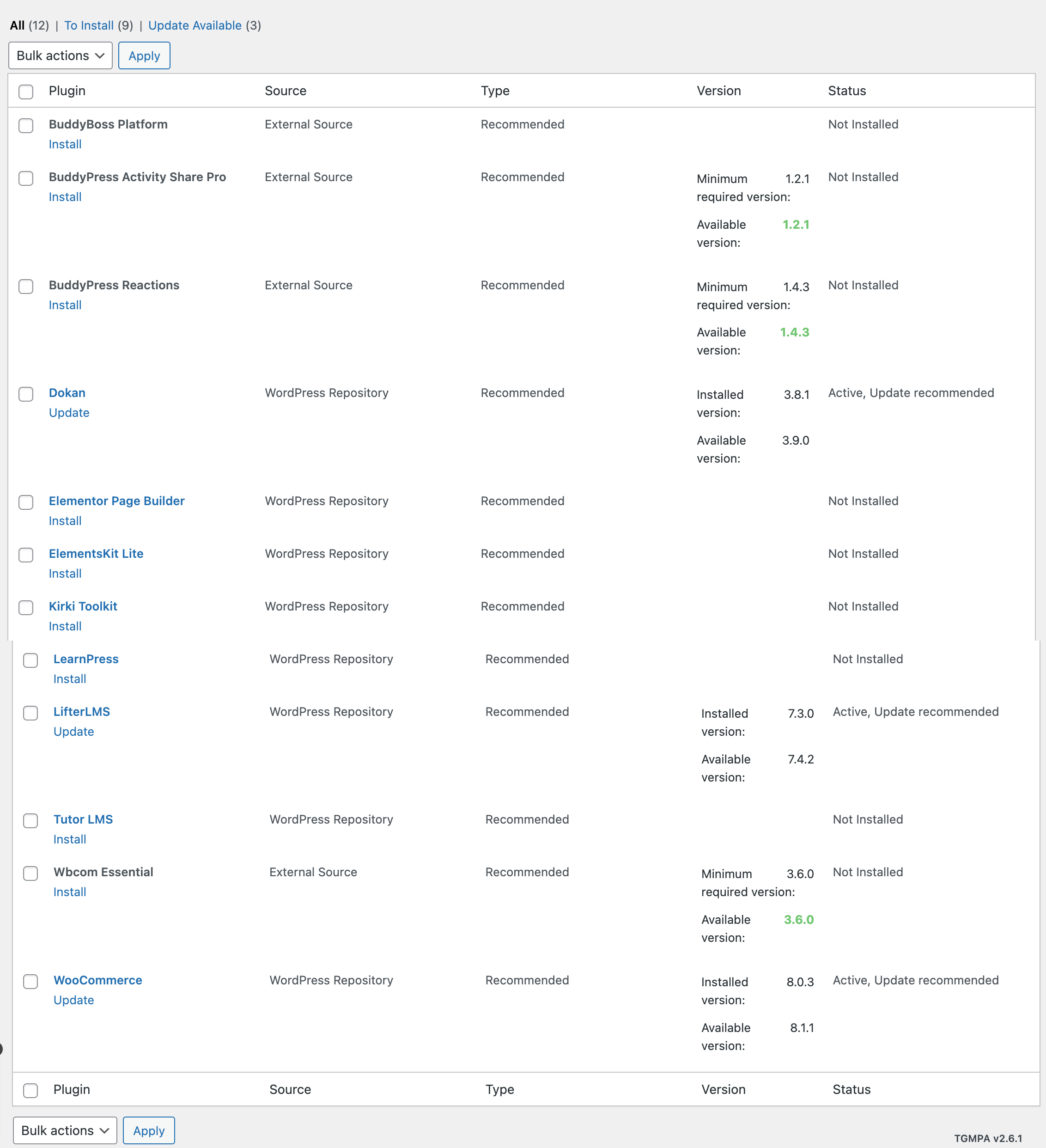
Now, You’ll need a theme setup guide such as video tutorials, Knowledge Base, FAQ, etc. You will get all these things in a single place by navigating to Appearance > Getting Started.
This Page is further divided into two subparts.
Home
This tab displays the knowledge bases and video tutorial links.
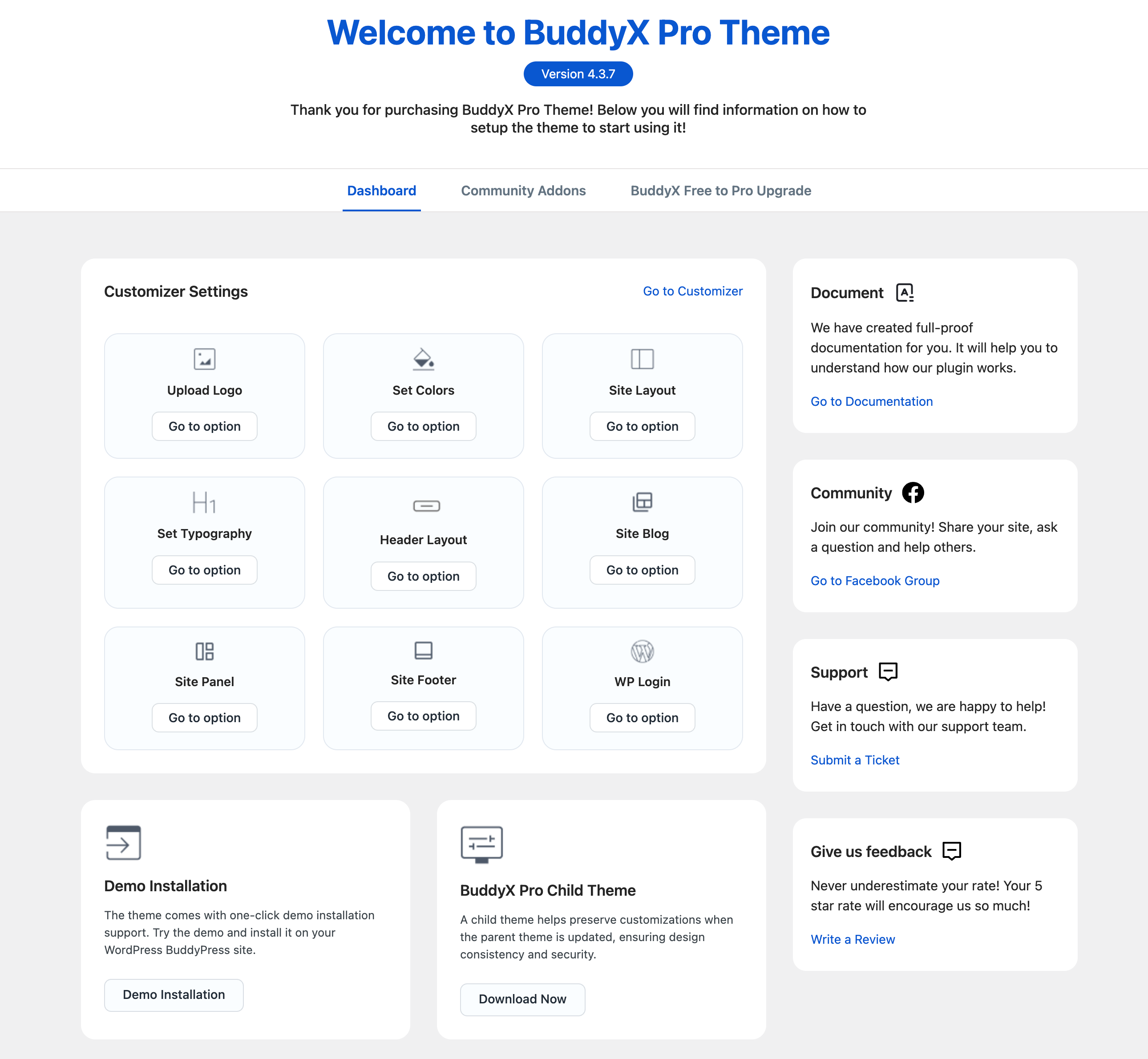
Premium Addons
You will find a list of community add-ons that are a necessity in extending your social community. These add-ons can be purchased from the official website of wbomdesigns. You can also get a community bundle.
- BuddyPress Polls: BuddyPress Polls allow you to create polls inside the activity, letting your members respond. Members can create polls inside activities, and it works similar to the Twitter polls.
- BuddyPress Moderation Pro: BuddyPress Community Moderation offers a solution for site owners to keep their communities straight. With a community policing strategy, members of the community have an option for moderation sitewide by attaching flags to content created within the various components.
- BuddyPress Profanity: BuddyPress Profanity plugin helps you to keep your BuddyPress community safe and secure. You could use it to filter and replace inappropriate keywords in your community, making it more welcoming to everyone.
- BuddyPress Quotes: BuddyPress quotes plugin comes with the feature to let users post their activity updates with interactive backgrounds selection such as colors and images set by the site administrator, so they can tell a more expressive story.
- BuddyPress Status: This plugin allows your community members to update their status with what they are doing at that moment and give reactions to all activity actions.
- BuddyPress Hashtags: BuddyPress Hashtags for BuddyPress and bbPress. It allows adding hashtag links to BuddyPress activity and bbPress topics. Hashtags turn into links that are used to search items based on topics.
- BuddyPress Newsfeed: Create A Customized Newsfeed Experience Just Like Facebook
- BuddyPress Profile Pro: BuddyPress Profile Pro gives you the power to extend BuddyPress Profiles with repeater fields and groups. You can easily add multiple field groups and display them on a member’s profile.
- BuddyPress Sticky Post: BuddyPress Sticky Post lets admin pin-up sitewide and groups activities to the top of the BuddyPress activity list. Admin pins any number of activities to the top of an activity and groups page, helping him surface important activities at a glance.
- BuddyPress Auto Friend: The new BuddyPress Automatic Friends plugins make your new users feel a little more at home upon signing up to your community. It automatically creates and accepts friendships for specific users upon new user registration.
- BuddyPress Private Community Pro: BuddyPress Private Community Pro offers Privacy control for profiles. It provides a feature to lockdown BuddyPress Component and asks users to log in to go further to check the profile or any other protected details.
- BuddyPress Resume Manager: BuddyPress Resume Manager adds a separate BuddyPress Resume menu at a user’s BuddyPress Profile Page to display individual member resumes.
