For single-page styling simply head towards Dashboard >> Appearance >> Customize >> Page >> Single. You will have the following option:
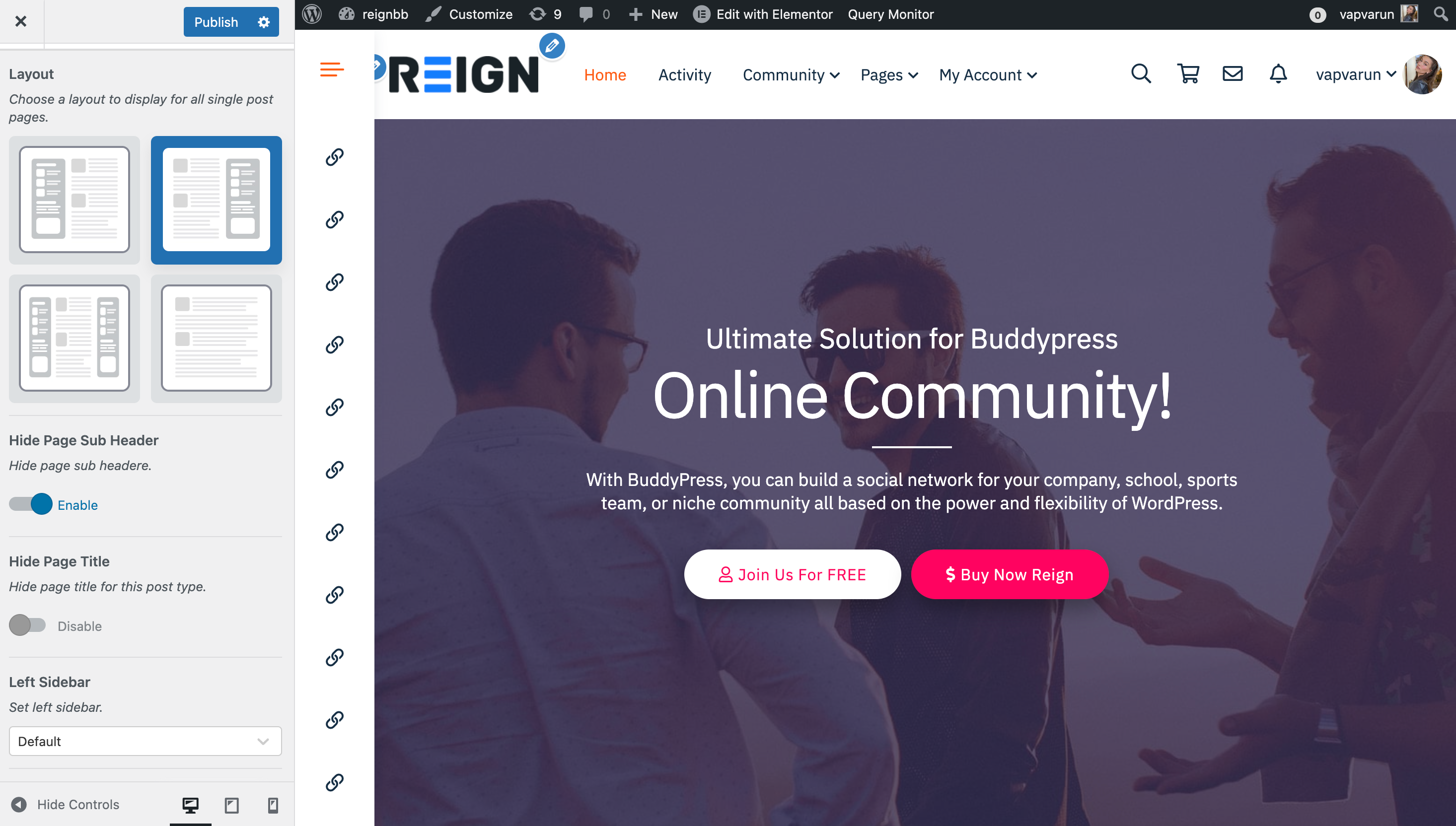
- Layout – This allows you to choose a layout to display for all single post pages.
- Hide Page Header – This allows you to hide/show the page header for this post type.
- Enable Header Image – This allows you to enable or disable the header image.
- Page Header Image – This allows you to set a page header image for a single post page.
- Switch Sub Header Image with featured image – This option will display the selected posts featured image in the subheader.
- Left Sidebar – choose the left Sidebar for the single page.
- Right Sidebar– choose a right sidebar for the single page.
