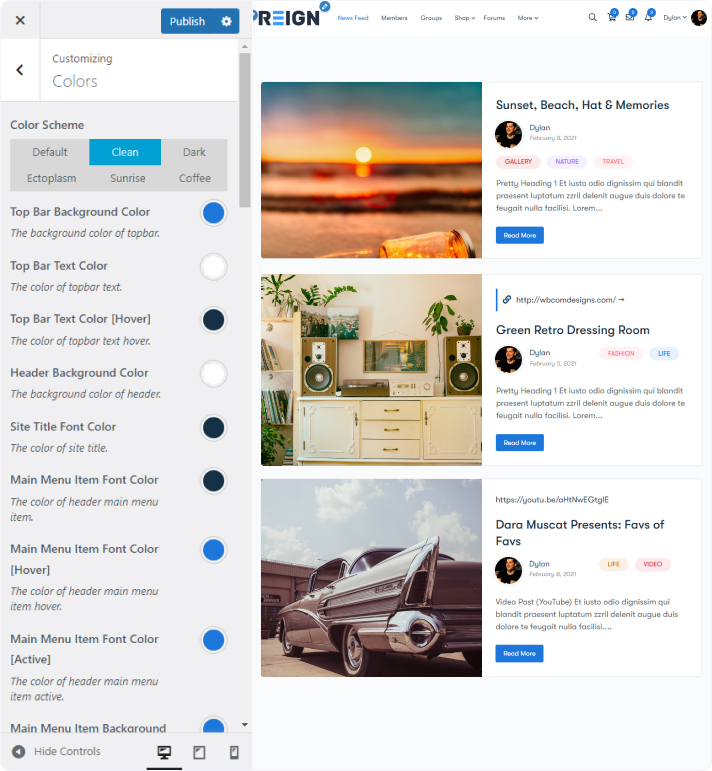You can find this inside Customize >> Typography >> Header Main Menu
Primary Menu Font Style – This allows you to select font properties for a primary menu of the site.
You can find this inside Customize >> Color >> Main Menu Item Font Color
Main Menu Item Font Color [Hover] – This allows you to choose a text hover color.
Main Menu Item Font Color [Active] – This allows you to choose an active text color.
Main Menu Item Background Color [Hover]- This allows you to choose a background hover color.
Main Menu Item Background Color [Acitve] – This allows you to choose an active background color.
Enable ‘More’ menus wrap in the header menu – This allows you to enable or disable ‘More’ menu options for the header menu.