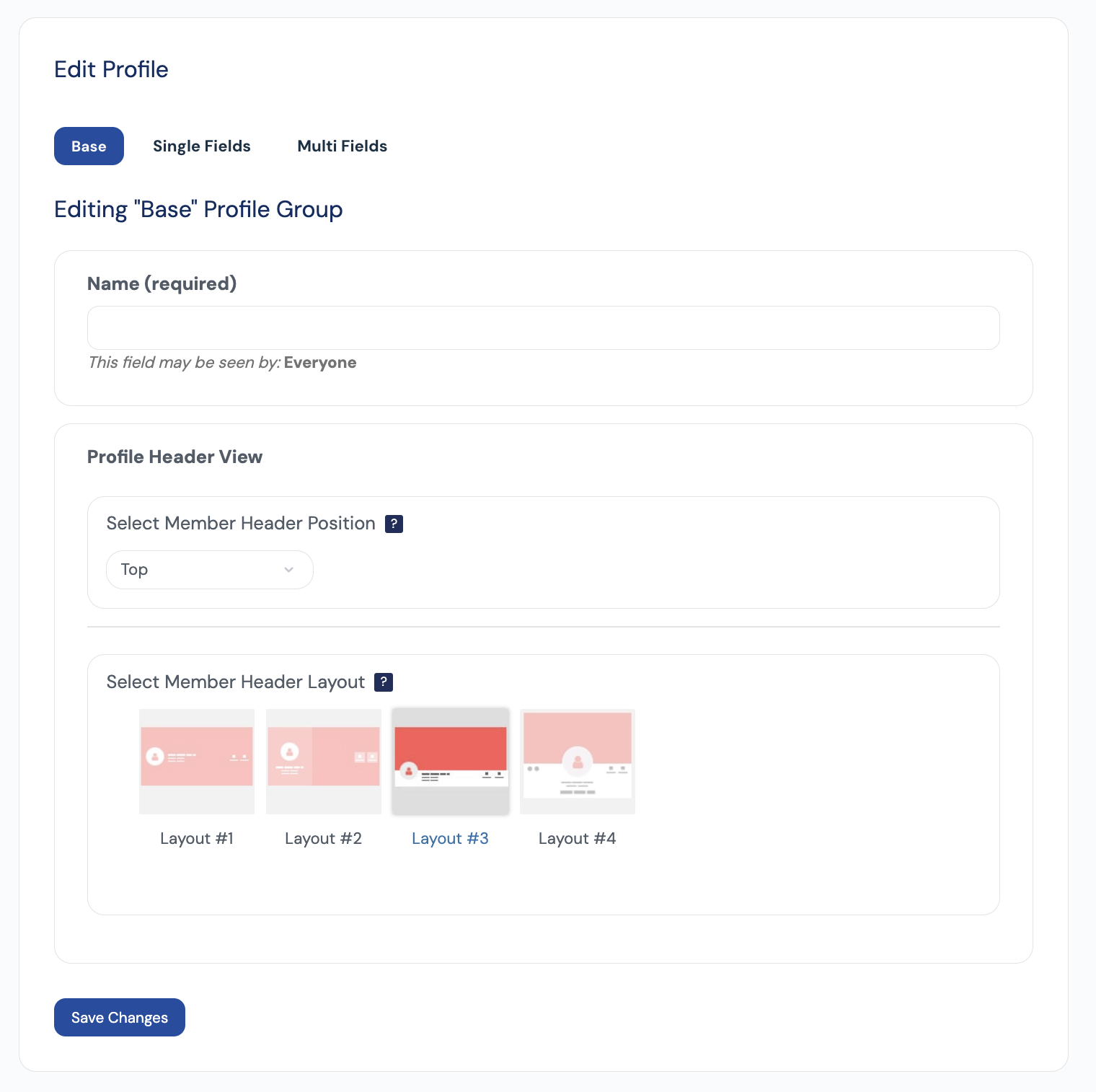With the Reign theme, you can change the Header layout for the member profile and single Group page. Member and group directory layouts can also be customized.
Reign theme has provided three layouts for the following :
- Member Header Layout
- Group Header layout
- Group Directory layout
- Member directory Layout
You will find the corresponding option inside:
Dashboard >> Reign Setting >> Community Settings >> member/group Header Layout
- Header Position: Set the header Position using these options. two default positions are provided here:
- Top
- Inside
- Member Header Layout: Select the Member header layout from the three provided layouts.
- Group Header Layout: Select the group header layout from the three provided layouts.
- Member Directory Single Member: Select the single Member layout to be displayed on the member directory from the three provided layouts.
- Group Directory Single group: Select the single Member layout to be displayed on the member directory from the three provided layouts.
- Allow Members to switch Header Options: If this option is checked, then community members will be able to change the header layout for their profile.
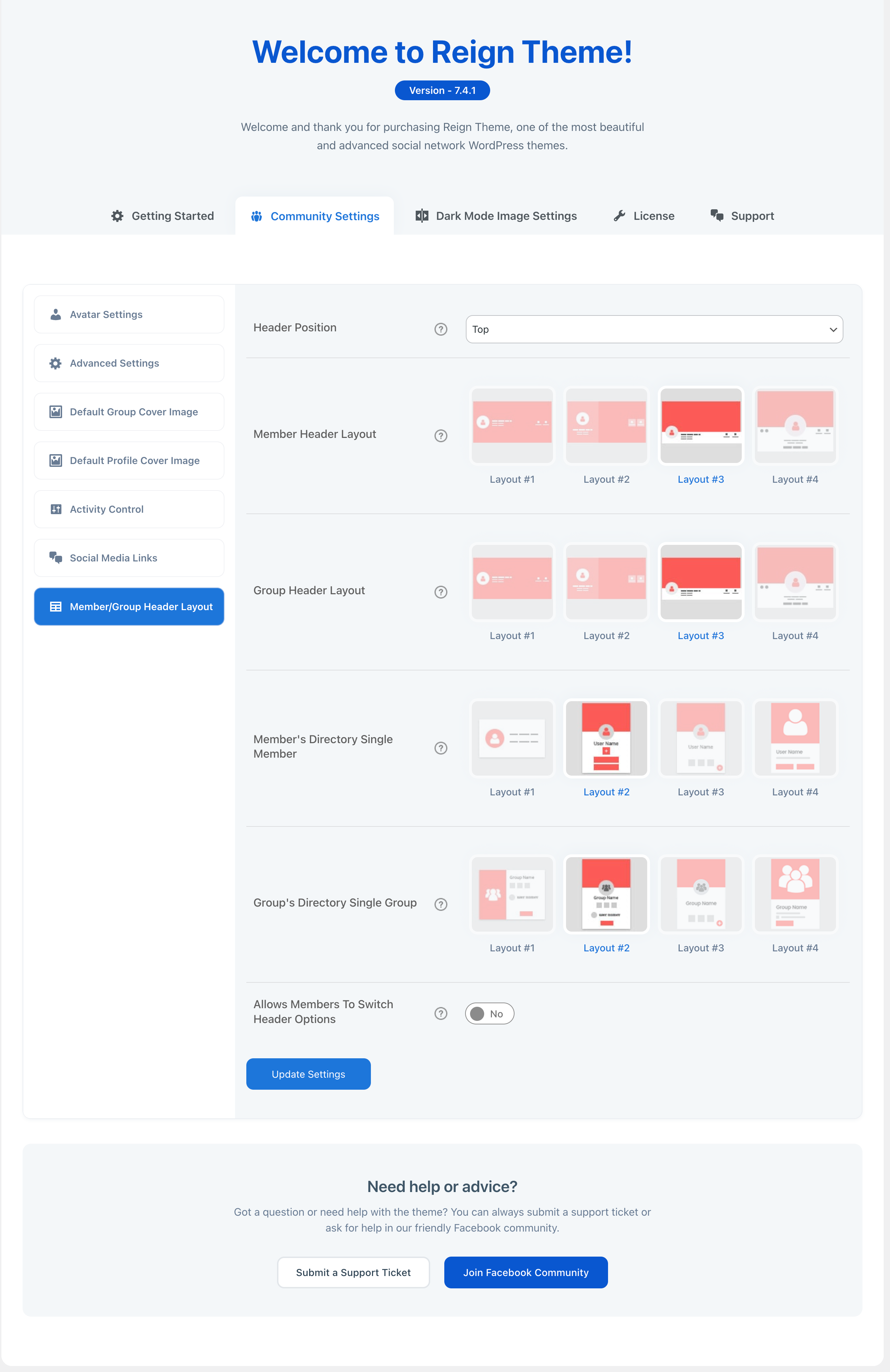
Allow Members to Switch header Options
If you wish to grant the community members the ability to change header options, please activate this setting. Once this setting is active your community members can do this directly from their BuddyPress Profile.
They can go to their BuddyPress Profile > Edit Profile, and choose the header.