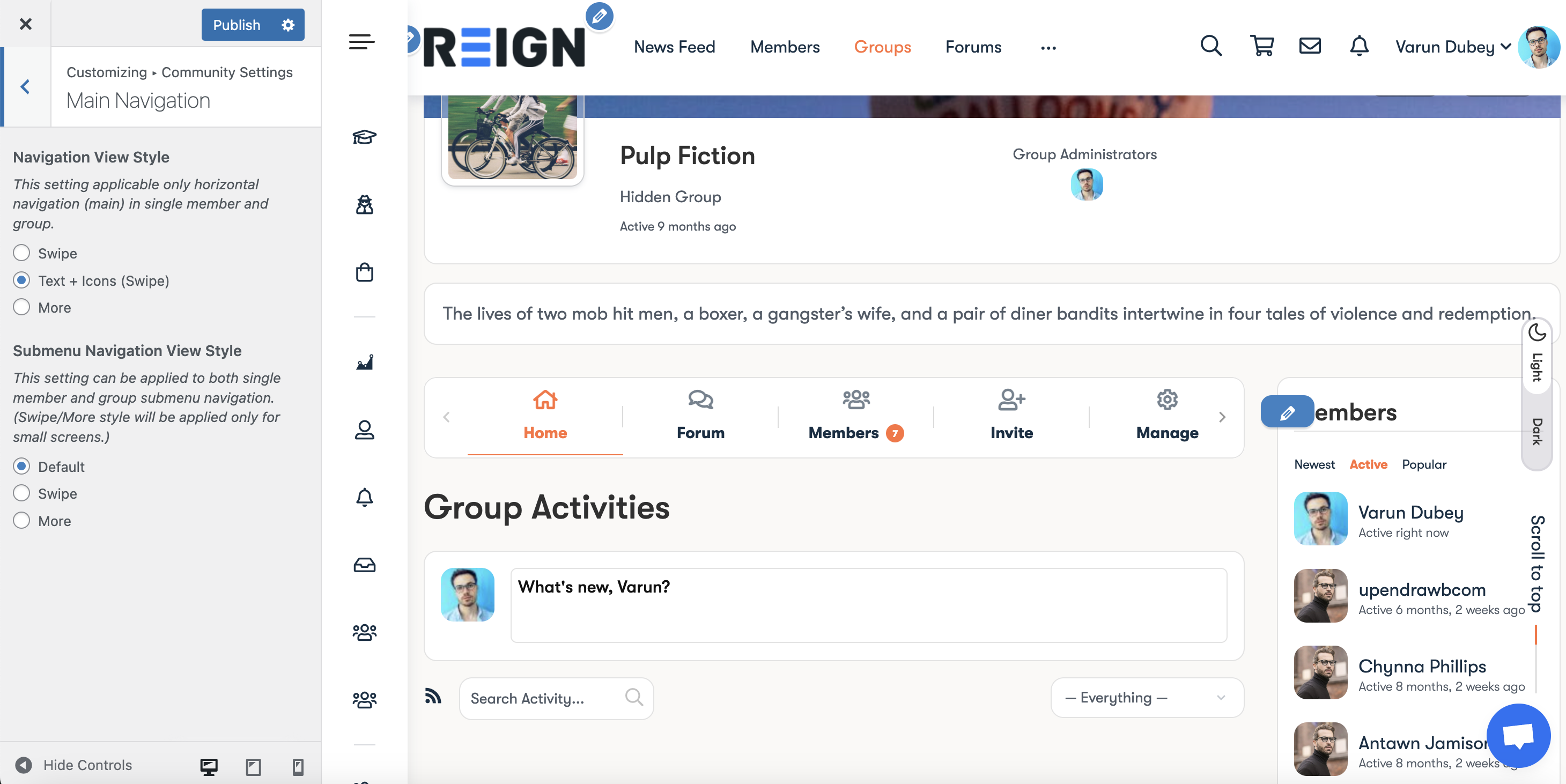These options are related to the BuddyPress Community plugin.
To access these options you can navigate to the Appearance > Customize > Community Settings.
General Settings
Avatar Style
You can switch the BuddyPress User avatar style between rectangle and round style.
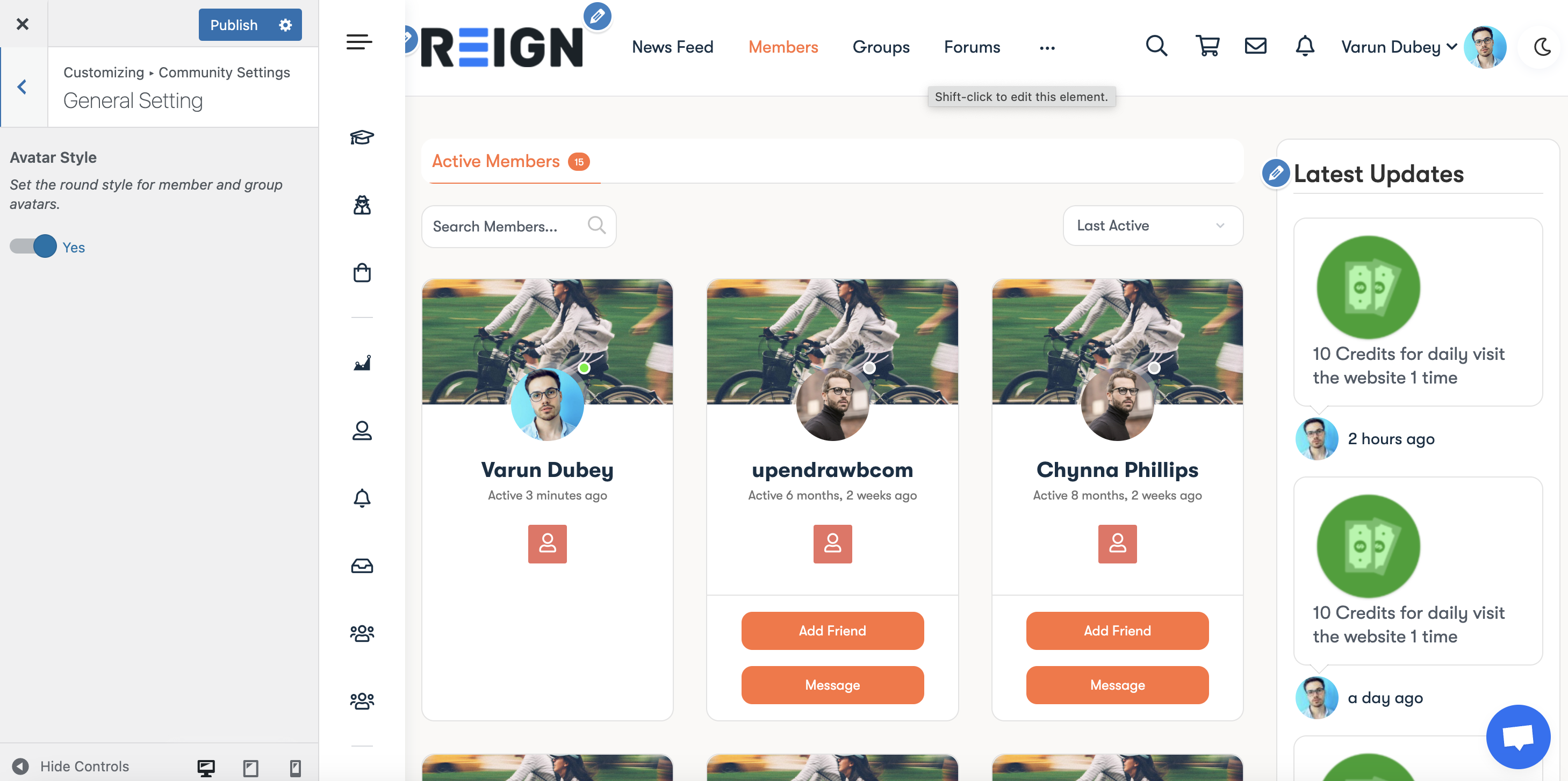
Activity Directory
This setting will help you to change the layout of BuddyPress Activity directory.
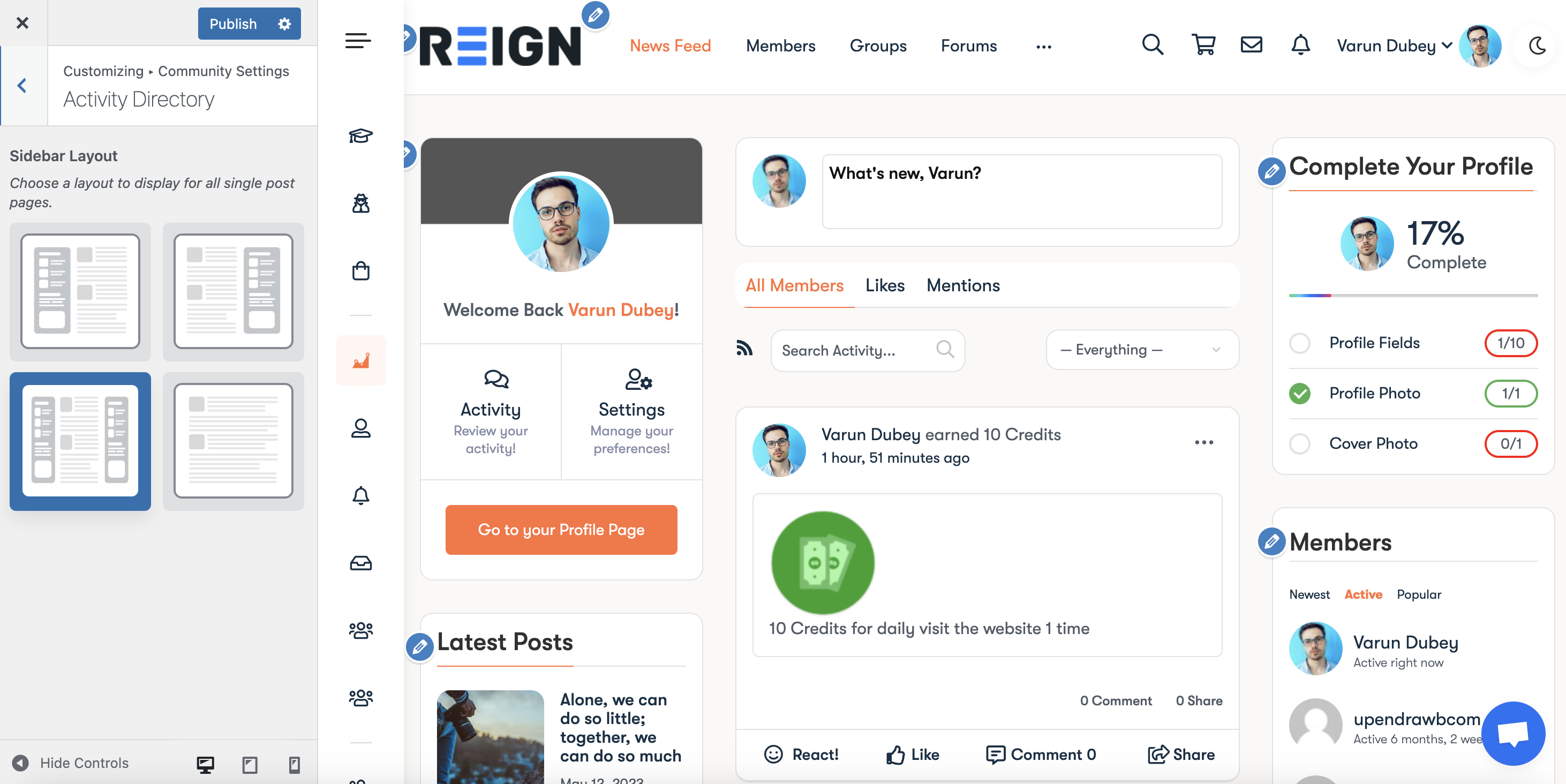
Member Directory
This setting will help you to manage the layout of the BuddyPress Member directory.
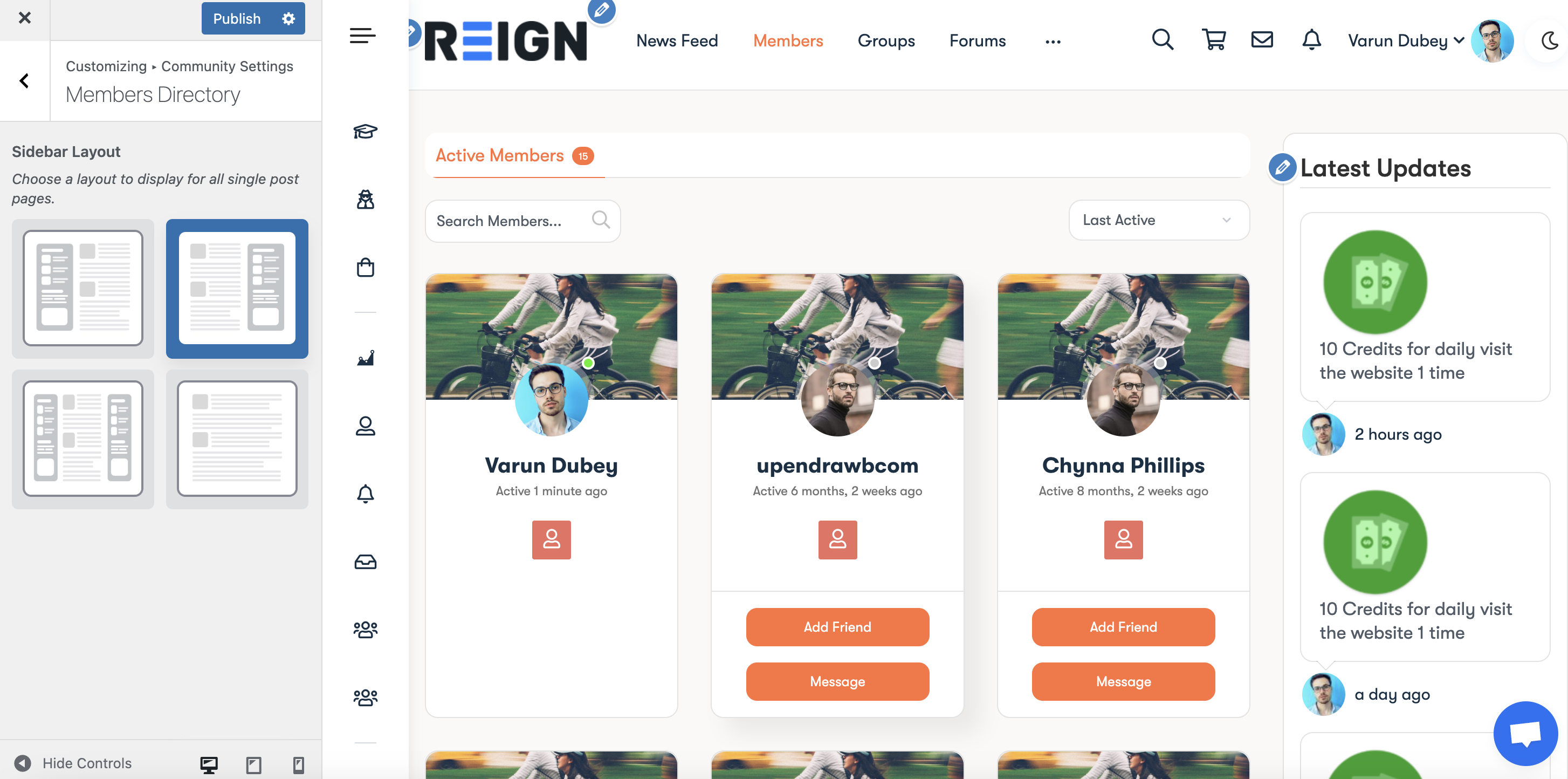
Group Directory
This setting will help you to manage the layout of the BuddyPress Group directory.
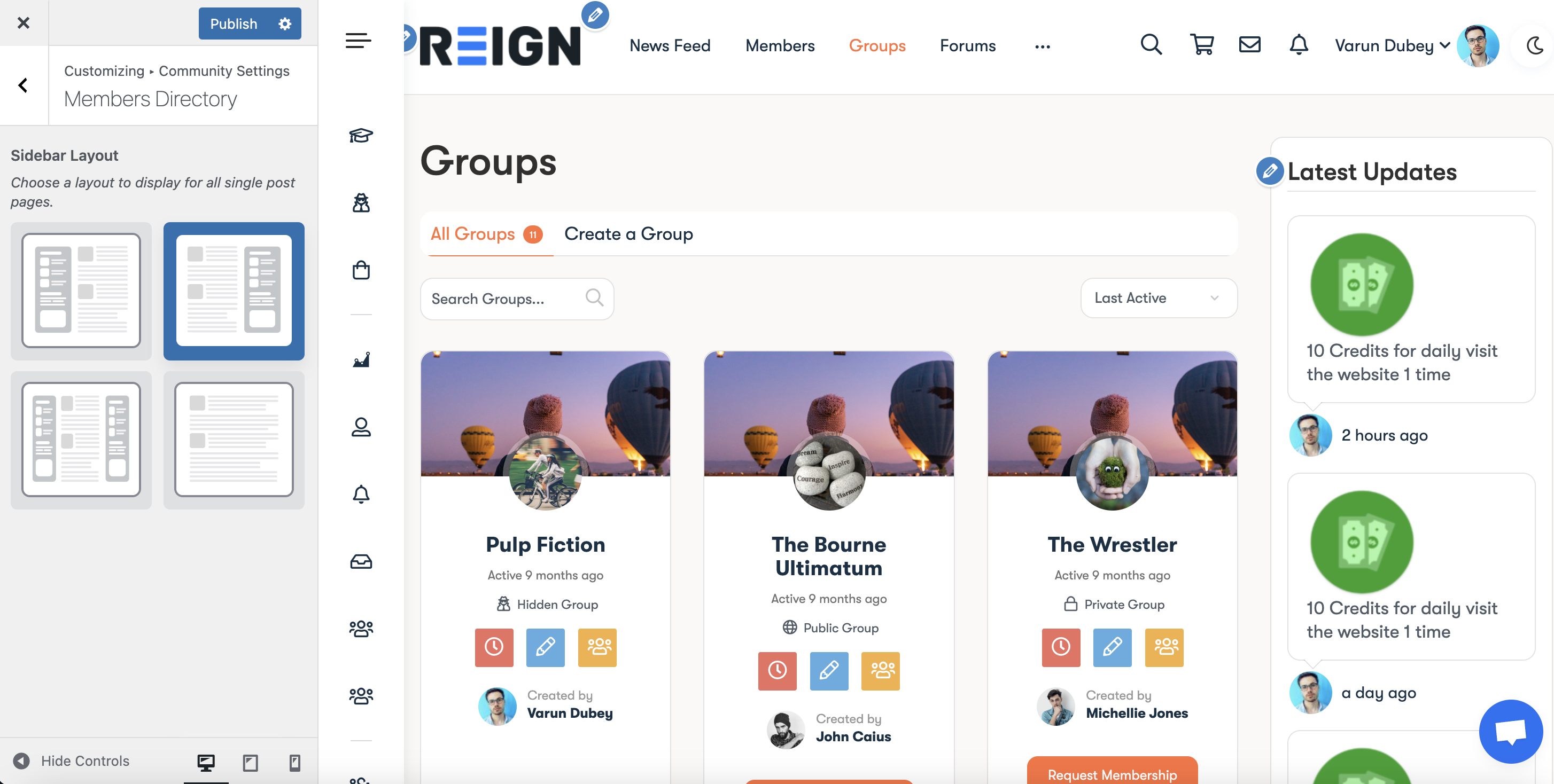
Member Single
This setting will allow you to change the navigation style of a single-member profile.
You can display the navigation with or without icons.
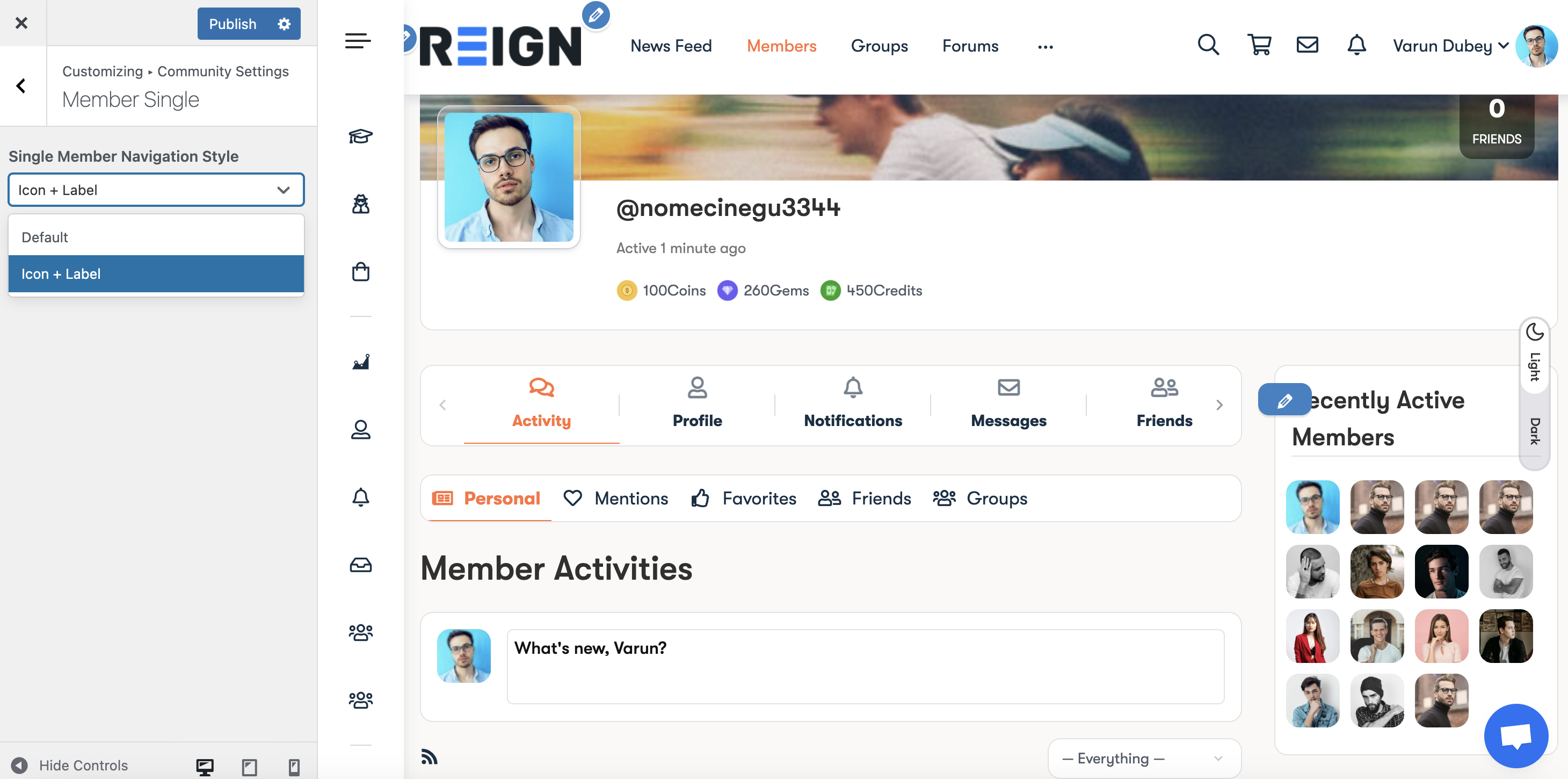
Group Single
This setting will allow to change the navigation style of a single group.
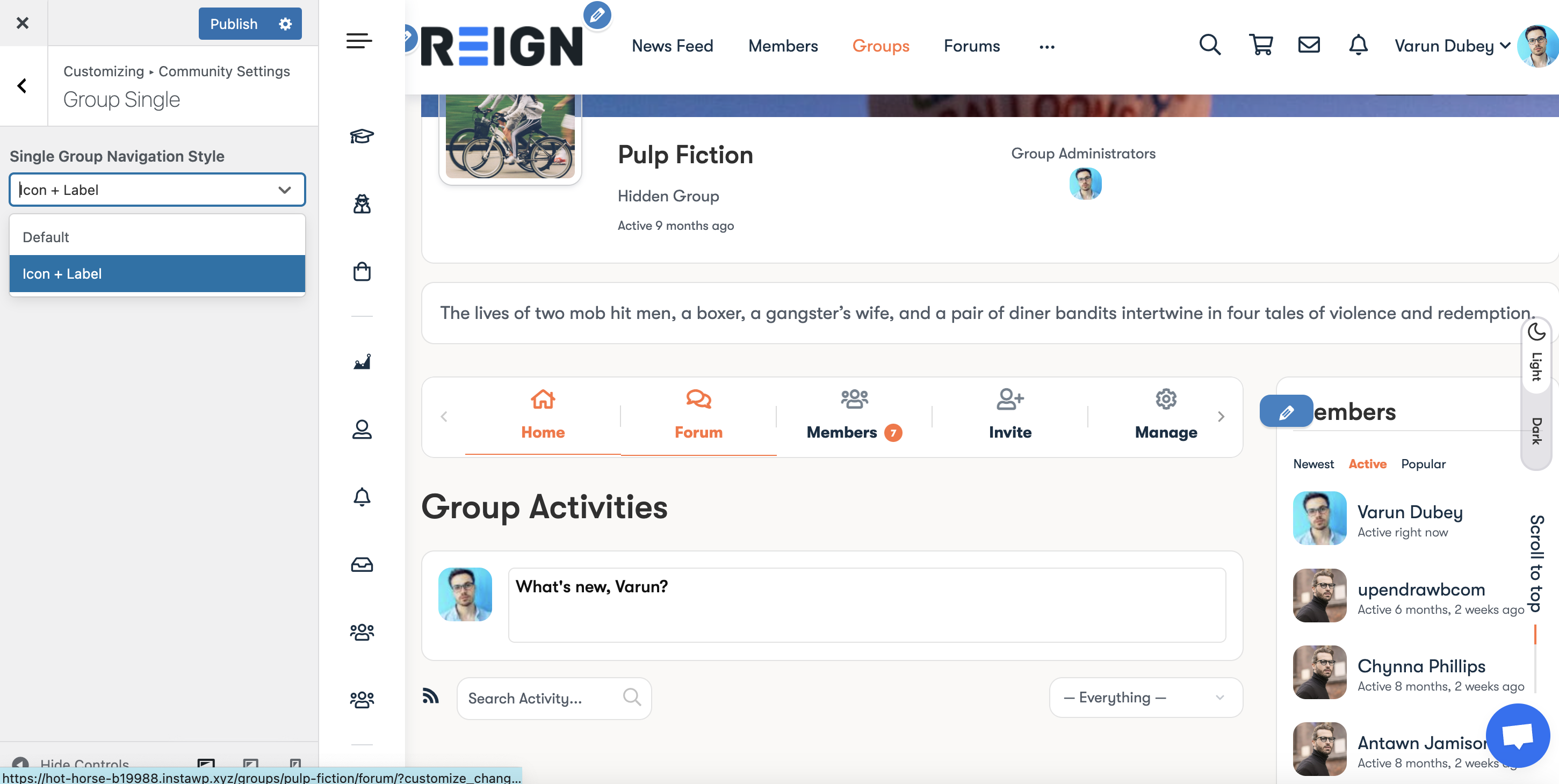
Main Navigation
These options let you change how the primary and secondary navigation looks on each member’s profile and single Group.