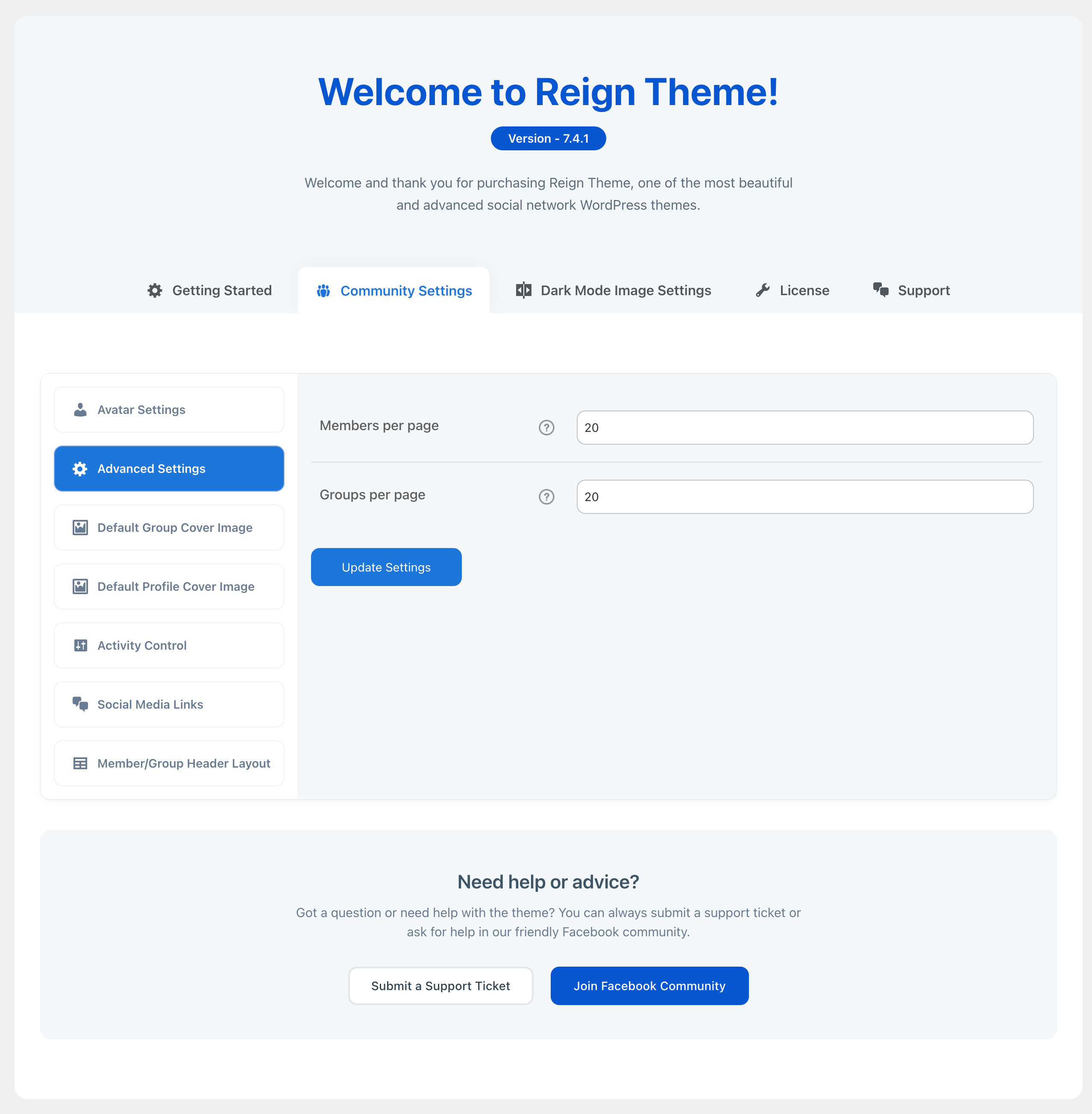You will find the corresponding option inside:
Dashboard >> Reign Setting >> Community Settings >> Advanced Setting
You will find the following options inside it:
Member Per Page
Here, you can manage the number of members to show per page.
- By adjusting this setting, users can control how many member profiles are visible at once before needing to navigate to the next page.
- For example, if the “Member Per Page” is set to 10, the interface would show up to 10 members on a single page, and additional members would be accessible on subsequent pages.
Group Per Page
Here, you can manage a number of groups to show per page.
- By adjusting this setting, users can control how many groups are visible at once before needing to navigate to the next page.
- For example, if the “Member Per Page” is set to 10, the interface would show up to 10 grups on a single page, and additional groups would be accessible on subsequent pages.