Step 1: Head towards Dashboard >> Pages >> Add new.
Step 2: Name the page and publish.
Step 3: Now edit the page using Elementor page builder.
Step 4: Design the page as per requirements and place the login/register widget at the desired location. You will find the widget inside the wbcom elements sections.
As far as a 404 page is concerned, you can make the same using regular title and button widgets.
Step 5: Updated the page.
Step 6: Assign the page by navigating to:
Dashboard >> Customize >> General >> Page Mapping.
Now select the specific page at respective dropdowns, and you are done with your custom pages.
Login
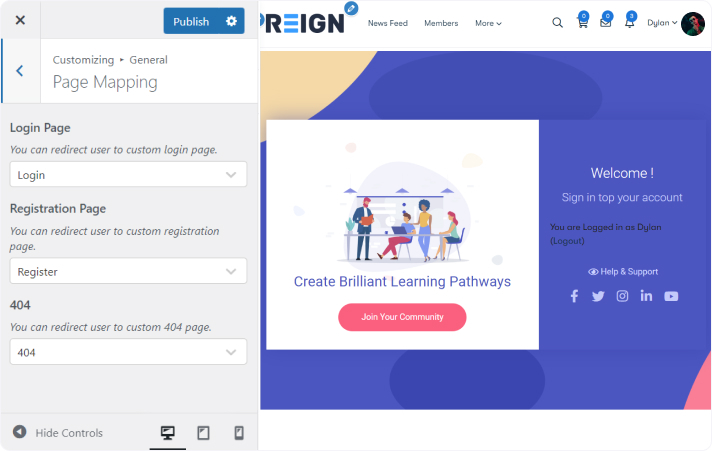
Register
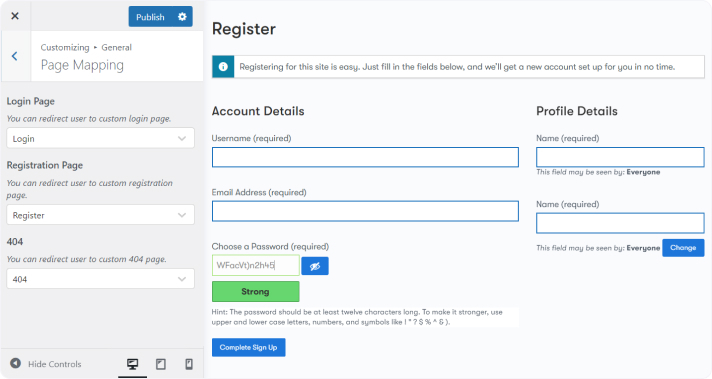
404
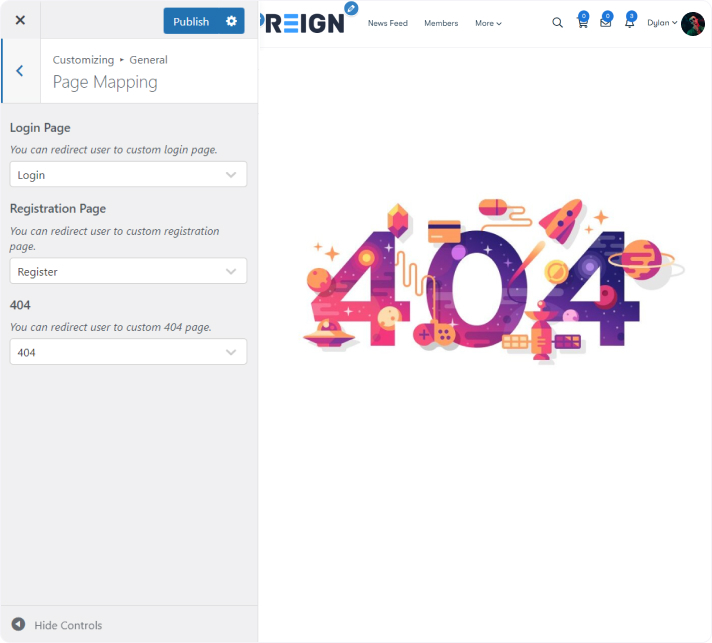
Sign in/Register Popup
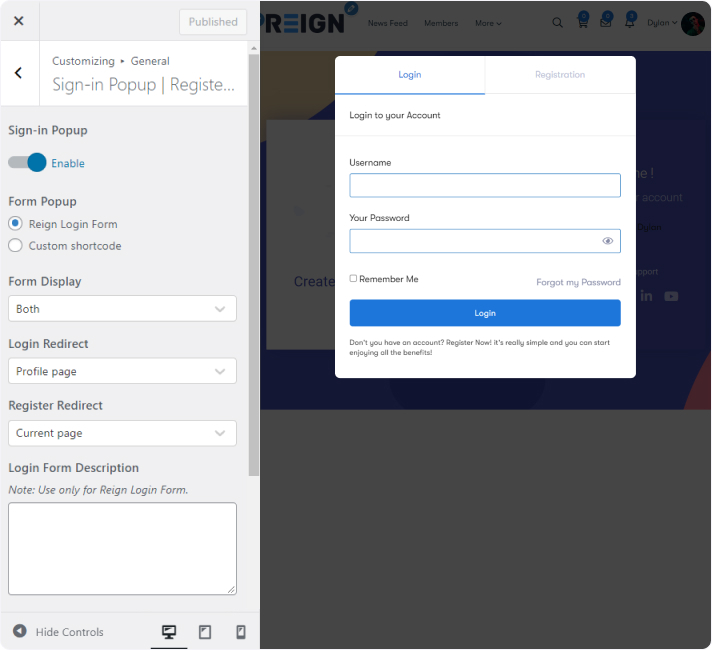
Sign-in Popup
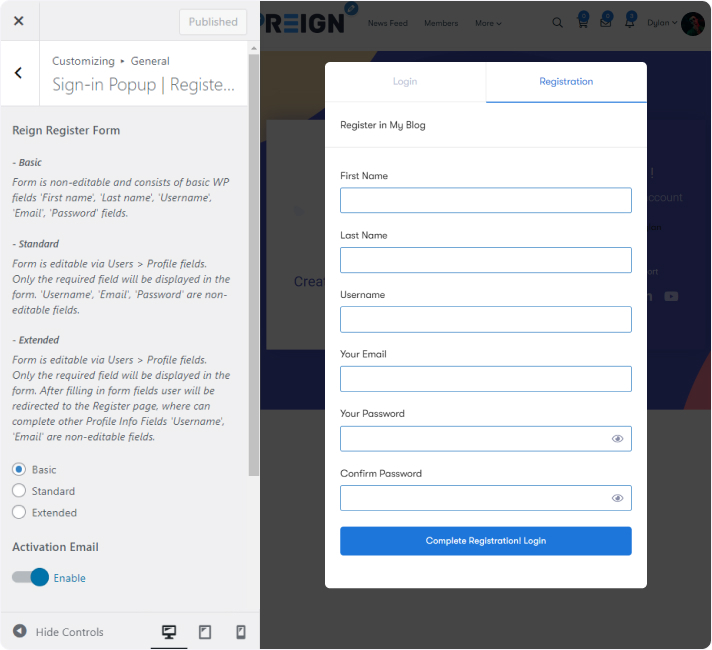
Register Popup
