Reign Theme allows you to quickly add a dark / night mode toggle switch button on your WordPress site. users can easily switch between a dark or light scheme by clicking on the toggle button.
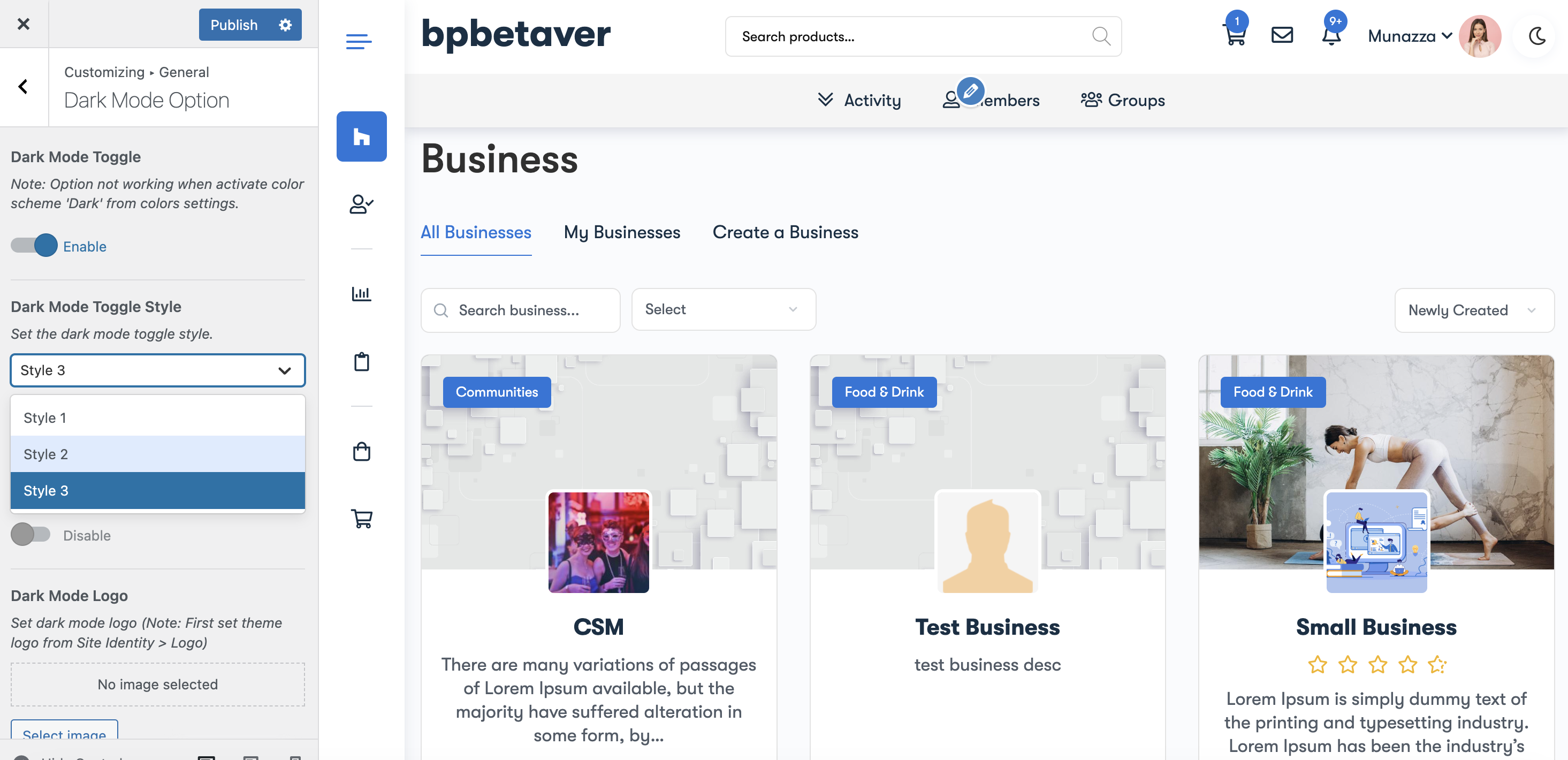
Follow the below steps:
- Navigate to Appearance >> Customizer >> General >> Dark Mode Options
- Enable the Dark Mode Toggle button.
- once this option is enabled, your site members can switch between dark and light modes.
Note: This Feature will not work when Dark Color Scheme is enabled from the colors settings.
Dark Mode Toggle Style
Three types of styles are given to switch in between dark and light mode
- Style1
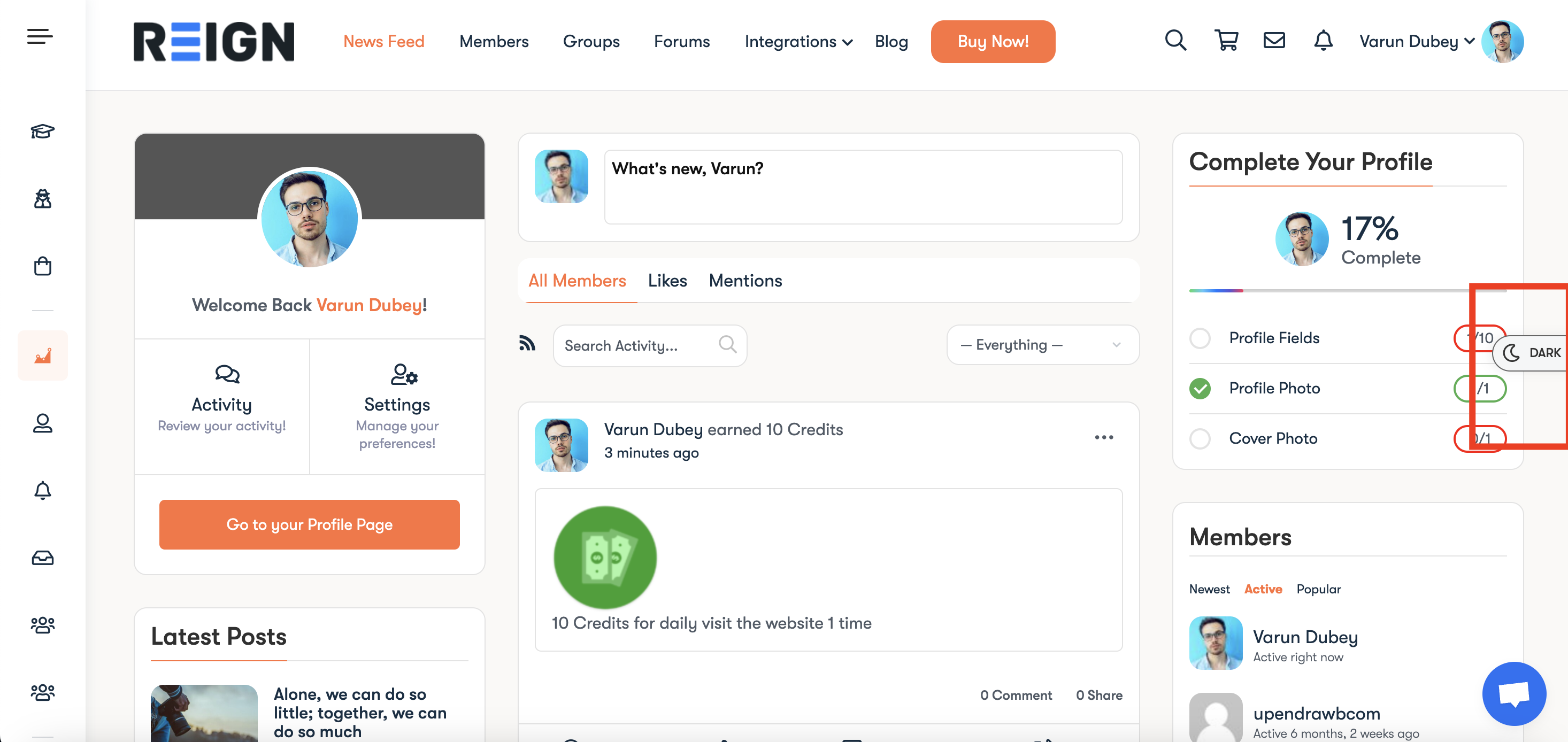
- style2
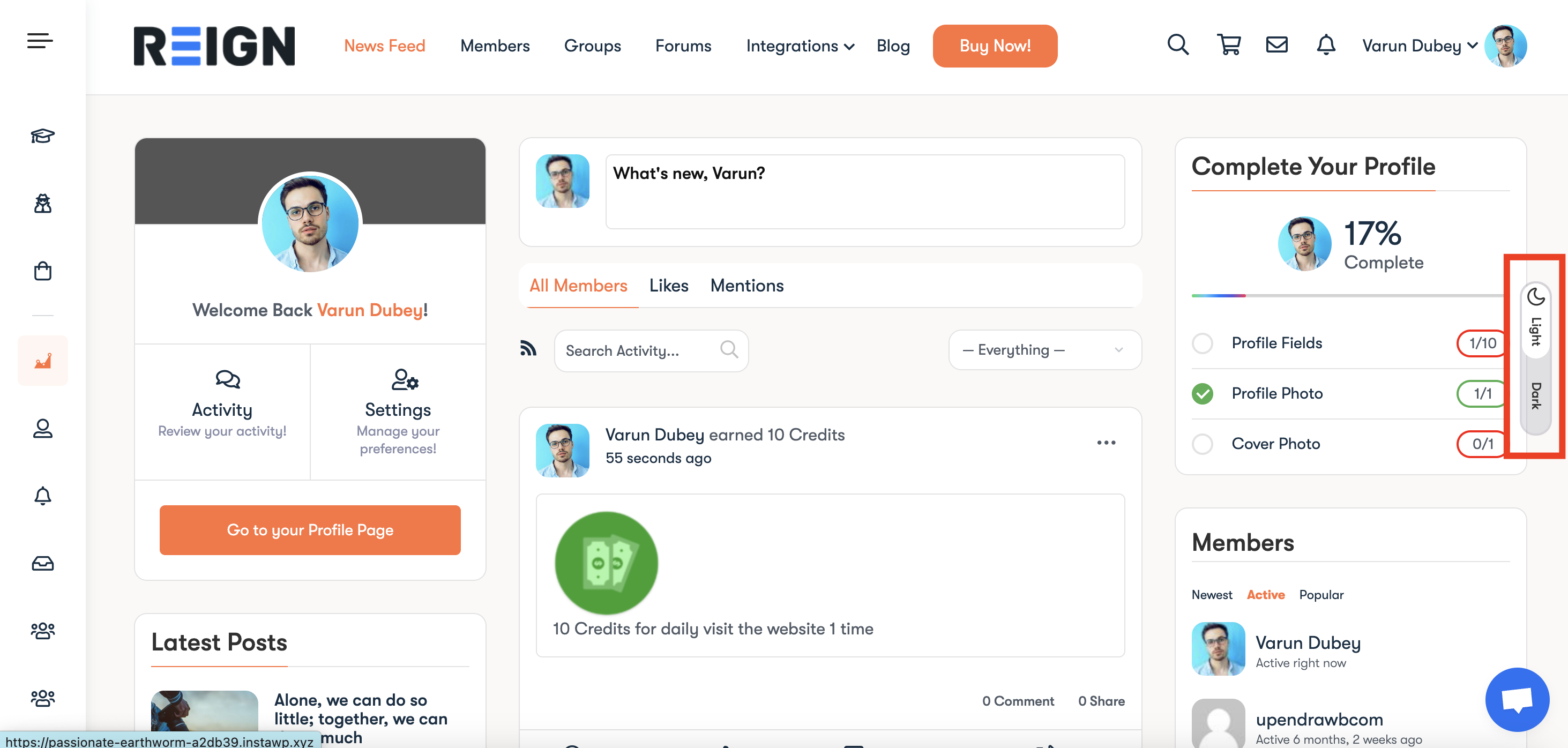
- Style 3
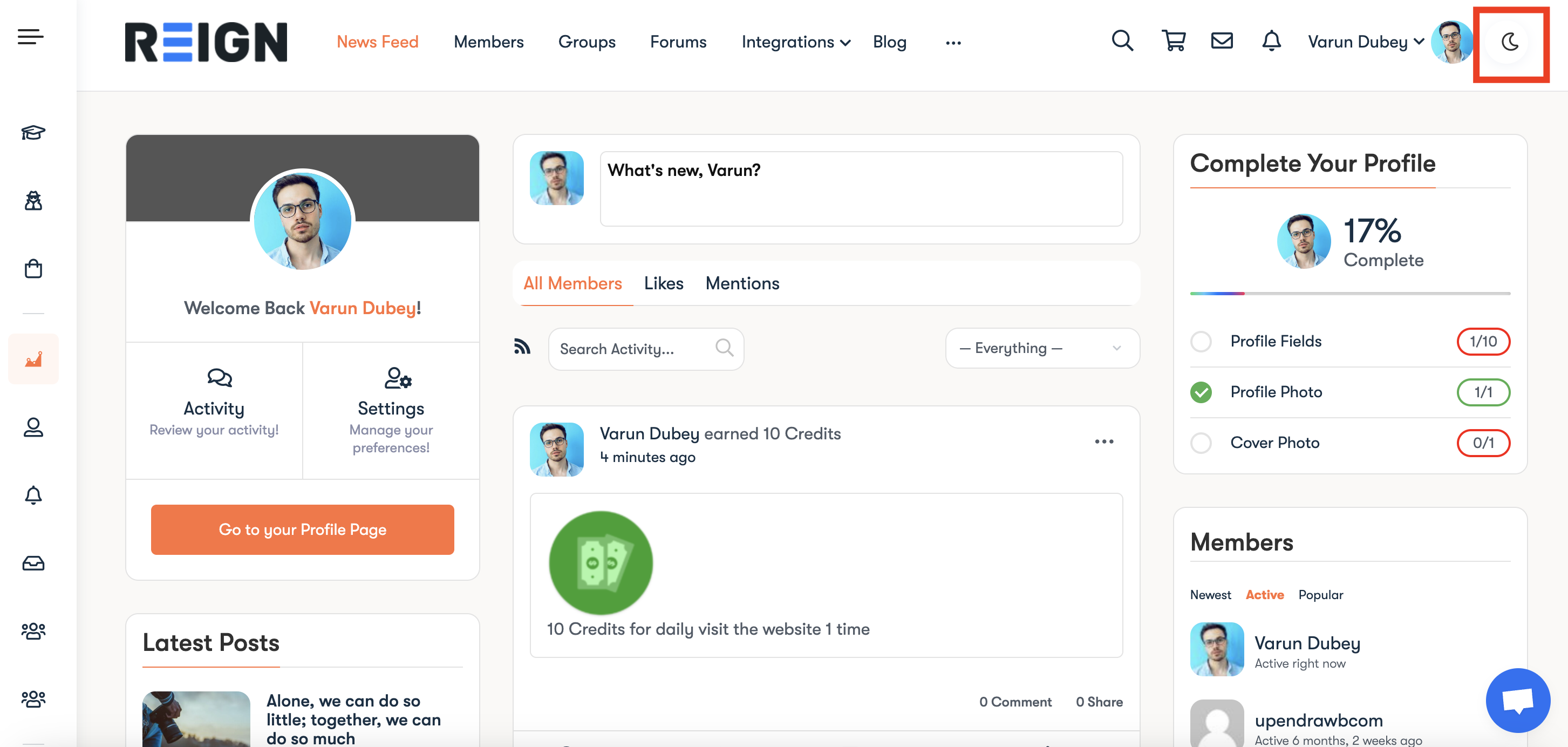
Custom Dark Mode Colors
If this setting is enabled, It allows you to set the custom colors for the dark mode.
To enable this setting navigate to appearance >> Customizer >> Colors
And set the color scheme as Dark.
Dark Mode Logo
This setting allows you set the logo for dark mode.
You’ll have to set the theme logo first by navigating to Site Identity > Logo.
