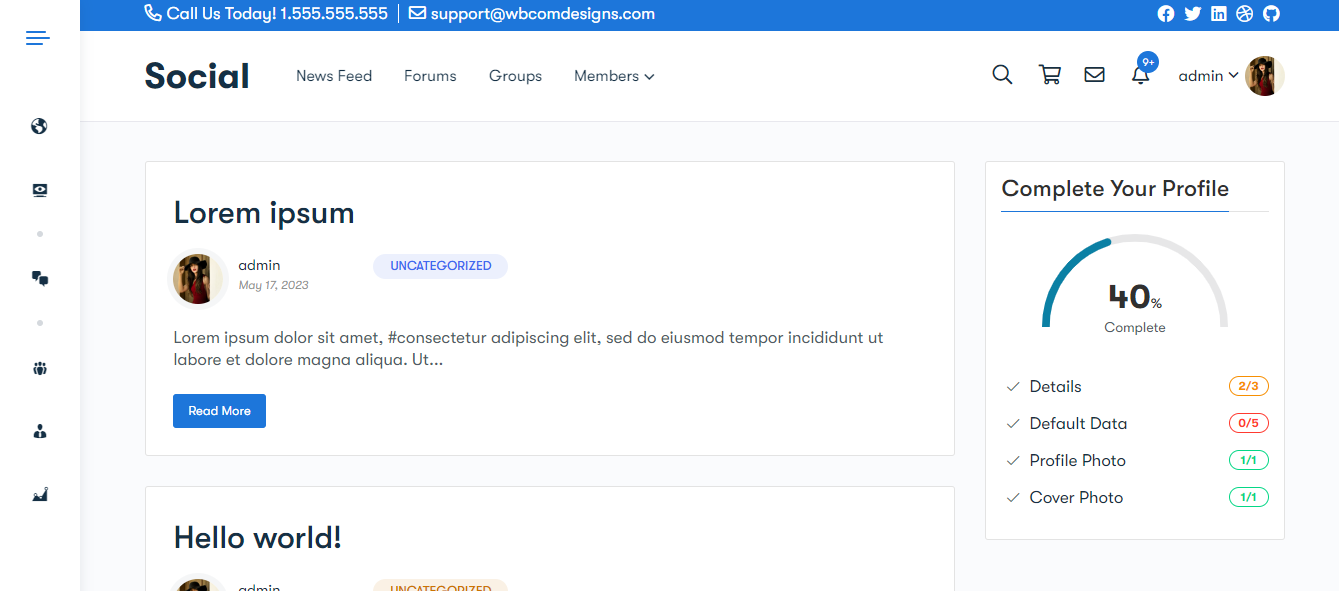You can configure the left menu from either of the following locations:
Dashboard >> Appearance >> Customize >> Menu. >> Select Left Panel Menu
Dashboard >> Appearance >> Menu. >> Select Left Panel Menu
Define the Left Panel Name – Logged-in Users
- Login to the WordPress Dashboard.
- From the ‘Appearance’ menu on the left-hand side of the Dashboard, select the ‘Menus’ option to bring up the Menu Editor.
- Select Create a new menu at the top of the page.
- Enter a name for your new menu in the Menu Name box.
- Select the menu location. For the left Panel- Logged-in Users, there are two locations:
- Left Panel – Logged-in users
- Left Panel – Logged out users
- Click the Create Menu button.
Left Menu For Logged-in Users (Add Items)
You can add different link types to your menu; these are split between panes left of the menu you’re currently editing.
- Locate the pane entitled Pages.
- Within this pane, select the View All link to bring up a list of all the currently published Pages on your site.
- Select the Pages that you want to add by clicking the checkbox next to each Page’s title.
- Choose the menu location Left Panel – Logged-in Users
- Click the Add to Menu button located at the bottom of this page to add your selection(s) to the menu that you created in the previous step.
- Click the Save Menu button once you’ve added all the menu items you want.
Your Left Panel for Logged-in users has now been saved.
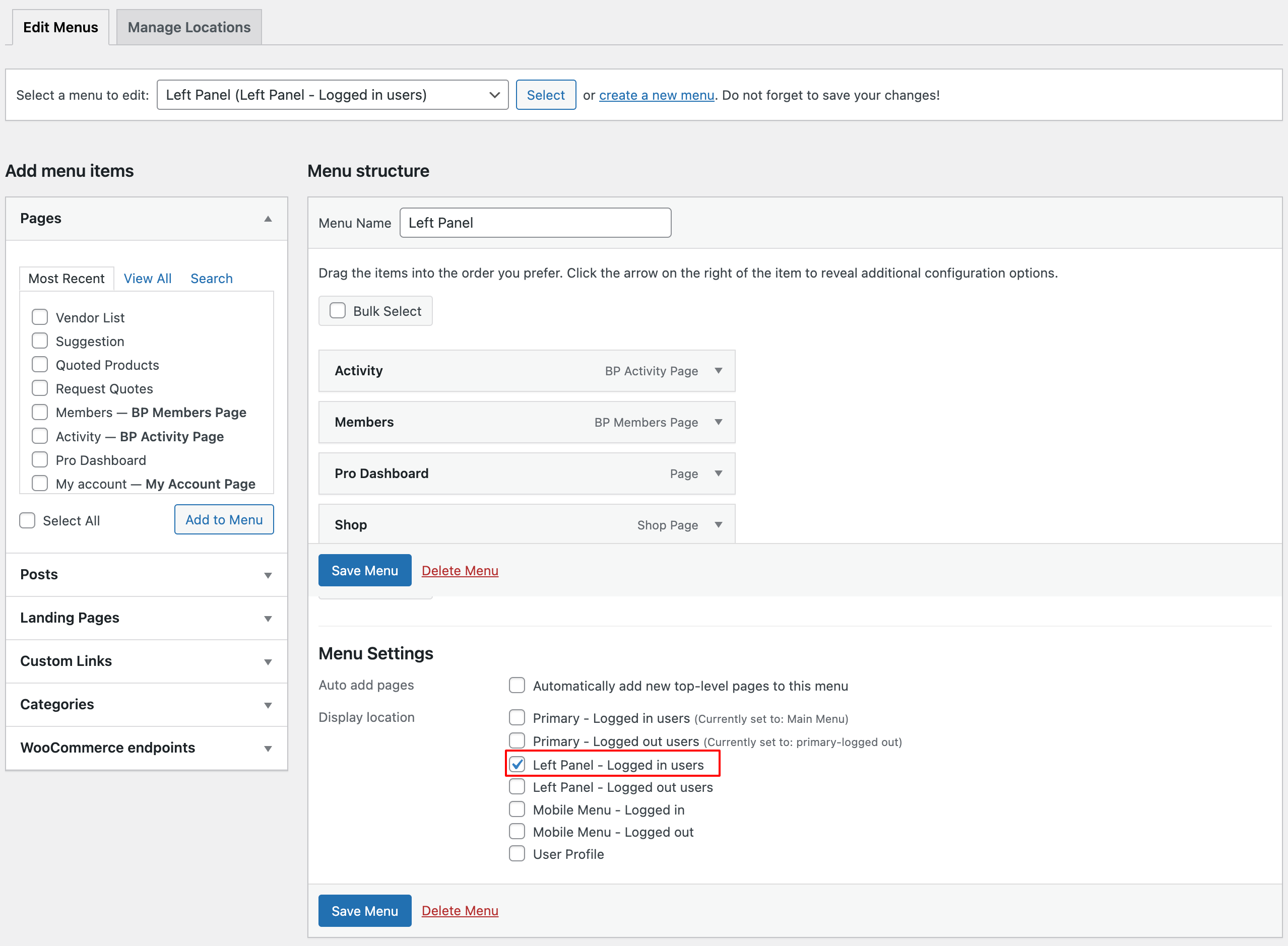
Frontend View Left Panel – Logged-in Users
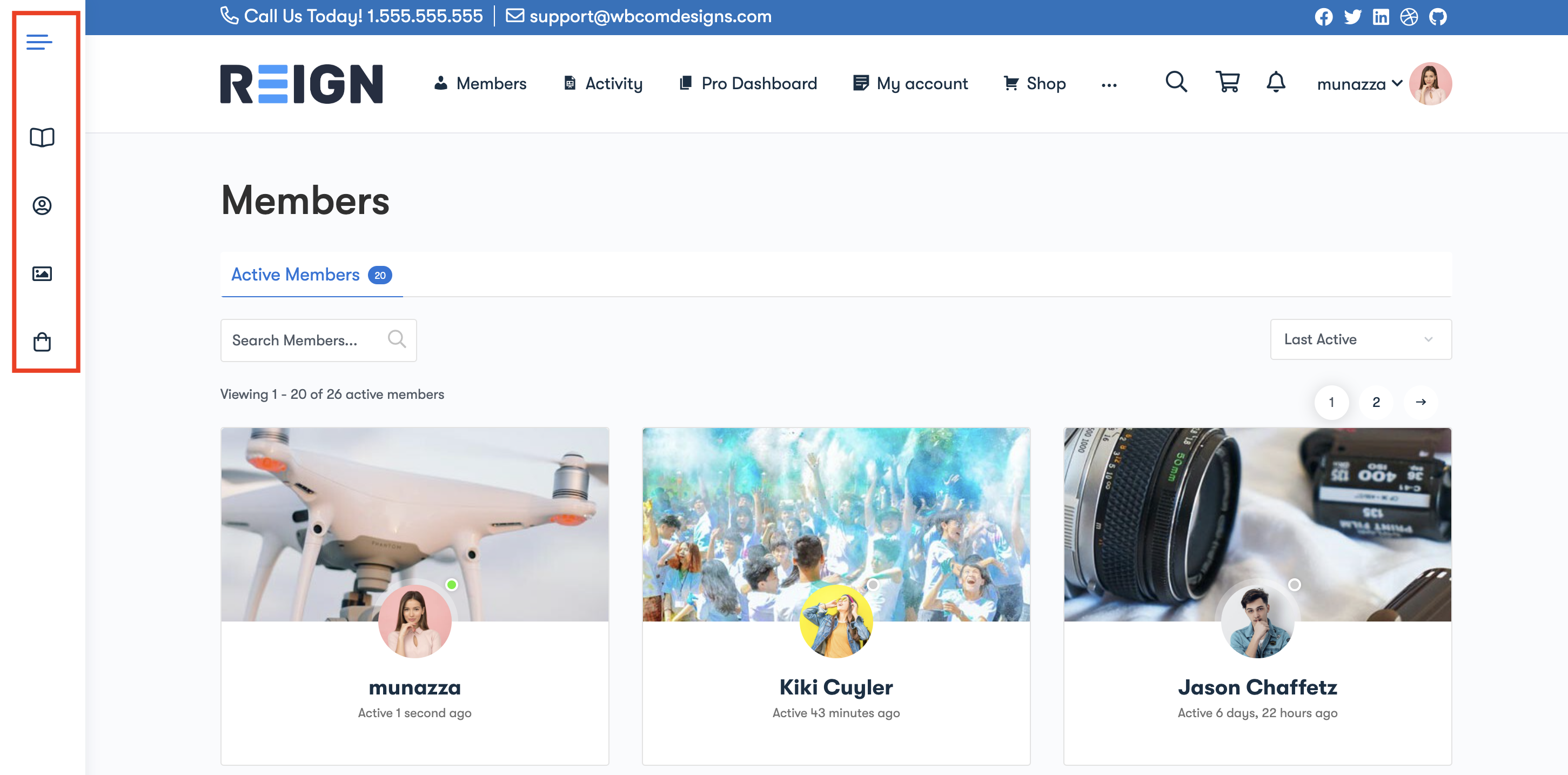
Left Menu For Logged-out Users (Add Items)
You can add different link types to your menu; these are split between panes left of the menu you’re currently editing.
- Locate the pane entitled Pages.
- Within this pane, select the View All link to bring up a list of all the currently published Pages on your site.
- Select the Pages that you want to add by clicking the checkbox next to each Page’s title.
- Choose the menu location Left Panel – Logged-out Users
- Click the Add to Menu button located at the bottom of this page to add your selection(s) to the menu that you created in the previous step.
- Click the Save Menu button once you’ve added all the menu items you want.
Your Left Panel for Logged-in users has now been saved.
Frontend View Left Panel – Logged-out Users
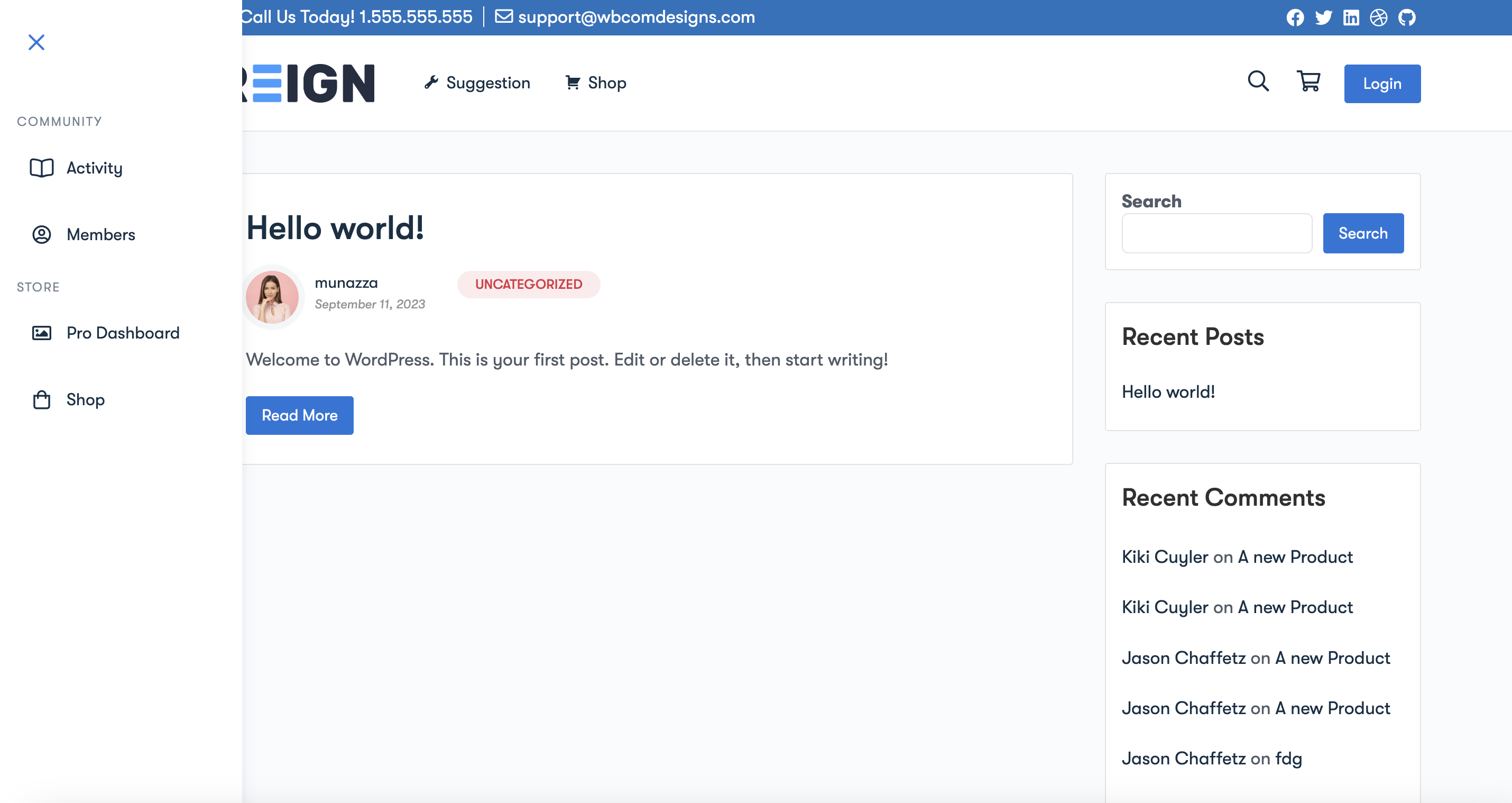
Create Left panel Sections
You also have the option to establish sections within the left panel. To do this, open the screen option sections and select the left panel section, as illustrated in the image below.
- Create the Add Section button as highlighted in the below image.
- Give a name to the section
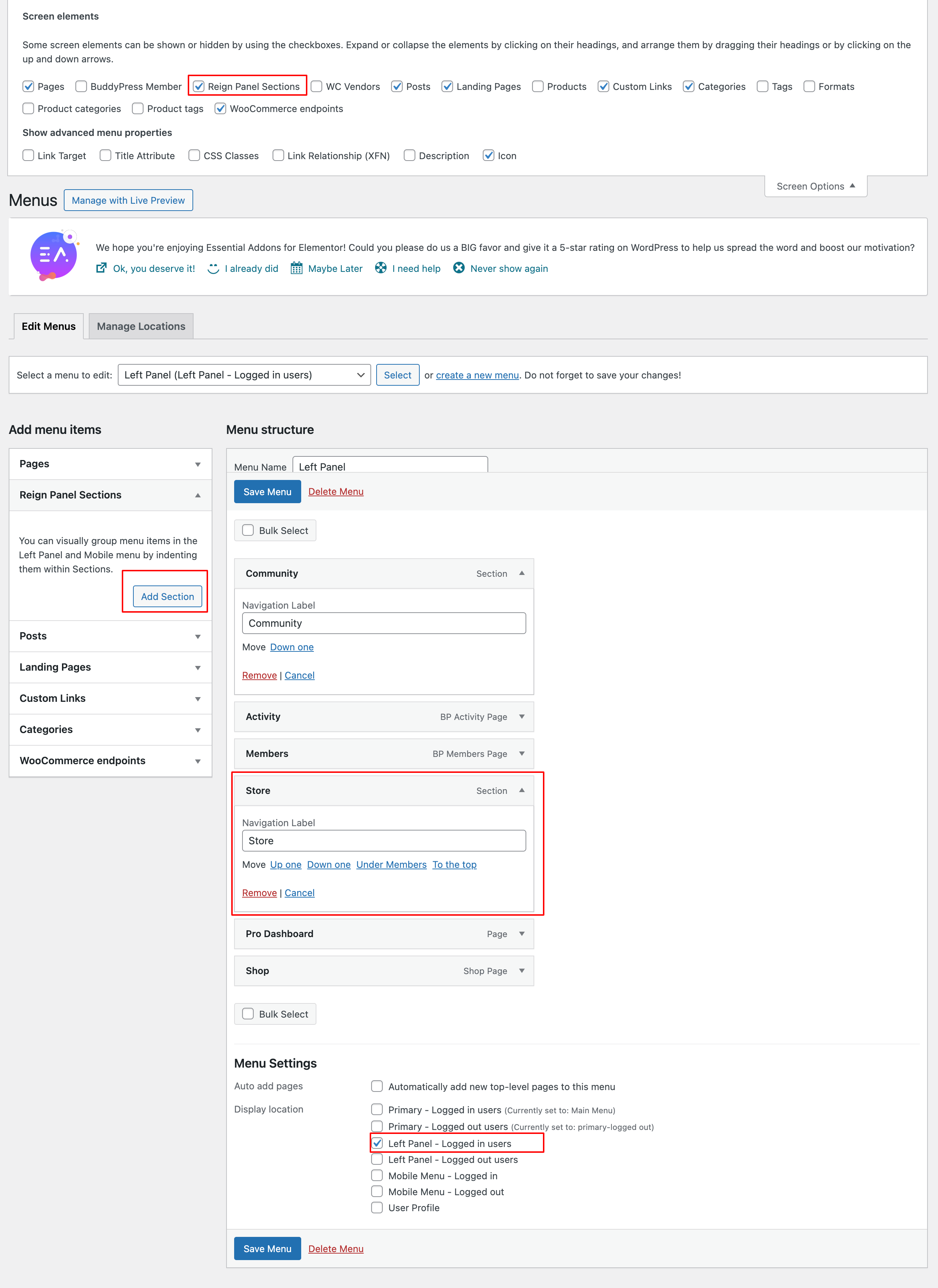
Frontend View( Toggle Open)
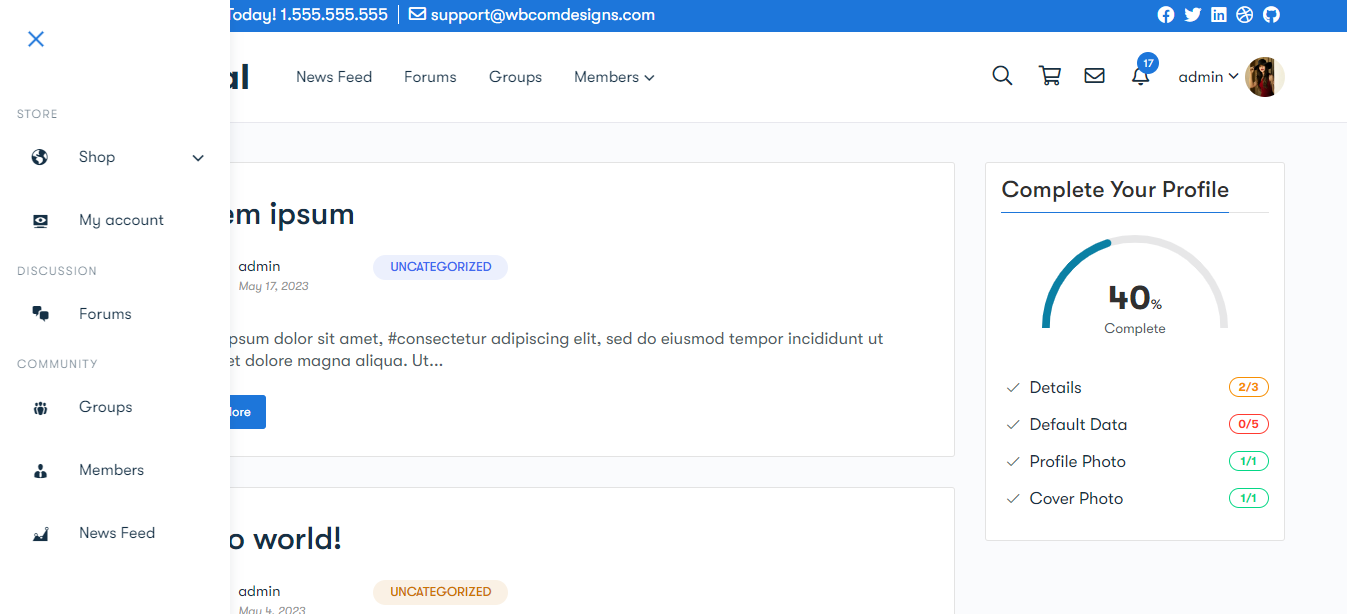
Frontend View( Toggle Closed)