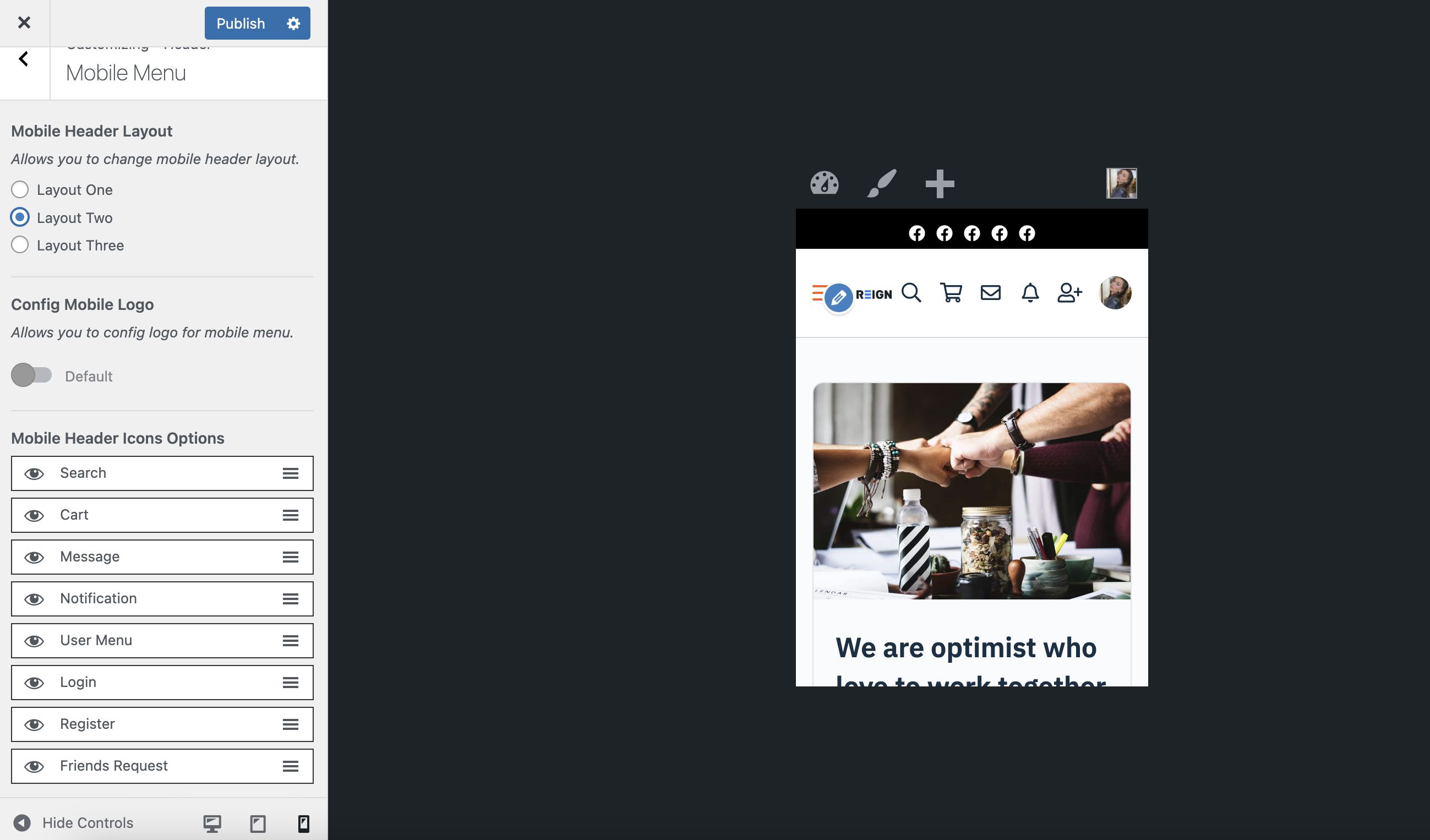These settings are responsible for mobile menu management. You can Navigate to Customiser >> Header >> mobile menu,
You’ll find the below settings:
Mobile Header Layout
This setting allows you to change the mobile header layout. Three different types of layouts are provided for the Mobile Header.
-
Layout One
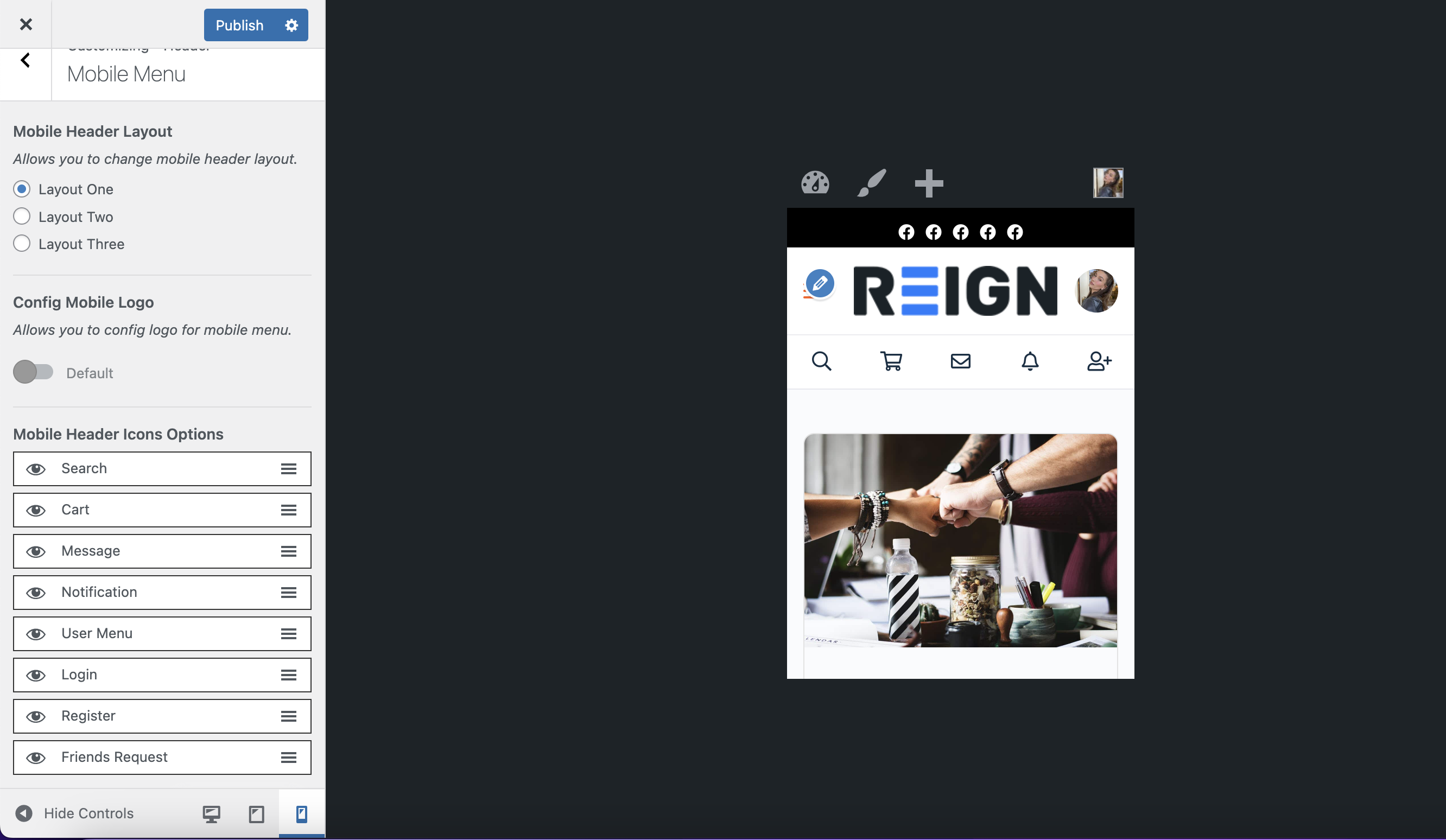
-
Layout Two
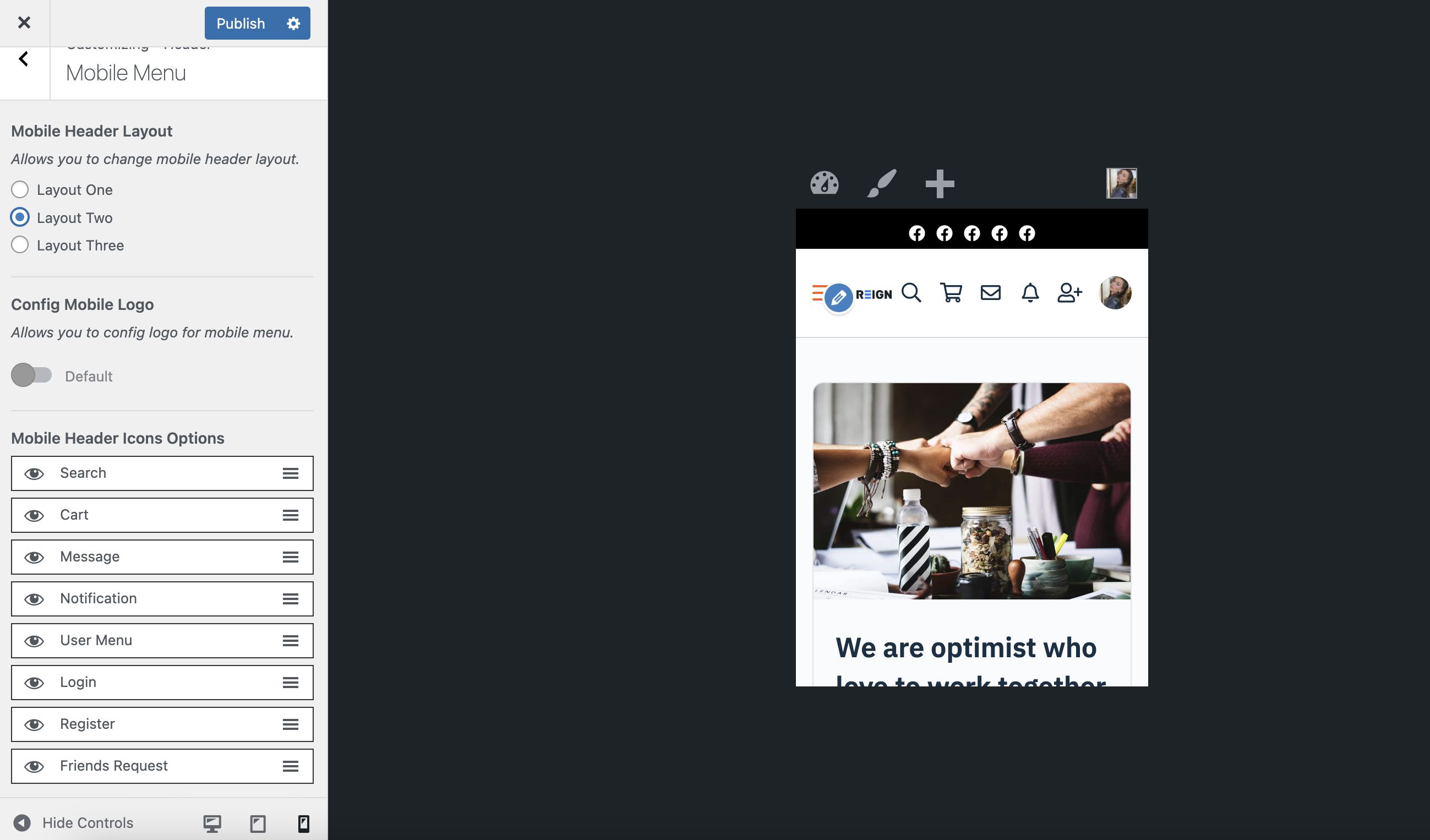
-
Layout Three
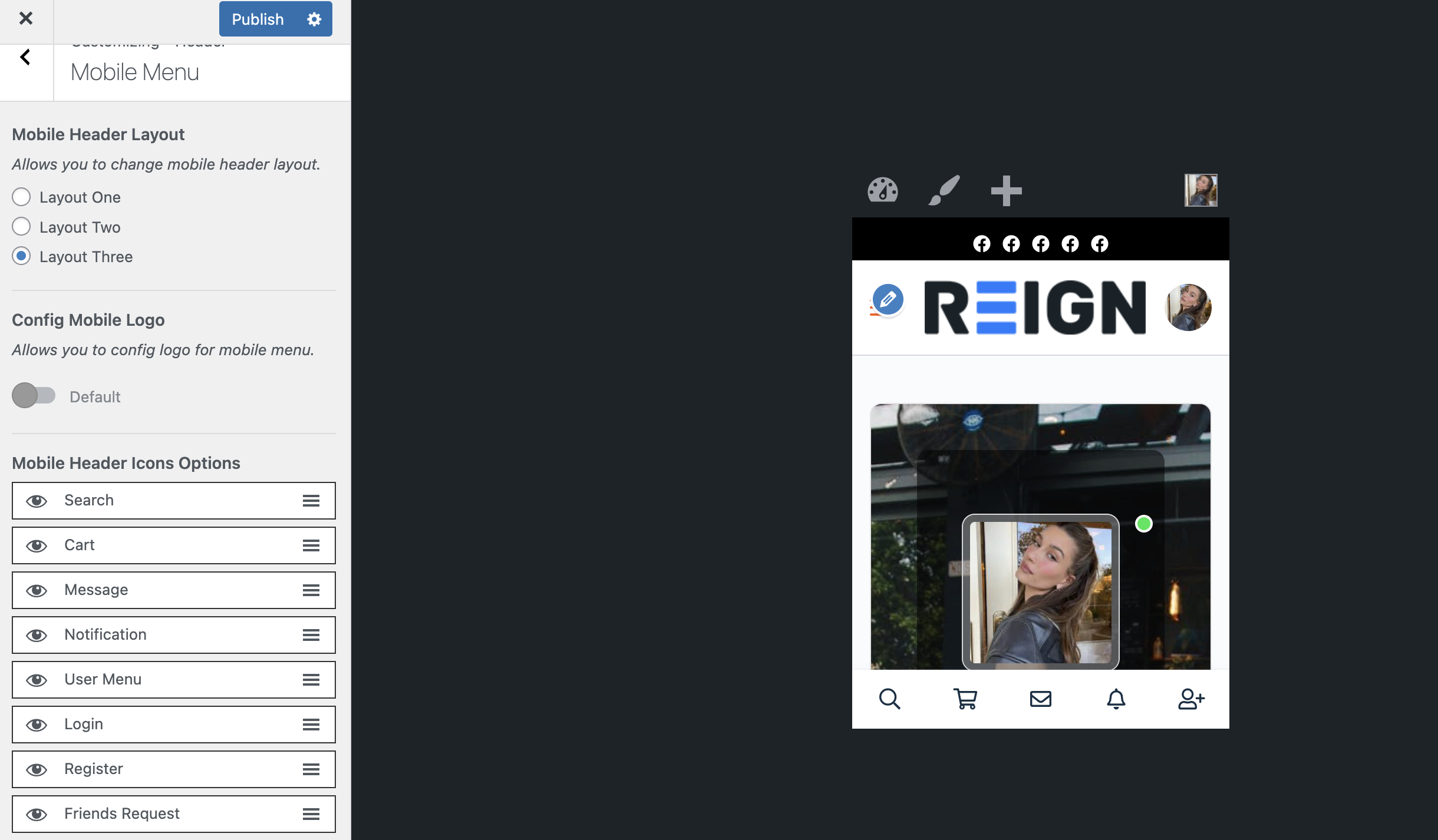
Config Mobile Menu
Allows you to add, remove, and change the mobile logo on your site. Before managing this, you will have to set the logo for the desktop header
For that, Navigate to Customiser >> Site Identity >> Logo and set the logo for the desktop header
Now come back to the Customiser >> Header >> mobile menu >> Config mobile menu, set the icon, and save the changes to see the effects.
Note: Desktop Header menu and the mobile menu could be different.
Mobile Header Icons Options
This setting is helpful for the icon management of the mobile menu. This enhancement provides the freedom to manage the mobile header icons and desktop header icons separately
For this, Navigate to Customiser >> Header >> Mobile Menu >> Mobile Header Icons Options and set the icons you want.
- Click the eye icon to show and hide the particular icons on Mobile Menu
- Click the toggle icon to reposition the icons on Mobile Menu