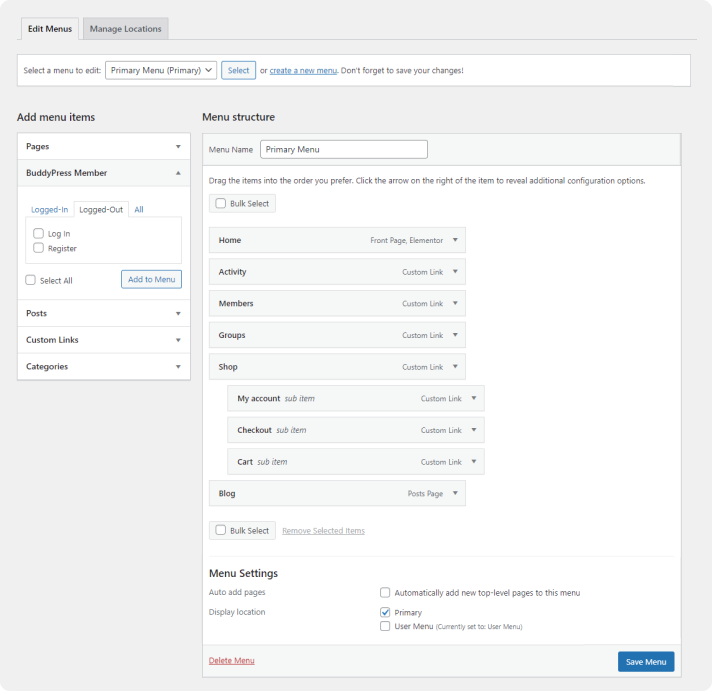You can add links to the directory pages of your activated BuddyPress components. This can only be done after you finish configuring your BuddyPress installation (regular site | multisite).
Add Menu Links to the Directory Pages of Activated BuddyPress Components
Links include Sitewide Activity, Members Directory, Groups Directory, and/or Blogs Directory (multisite only).
- Navigate to Appearance > Menus.
- Create a new menu.
- Under the “Pages” section, select the links to the BuddyPress pages.
- Click on the “Add to Menu” button.
- Arrange the menu links as you like them.
- Click on the “Save the Menu” button.
- Go to the “Manage Locations” tab and assign this menu to a theme menu location.
- Click Save and refresh your site to see your new custom menu in place.