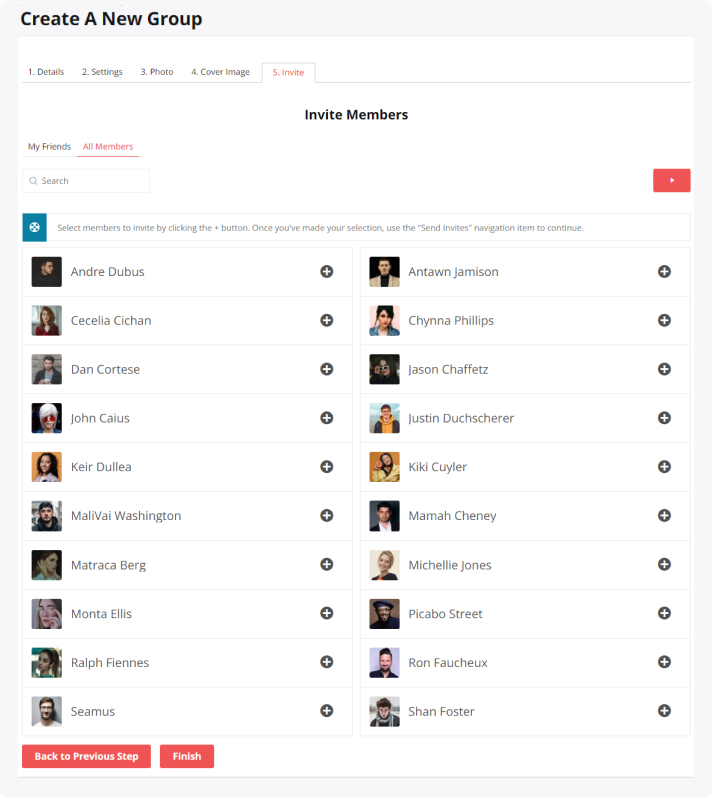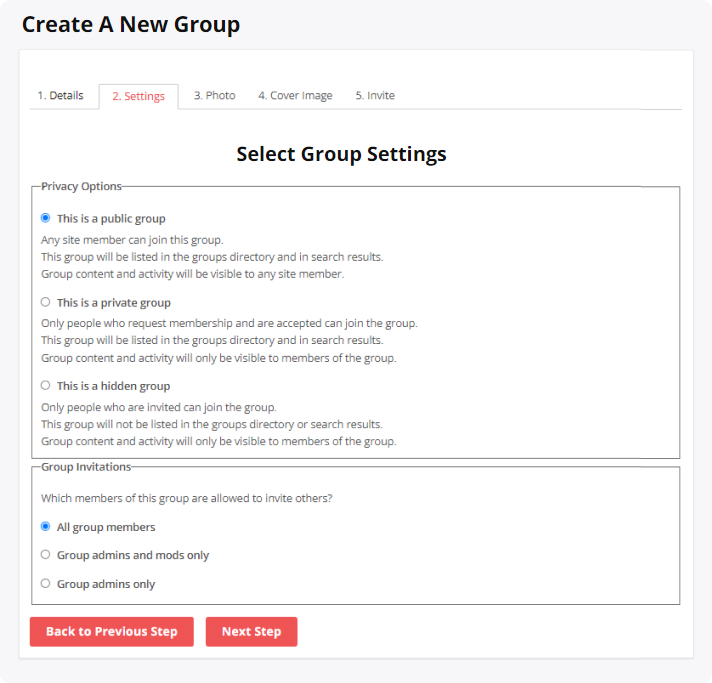Groups in BuddyPress are gatherings of members, posts, and any other user-generated content. A member can create a group in BuddyPress (if enabled by Super/Site Admin) and thus becomes the group administrator. Every group includes a Status Update form for members and the latest group news which can be kept up to date by group admins. Group admins can also approve requests to join the private group, invite friends to congregate within a hidden group, establish communications among members, extend privileges to other members, and enable new features (Group Forums if enabled by Super Admin) within the group, among others.
Create a Group
Create a Group button/link – Shown beside the Groups page title to logged-in members if the Site Admin has enabled group creation by members. Clicking this link will open a new screen.
Group Details
This screen is given to fill out the group name and description. Once the details are added Click the next Button.

Settings
Now it comes to updating the privacy setting of the group. Three Different types of privacy options are available.
- Public
- Private
- Hidden
Once the privacy is updated, set up the group Invitation. Group Invitationstates Which members of this group are allowed to invite others?
- All Group Members: All Group Members can Invite each other.
- Group Admins and Mods Only: Only Group Admins and Moderators can invite the members to join this group.
- Group Admins Only: Only Group Admins can invite the members to join this group.
Forum
Click the checkbox to create a discussion forum to allow members of this group to communicate in a structured, bulletin-board style fashion.
Photo
Upload an image to use as a profile photo for this group. The image will be shown on the main group page and in search results.
To skip the group profile photo upload process, hit the “Next Step” button.
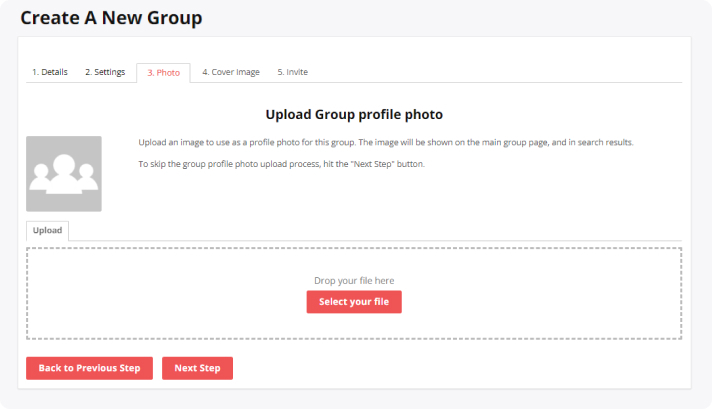
Cover Image
The Cover Image will be used to customize the header of your group.
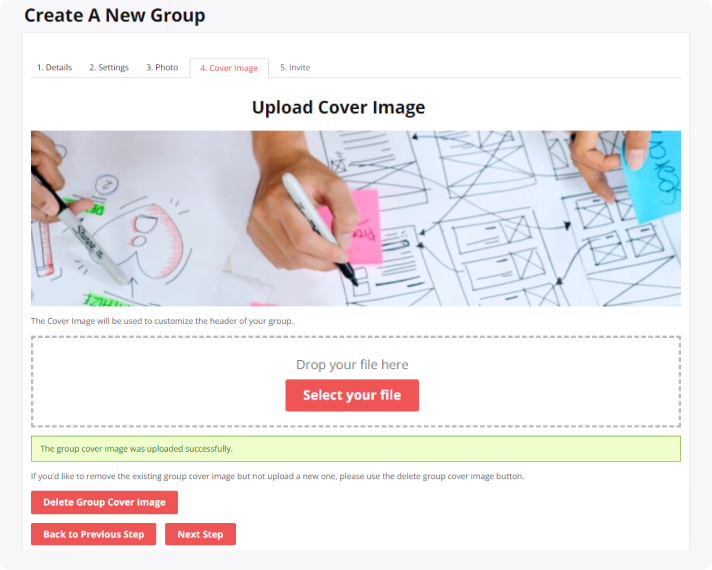
Invite
Send the group invitation to the chosen members, and click the finish button.