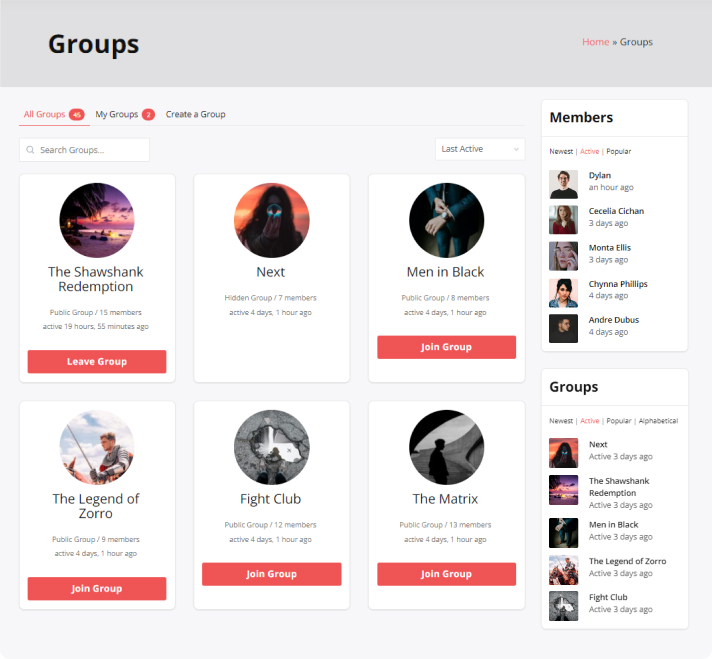Group directory has the following options.
- Create a Group button/link – Shown beside the Groups page title to logged in member if the Site/Super Admin has enabled group creation by members.
- Search Groups search form
All Groups
- with a total number of registered users who have logged in at least once after BuddyPress was activated in the installation.
- Select box – Show: Last Active (default), Most Members, Newly Created, or Alphabetical
- List of Groups created on the site including time active stamp, group description, number of members and group privacy setting. Only Public and Private Groups are seen on the list by regular members. Super/Site Admin sees all groups including Hidden groups. Action buttons – for logged in members only
- Join Group button – for groups listed as Public, the button is visible to logged-in members only.
- Request Membership button – for groups listed as Private, the button is visible to logged-in members only.
- ( Membership in Hidden groups is by invitation only.)
My Groups
for logged-in users only. This includes a counter of the total number of groups you have created and/or joined options
-
- Select box – Show: Last Active (default), Most Members, Newly Created, or Alphabetical
- List of Groups you are a member of – Public, Private and Hidden (only by you and Super Admin)
- Leave Group button – visible to logged-in members of Public, Private and Hidden Groups. You cannot leave the group if you are the only Group Admin.