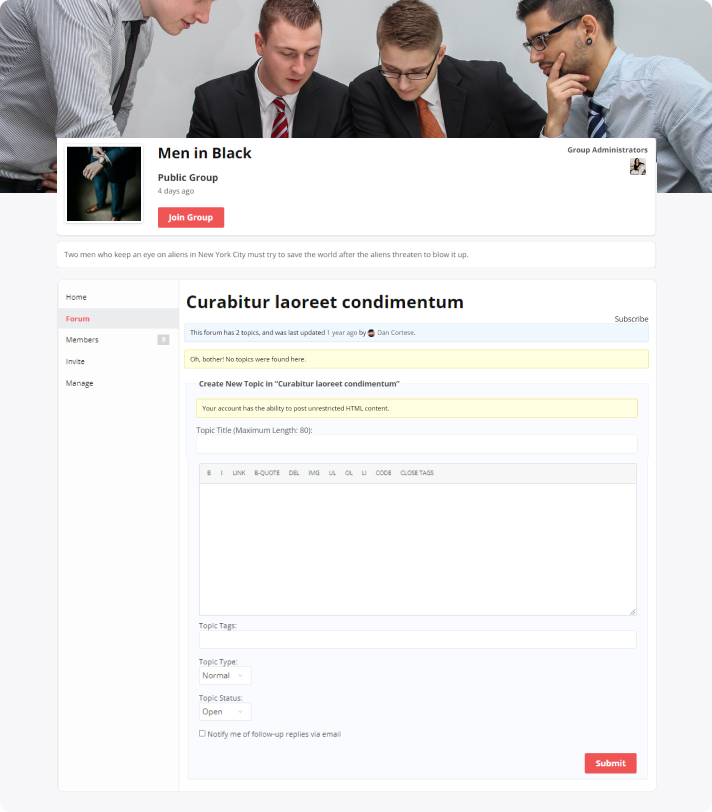To Enable forums for groups you will need to visit the Forums settings page at Dashboard>>Settings>>Forum. in here you can tick the check box to enable forums for groups.
With Forums for Groups enabled by site Admin, group creators get to choose if they want their group to have a forum, even if they initially choose not to have a forum during initial group creation, a forum can be added later by going into the Group Manage option and choosing the Forum setting. The group forum will take its name from the group name and will be displayed on the Forums pages alongside the site-wide forums.