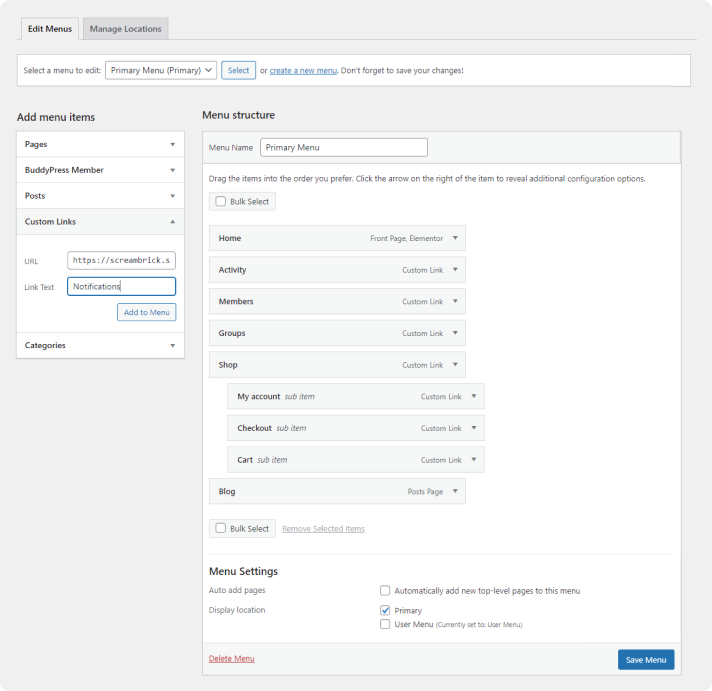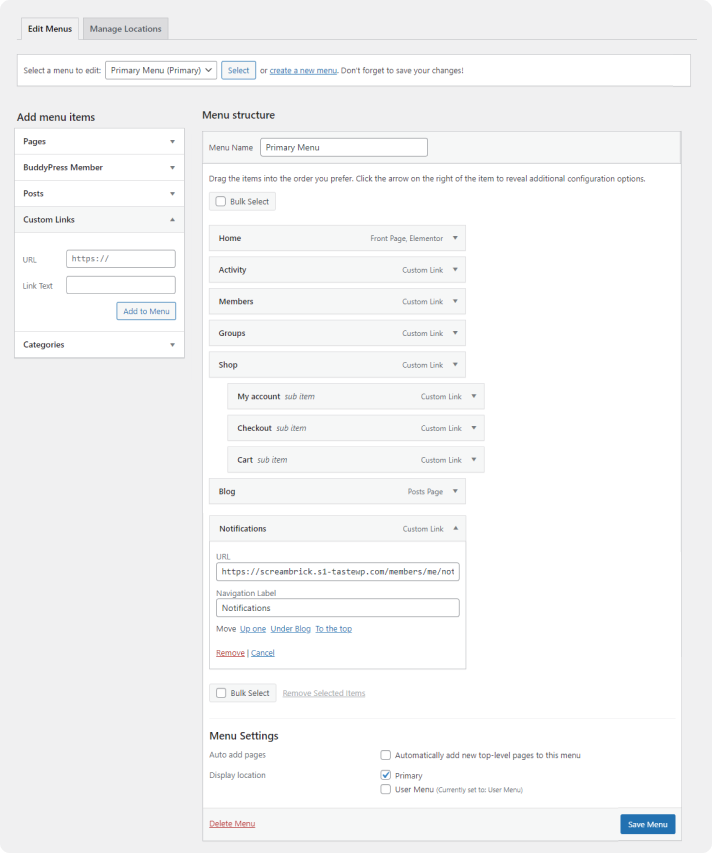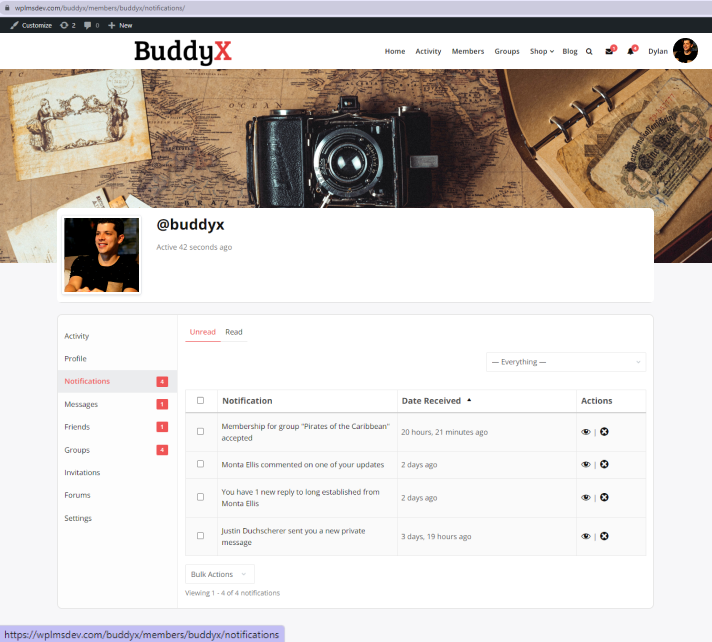With BuddyPress, you can create custom links for the profile menu. Follow the below step to achieve this.
- Click on “Screen Options” to open up the panel at the top of the screen and check the “BuddyPress” option under the “Show On-Screen” section.
- Create a new menu and give a specific name to this.
- Navigate to the new “Custom Links” navigation links in the panel shown below.
- Paste the profile item URL you want to add (For example Notification example.com/members/me/noytification).
- Give the label to your custom link.
- Click on the “Add to Menu” button. The links will be added to the Menu Structure panel.