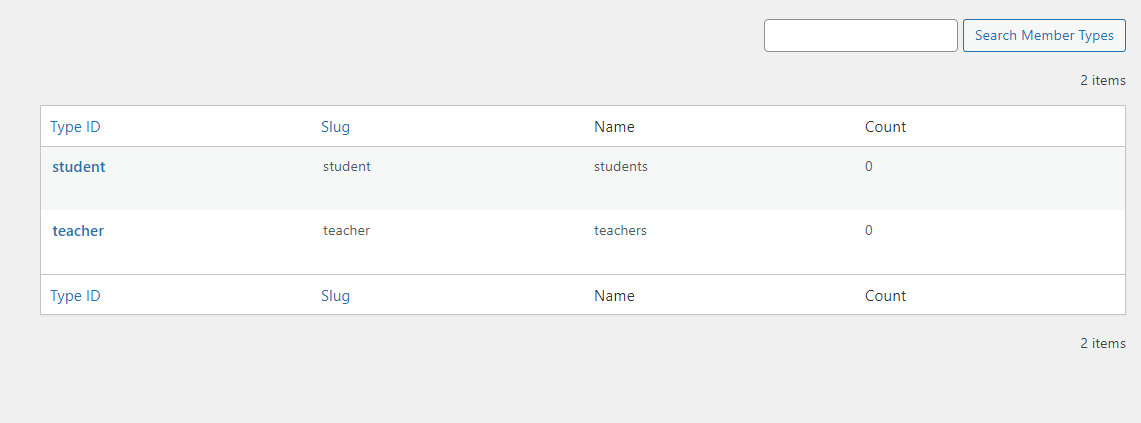To create a Member Type navigate to Dashboard >> Users >> Member Types you will find the below fields:
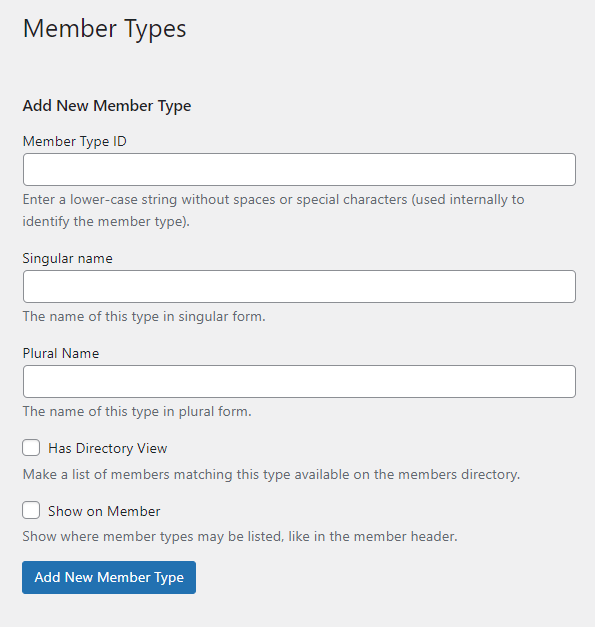
Member Type ID – Enter a lower-case string without spaces or special characters (used internally to identify the member type).
Singular name – The name of this type in a singular form.
Plural Name – The name of this type in plural form.
Has Directory View – Make a list of members matching this type available on the member’s directory.
Show on Member – Show where member types may be listed, like in the member header.