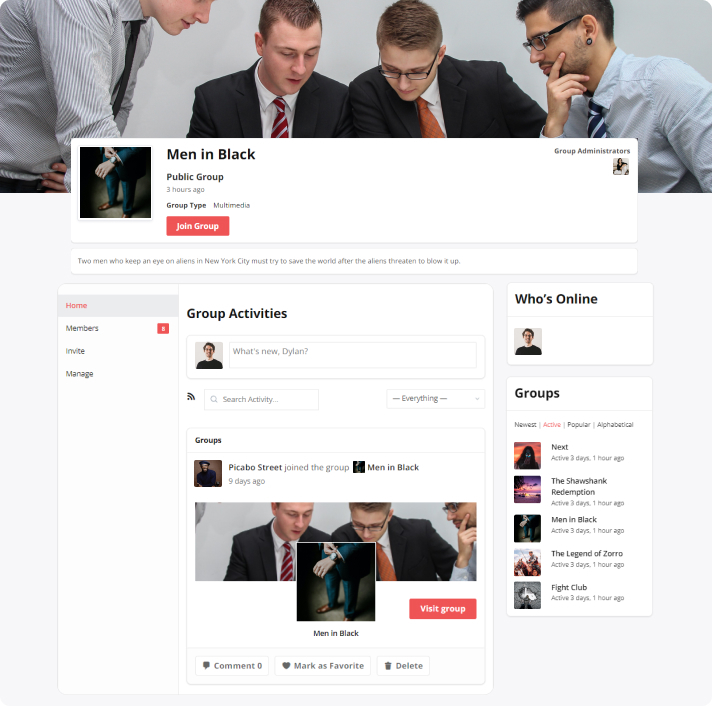The group Types feature is used to create a range of admin-defined group types for selection by the group creator.
The selected group type will be displayed in the group cover area of the single group’s page.
You can manage GroupTypes in Dashboard > Groups > Group Types.
Add New Group Type
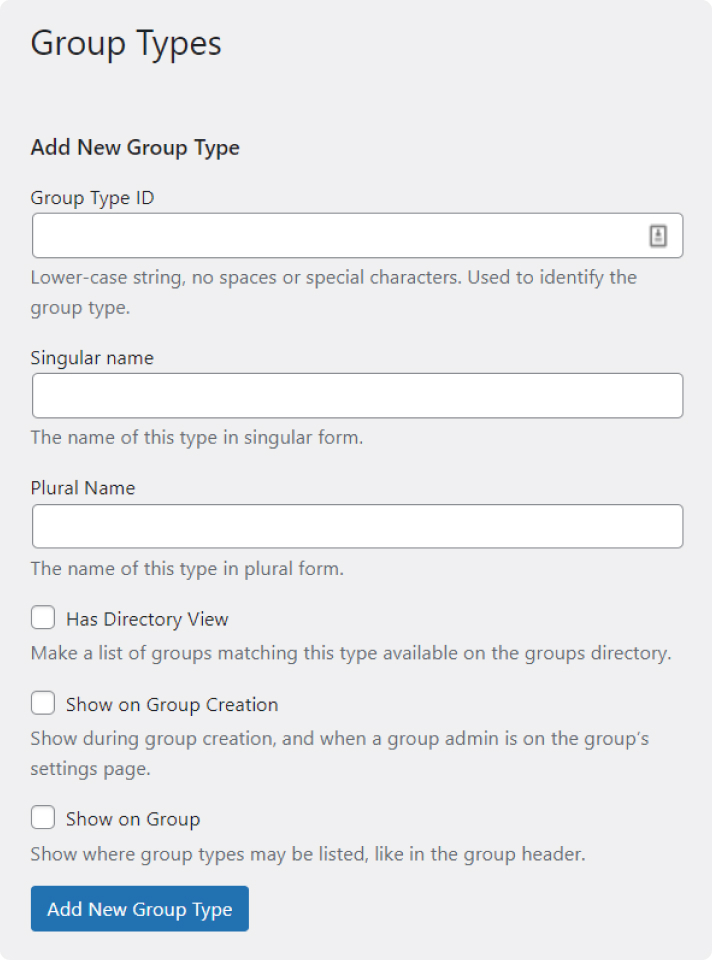
- Group Type Id: Lower-case string (for example sport), no spaces or special characters. Used to identify the group type.
- Singular Name: The name of the group type in the singular form.
- Plural Name: The name of group type in plural form.
- Has Directory View: Make a list of groups matching this type available on the group’s directory.
- Show on Group Creation: Show during group creation, and when a group admin is on the group’s settings page.
- Show on Group: Show where group types may be listed, like in the group header.

Frontend View
Group types will be displayed in the group header.