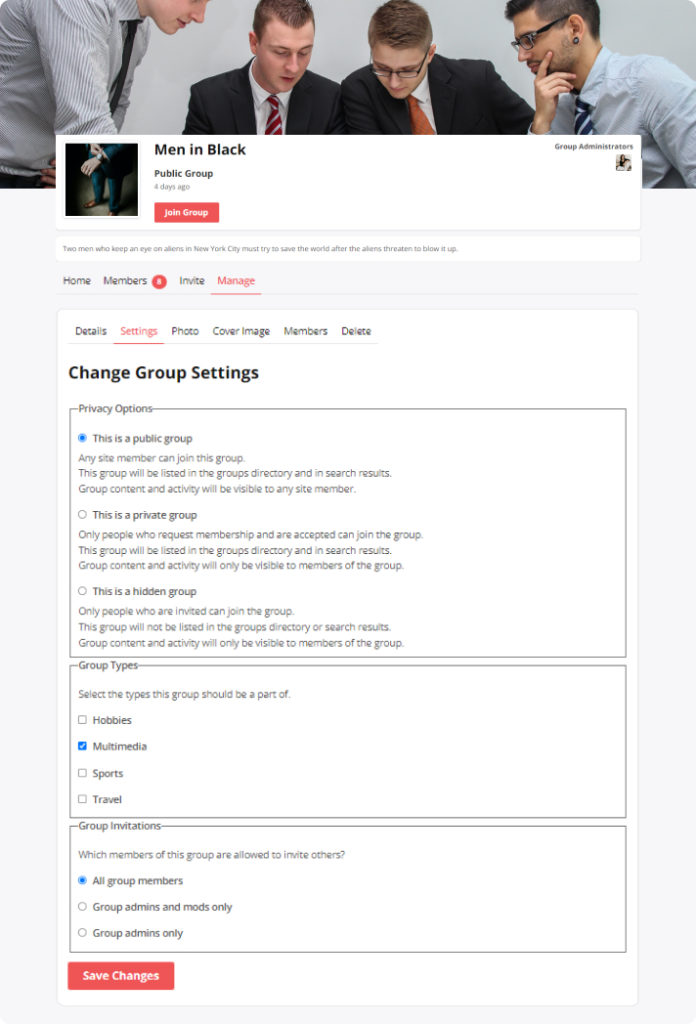BuddyPress allows any member to create a group around a common interest or purpose. Here are some basic settings that will help you get your BuddyPress groups up and running.
Privacy Options
When creating a group, you have the option of making your group Public, Private, or Hidden.
- Public groups are visible in all group directories. The contents of the group – activity updates, forum posts, and any additional group functionality you might add through plugins – is publicly accessible. Anyone in your BuddyPress community can join a Public group.
- Private groups are also visible in group directories. The group name and group description remain available for all to see. However, the contents of the group are accessible only to members. Moreover, group membership is controlled: members of your broader BuddyPress community must request membership, which can only be granted by a group administrator.
- Hidden groups are invisible to non-members. These group names and descriptions are not listed in sitewide directories, and their contents are accessible only to members of the group. Because the group is unlisted, users cannot request membership. Instead, individuals can only join the group by invitation.
Group administrators can change a group’s privacy settings at any time by visiting the group’s Admin tab > Group Settings.