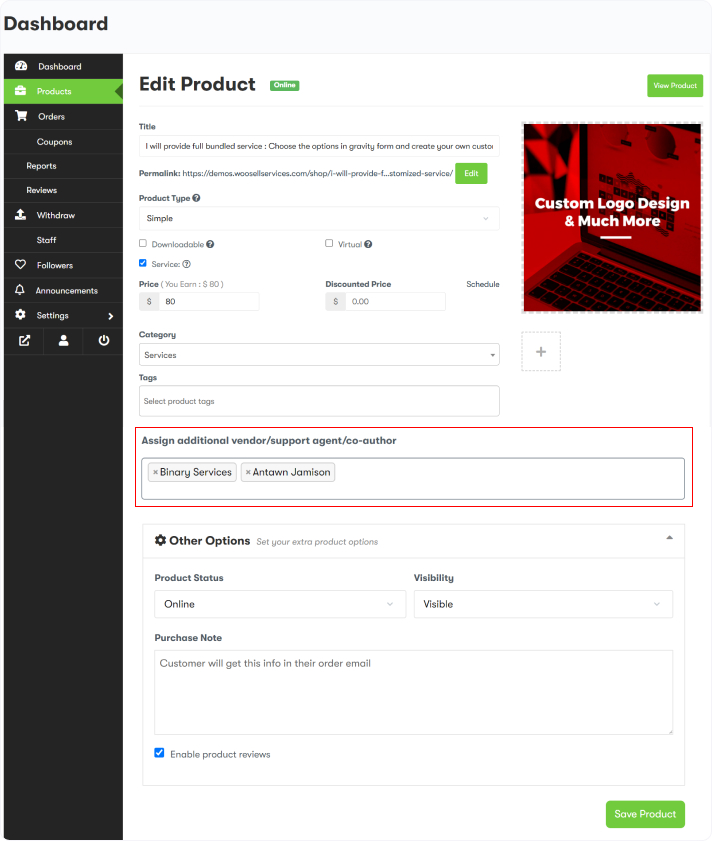This feature enhancement gives the capability to vendors to assign a specific order to a specific user. With this feature, a shop manager can now include another user in a particular service order without giving access to all service orders.
Let’s suppose you have an order with some additional requirements, so you want an additional agent for this order only without disturbing other orders for the same service. You can do this with Woo Sell Services plugin.
To assign an additional support agent in a particular order, do the following:
- Navigate to WooCommerce > Orders > Edit order > Order detail
- Select the support agent from the dropdown
- Update the order
Note: This support agent would have full access to the order like the original vendor. For example, he can send messages to the customers can, view the notifications, can have access to the service status widget, and can send final delivery as well.
Frontend Dashboard
This feature is available for the Dokan Dashboard Only. A vendor can assign the service Order to an additional vendor by navigating to the Dokan Dashboard > Order > View the Order.
You’ll see the General Details section. A new option will display in the General Details section that is Assign additional vendor/support agent/co-author. Choose the vendor from the dropdown and save the changes.