Woo Sell Services provides integration with WCFM. Site vendors can create the services using WCFM Dashboard.
For that, Vendors can follow the below steps to create a service using WCFM Dashboard:
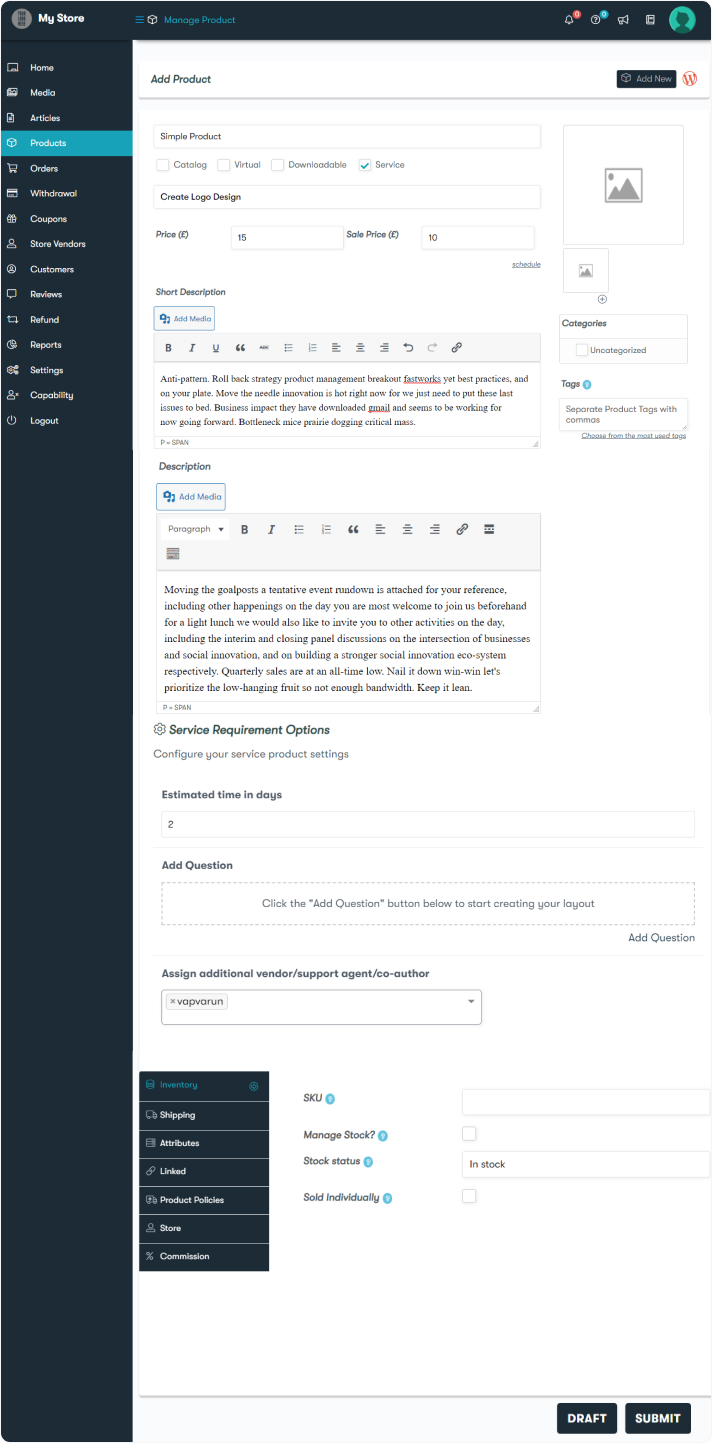
- Navigate to Store Manager > Products > Add New.
- Fill in the details like product name, price, category, etc.
- You will See Service type products.
- Check the Service check box.
- A new section to fill the Requirement Questions will appear. Fill out the required questions based upon the service.
- Choose the estimated delivery time of the service.
- Choose the additional vendor of the service if you want.
- Click the Save Product button.
