Woo Sell Services works perfectly fine with Dokan’s Product addon module.
So! If you’re using the Dokan Multivendor plugin and want to sell Addon services, you can easily do that.
First, you’ve to enable Dokan’s Product Addon module.
Note: The WooCommerce Product Addon extension must be installed and activated.
Activate Addon
Navigate to Dokan >> Modules >> Product Addon and enable the setting.
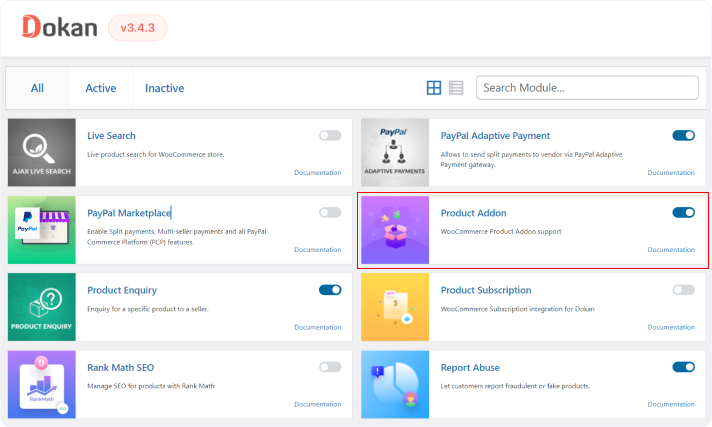
All Set Now!
Create Addon Services
Follow the below steps to create a Product addon service:
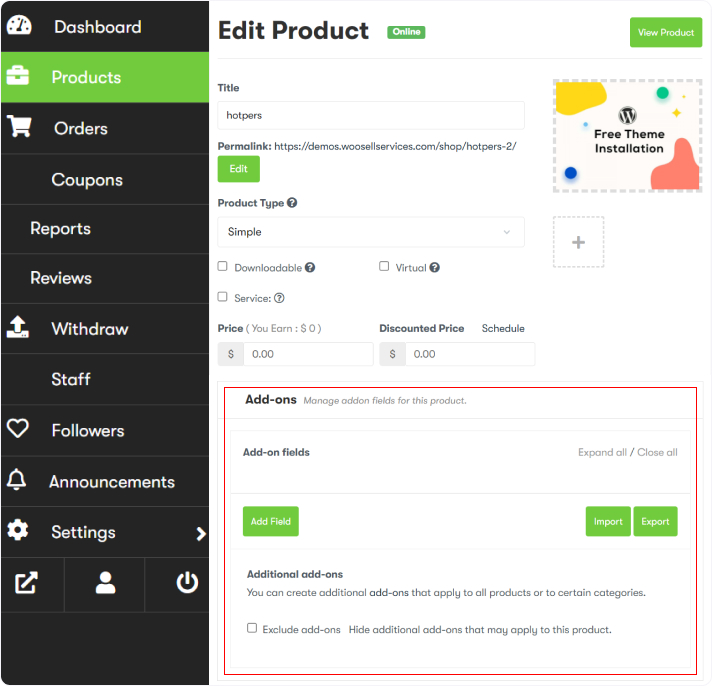
- Navigate to the Vendor Dashboard page created by the Dokan.
- See here to know more about How to create a new service using Dokan Multivendor.
- Move to the Addon section.
- Fill in the details.
- Save the details and view the service.
