Vendors can manage their services with the WooCommerce My Account page. This plugin provides a dedicated tab named service Provider, where all of the sold services will be listed along with their status and an order detail page that will display a single service.
Service Listing
All the services sold by the vendors can be managed via the My Account page of WooCommerce. Here you’ll get a Service tab on the My Account page.
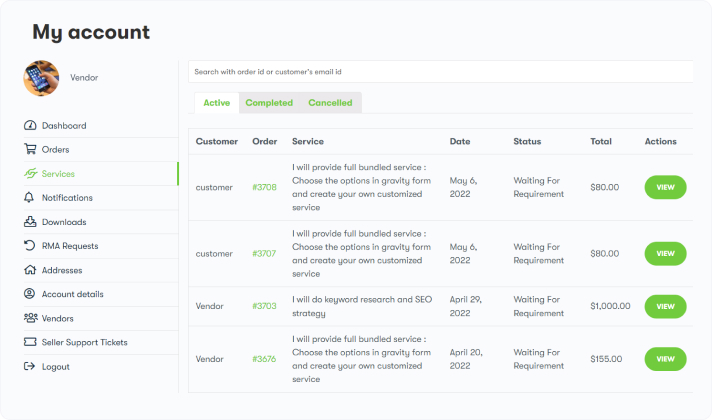
Order Detail
For this feature, make sure to set the order detail page from the back-end under the plugin setting. You’ll find it selected on installation.
Navigate to WB Plugins > Woo Sell Services > General. Set the order detail page, and manage the orders.
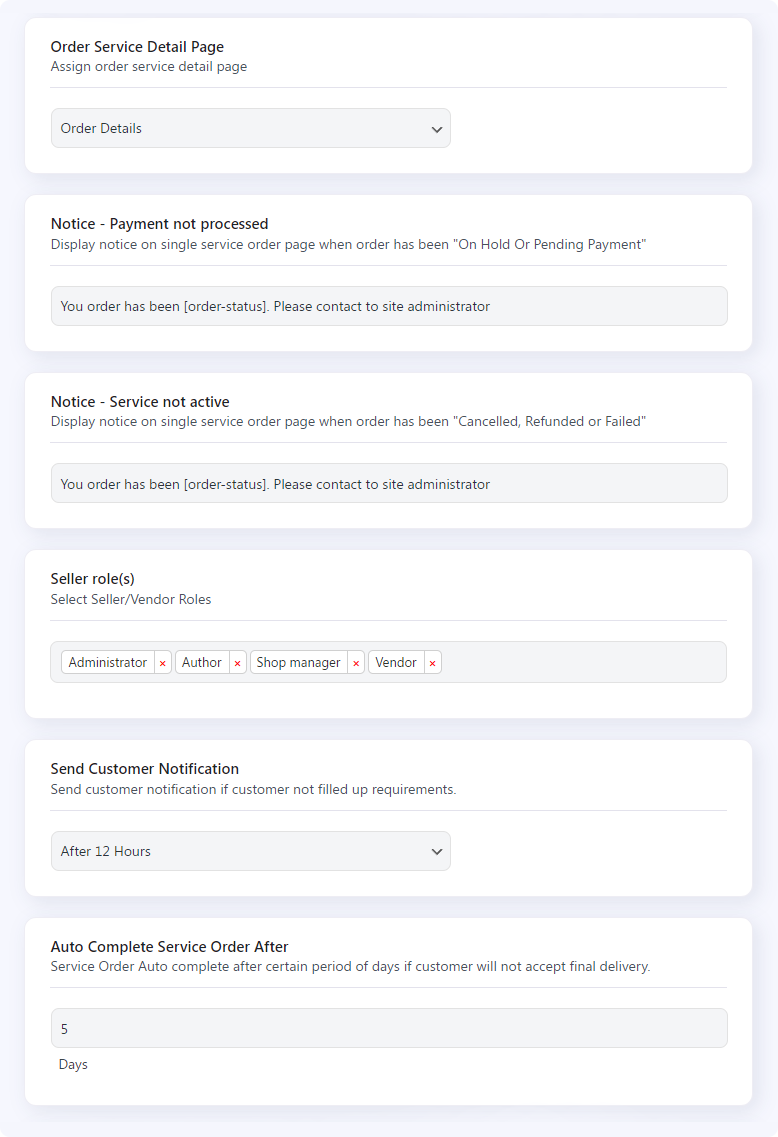
In case you don’t have this page or deleted it mistakenly, follow this GUIDE to create.
Now the order detail page is set. Next, set the seller role from WB Plugins > woo sell services > general > seller role(s) and manage the service.
