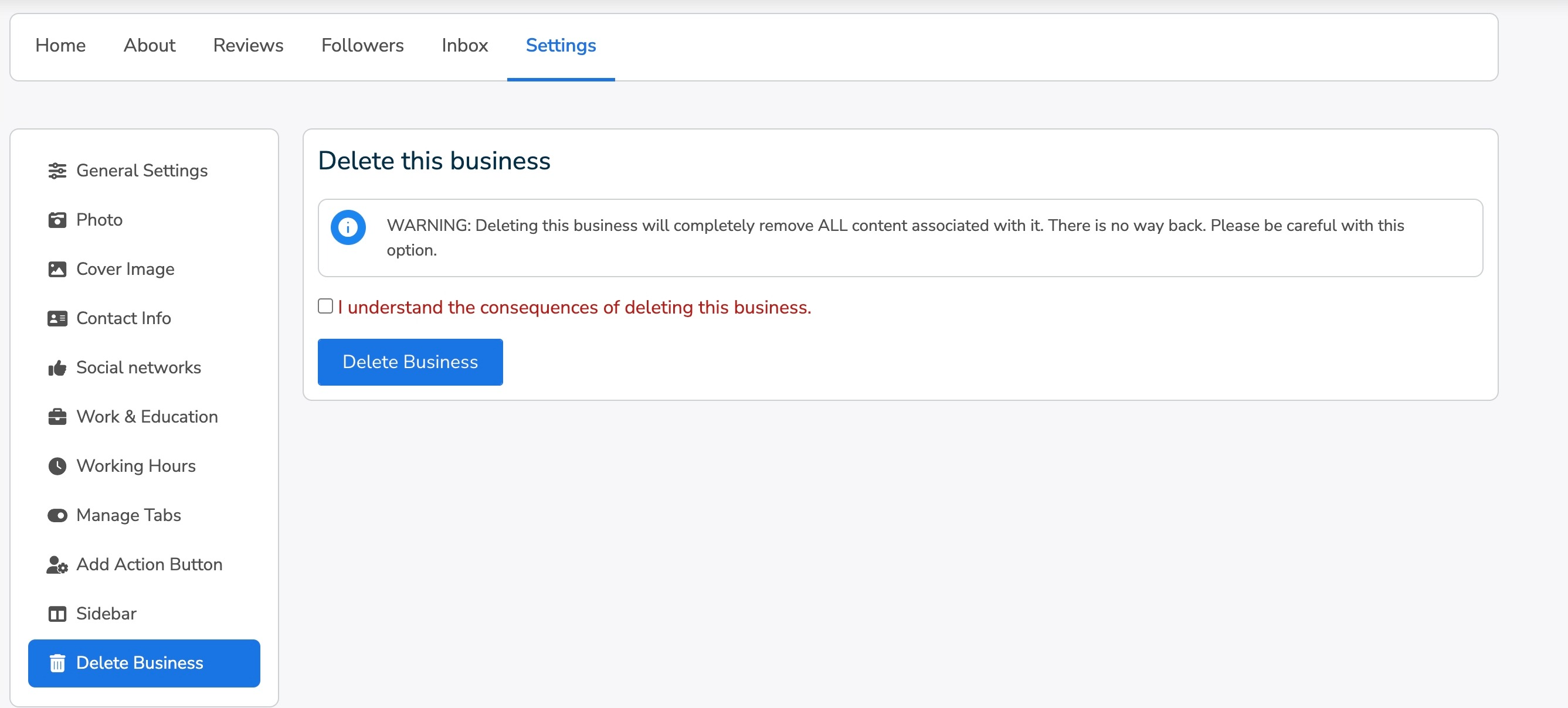Business Page owners can manage the settings very easily by going to the setting tab of their businesses.
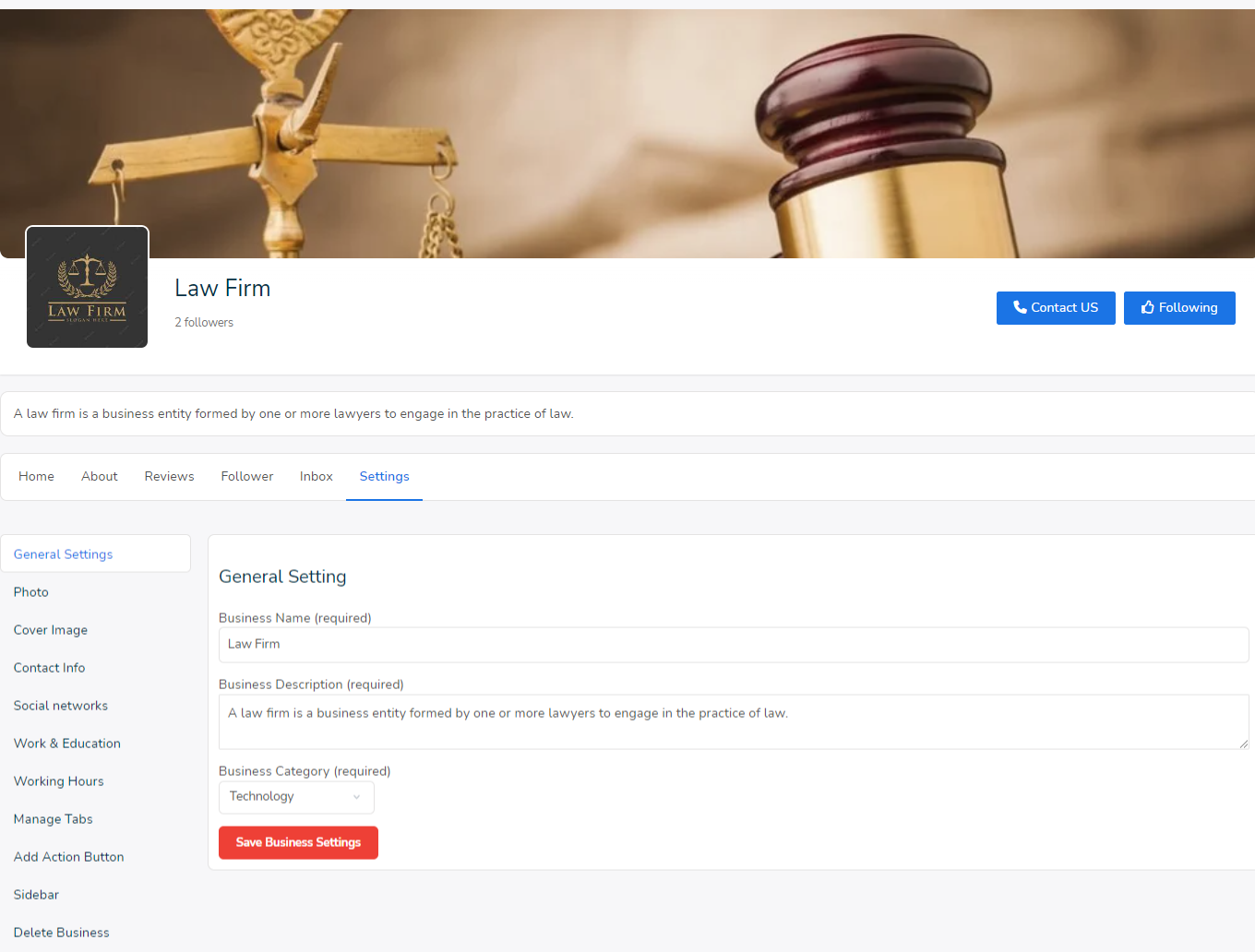
General Settings
This tab allows you to manage the general details of your business, such as Business name, Category, and Business description.
Photo
Business Owners and Business Administrators can update the profile photo of the business page from this tab.
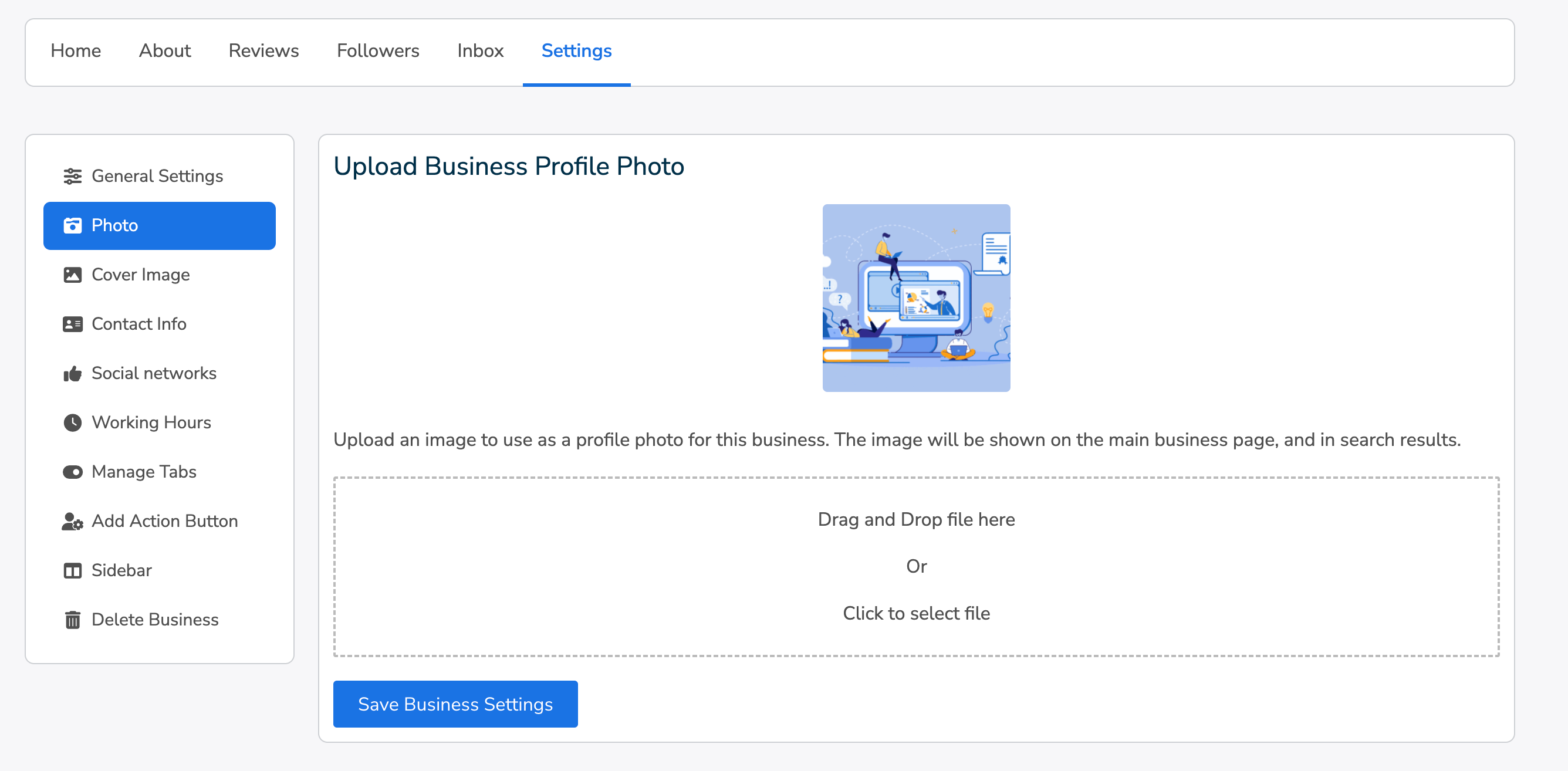
Cover Image
Business Owners and Business Administrators can update the profile cover of the business page from this tab.
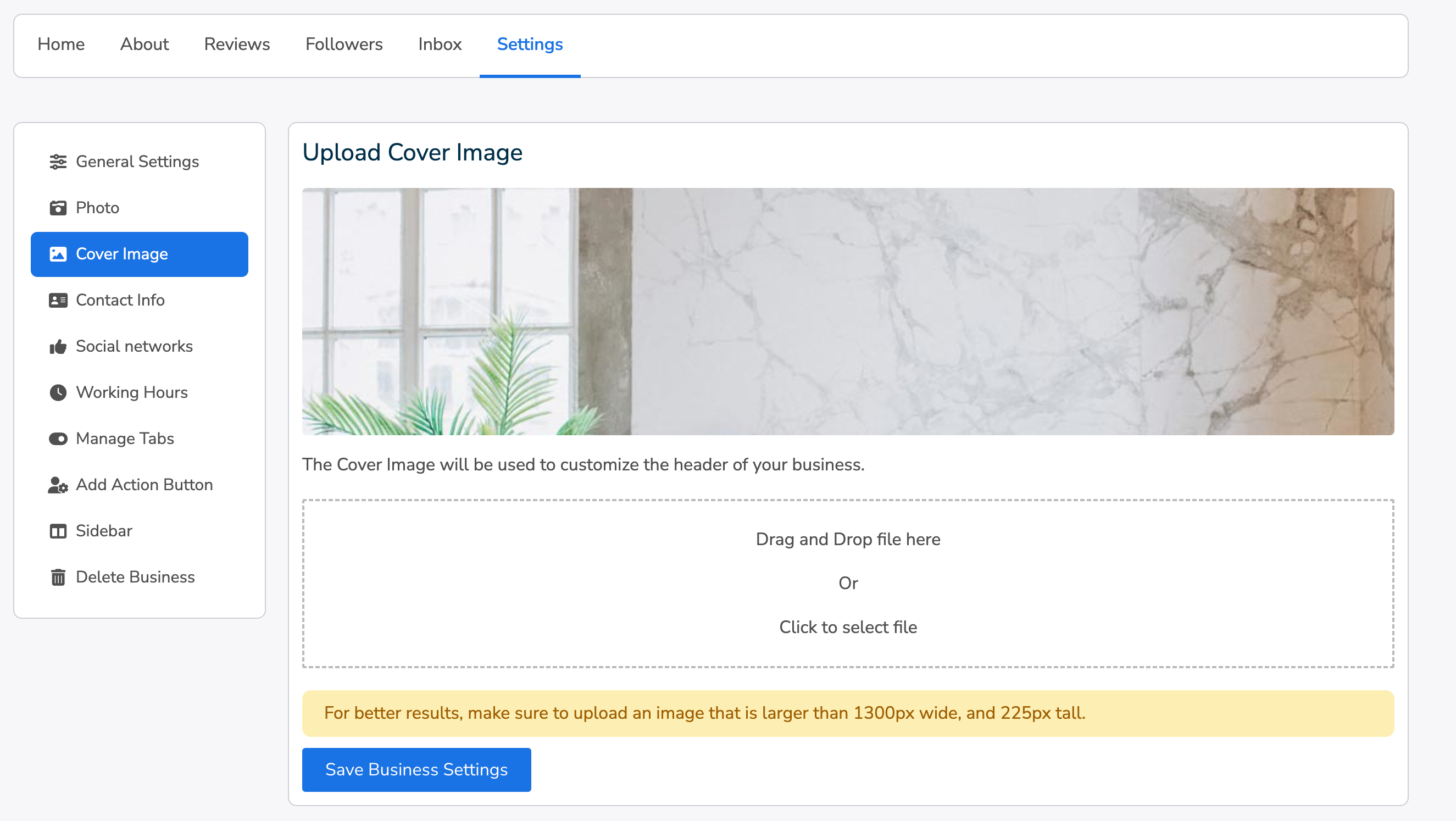
Contact Info
This involves configuring the contact information for your business, including details such as your business email, phone number, address, and other relevant contact information.
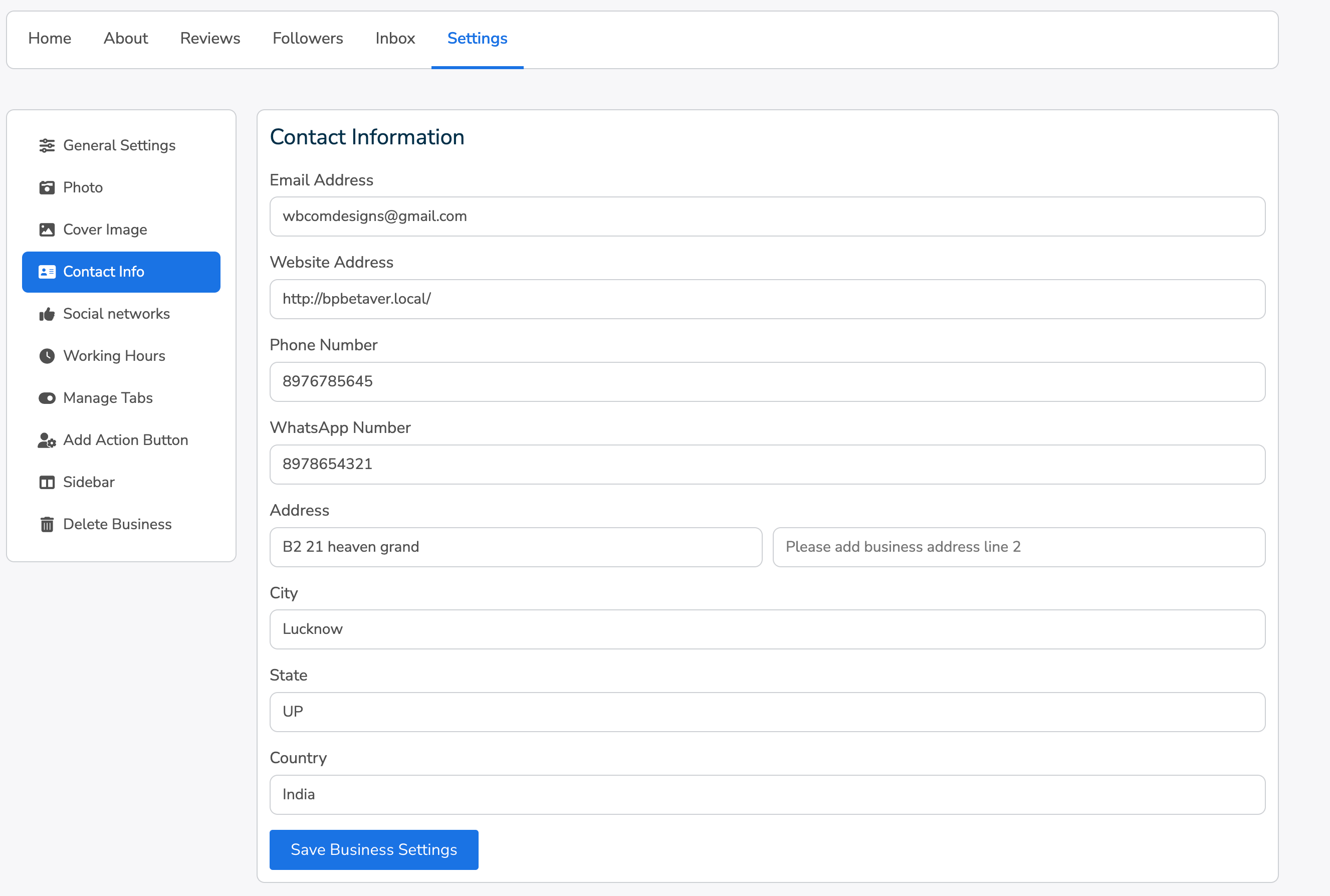
Social Networks
This tab enables you to configure and input the social network handles and details associated with your business.
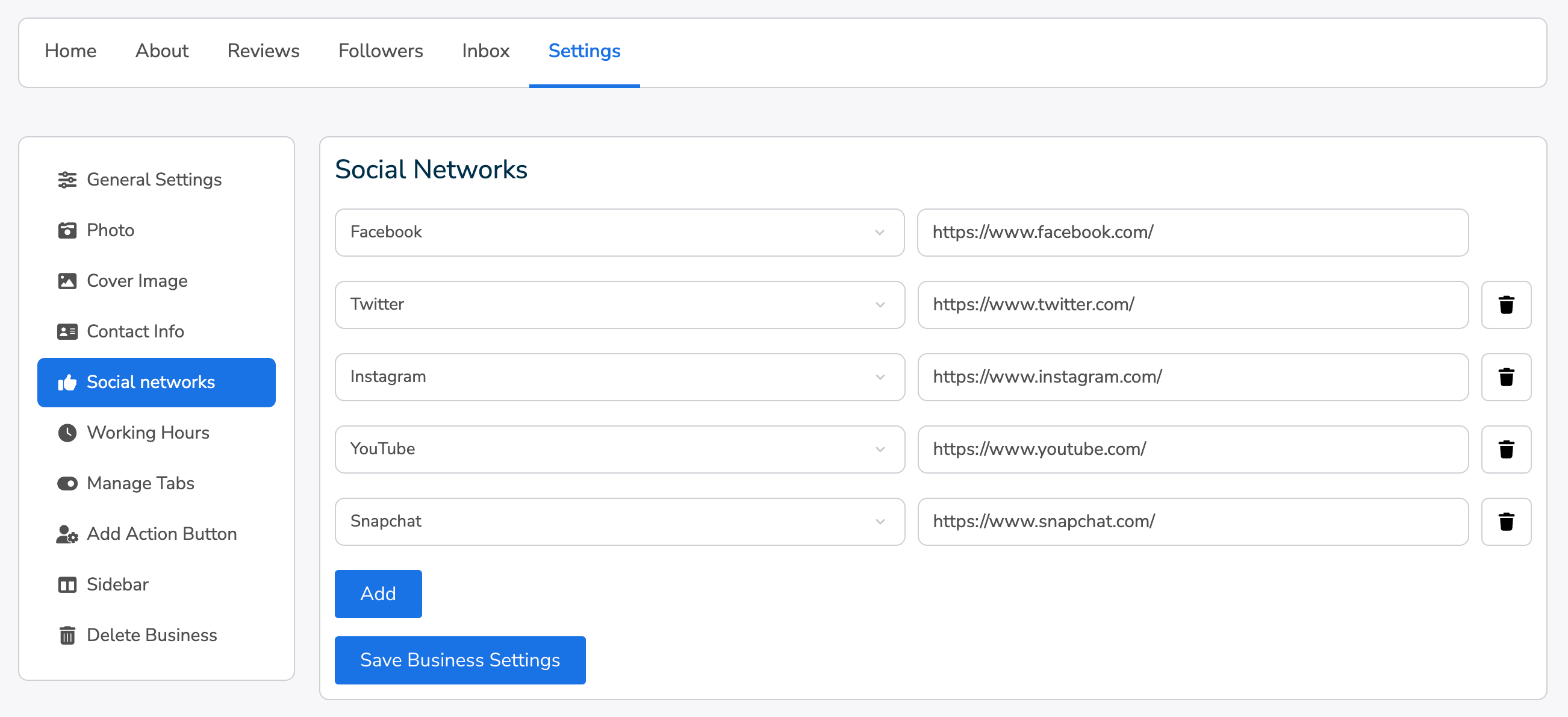
Work and Education
This setting allows you to input and provide details about the work and educational background associated with your business. You can include relevant information about the professional experience and educational background of your business, offering a comprehensive overview to your audience.
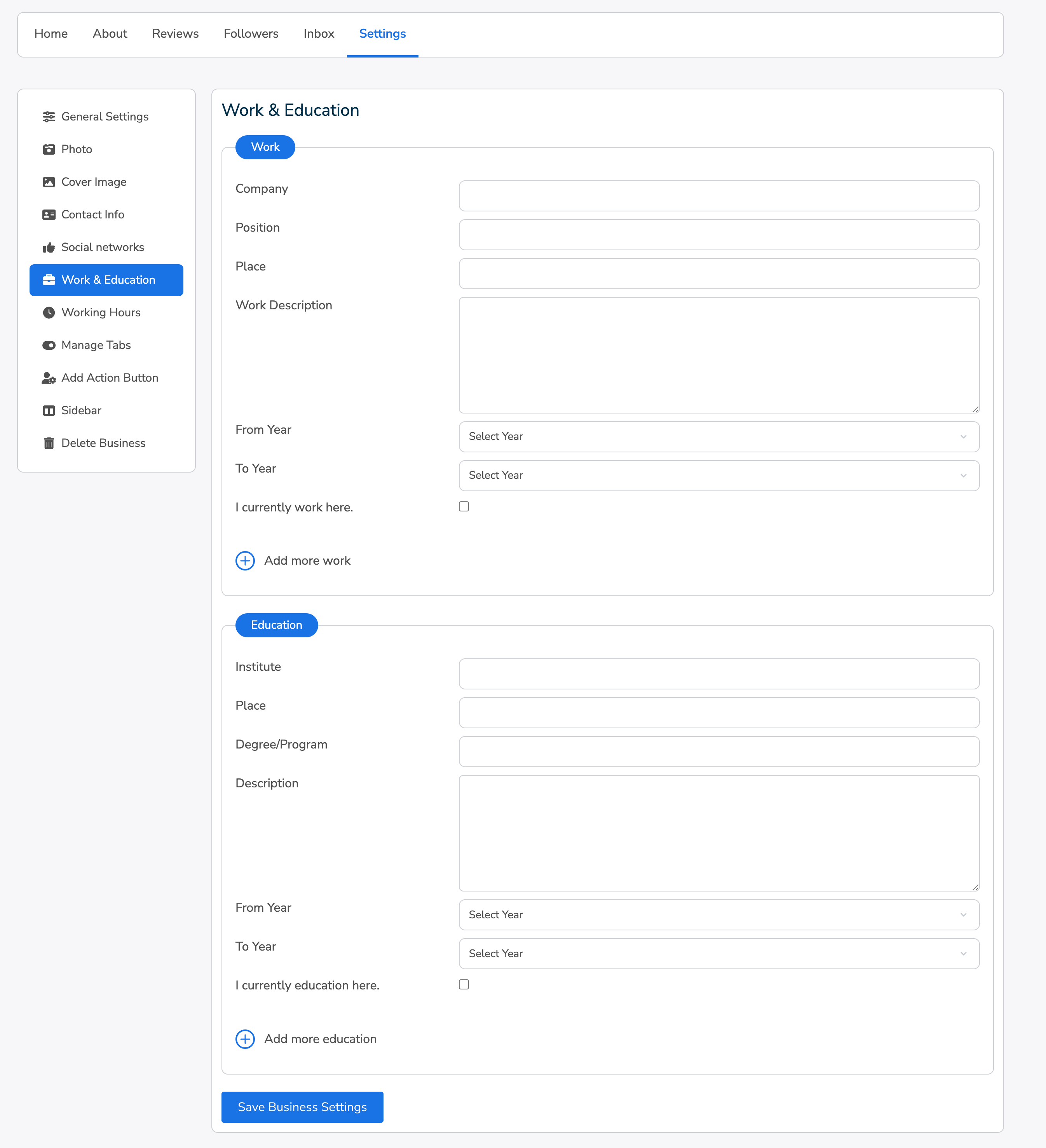
Working Hours
This tab allows you to set and control the working hours for your business. It provides a platform for you to establish and customize the specific hours during which your business operates, helping you convey accurate information about your availability to your customers or clients.
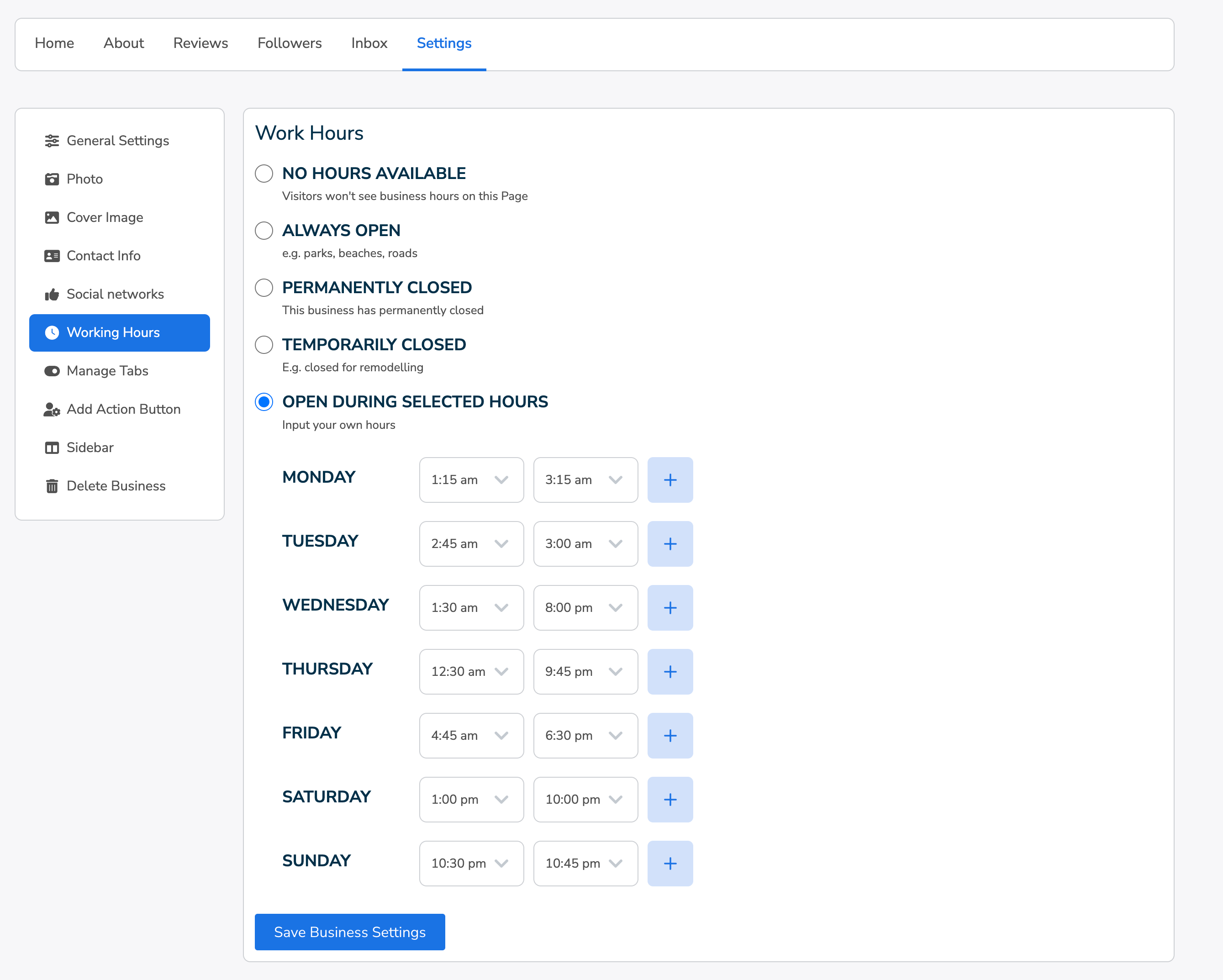
Manage Tabs
With this feature, business administrators can manage the visibility of specific tabs for other members of websites. For example, if you prefer not to display the followers tab to members of other websites, simply deactivate the corresponding tab.
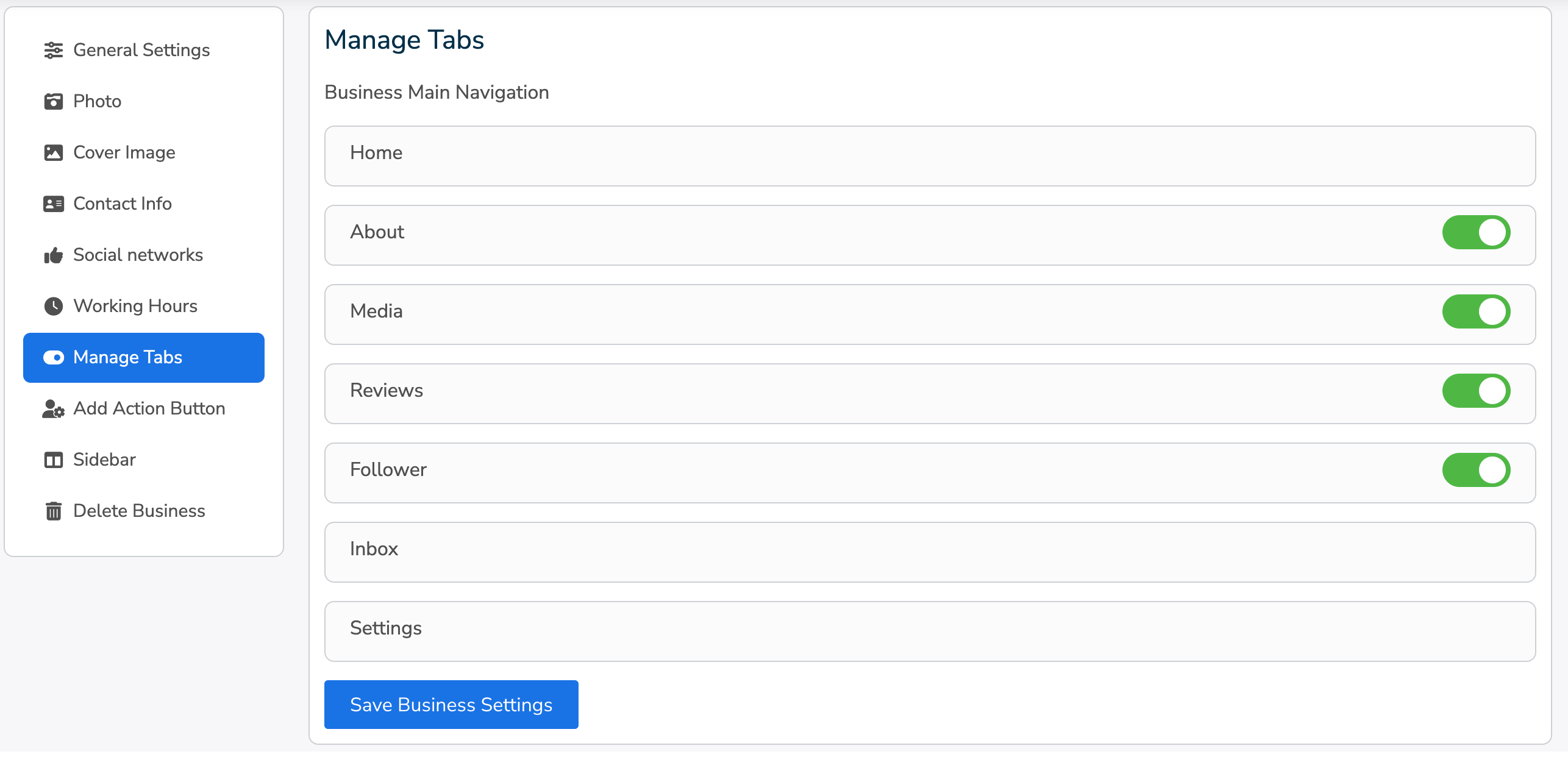
Add Action Button
This tab enables you to display action buttons on your business page. These buttons may include options such as “Email,” “Send Message,” “Call Now,” and “Contact Us,” etc, providing visitors with convenient ways to engage with your business and take specific actions directly from your page.
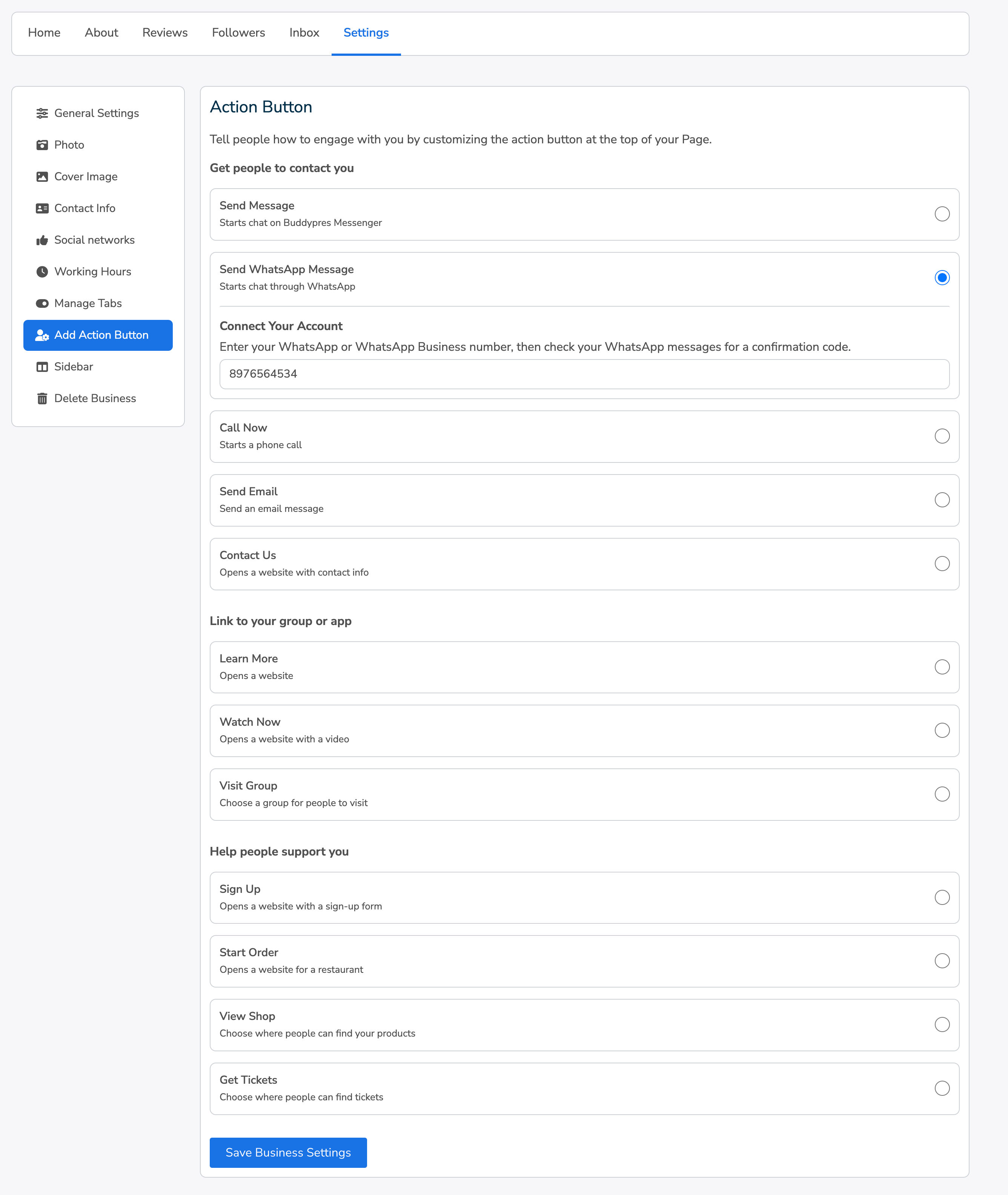
Sidebar
This tab lets you show the Team widget in the sidebar of your business.
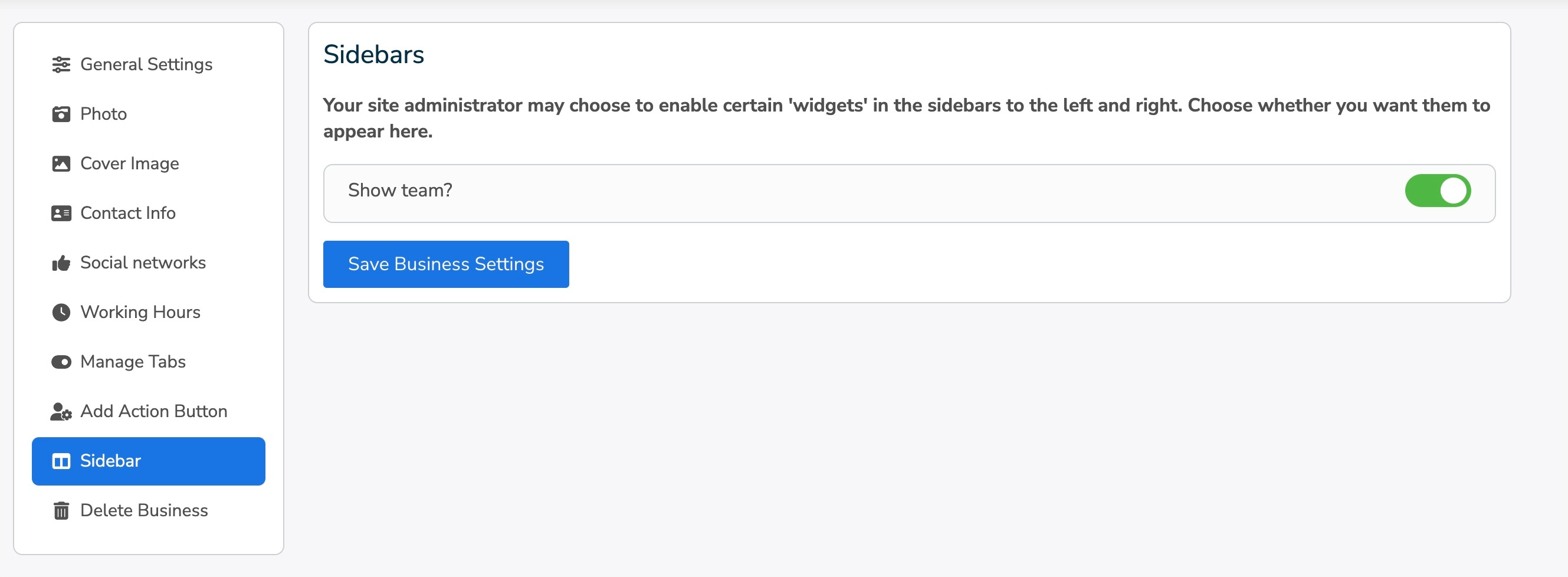
Delete Business
This tab allows you to remove your current business profile. Clicking on this option permanently deletes your business information and associated data. It’s a critical action, and users should exercise caution, as this irreversible step will erase all details and records related to the business profile.