A story Box is simply a collection of items that correspond to the items mentioned in a story. It allows you to include same type of stories in a single place.
Admin can create the story box from the backend.
Follow the below steps to create the story box.
- Navigate to the WordPress Dashboard >> WB Stories >> Story Boxes, and create a new story box by clicking Add New button
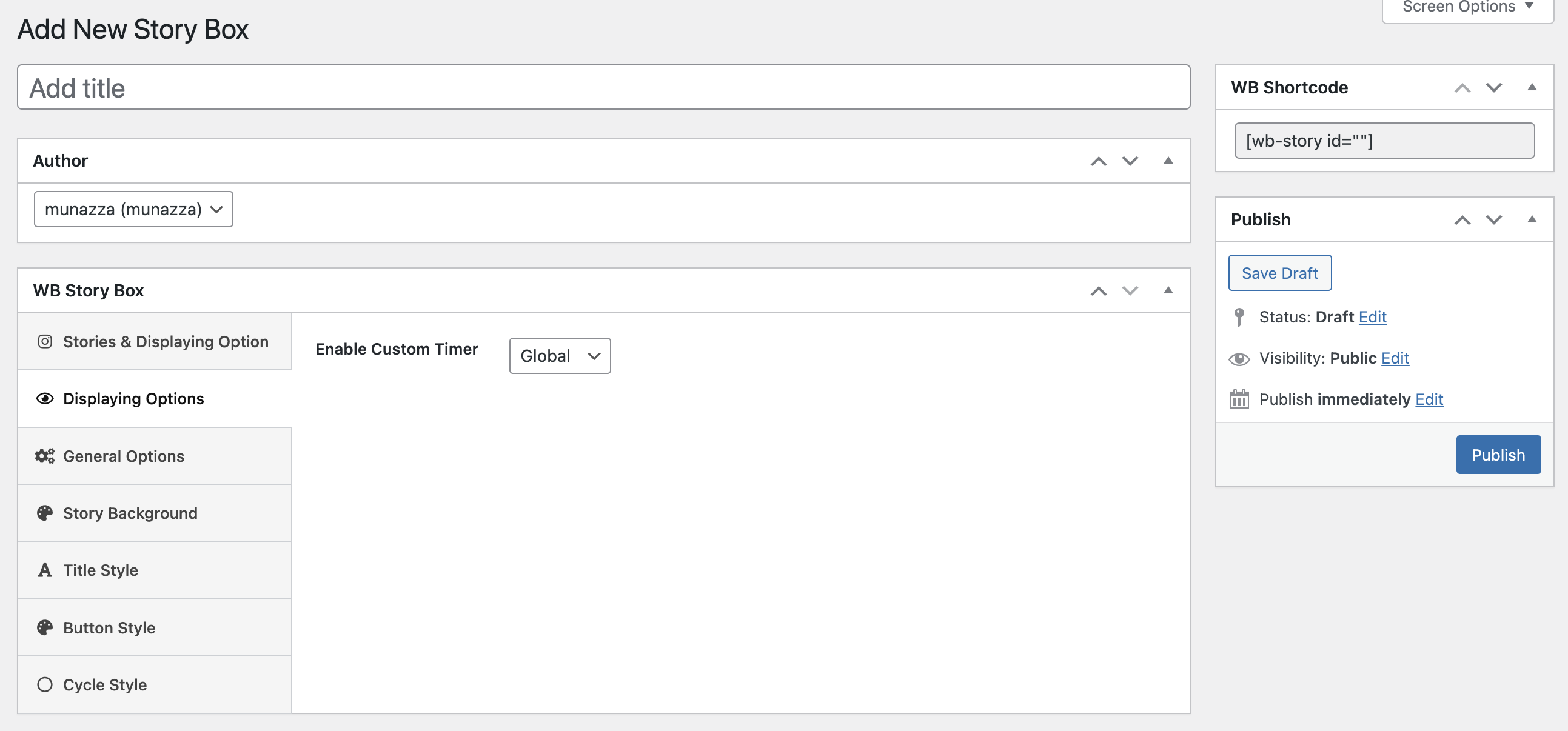
These Page Will have the following options:
Add Title
Enter the title of the story Box.
Stories and Displaying Options
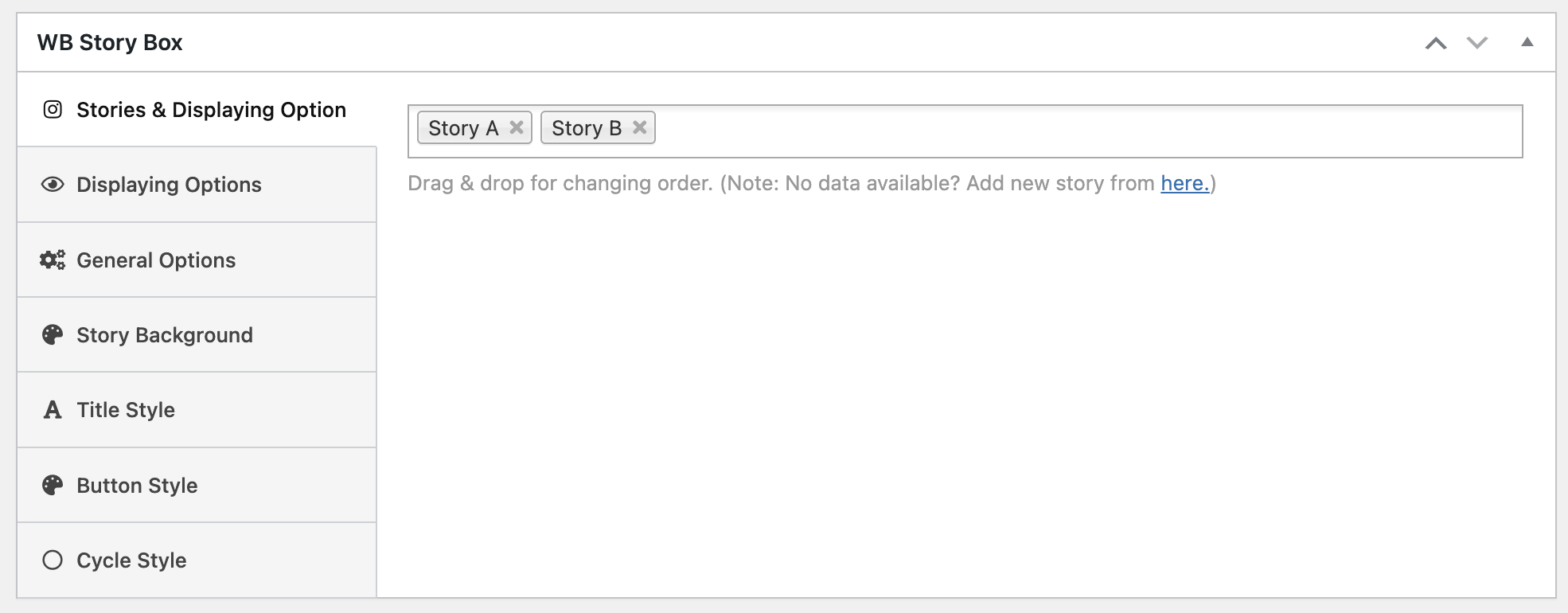
Select the stories from the dropdown to include in the story box. Click here to know how to create stories from the backend .
Displaying Options
This option helps you to choose the timer of the story box. Two choices are given in the dropdown:
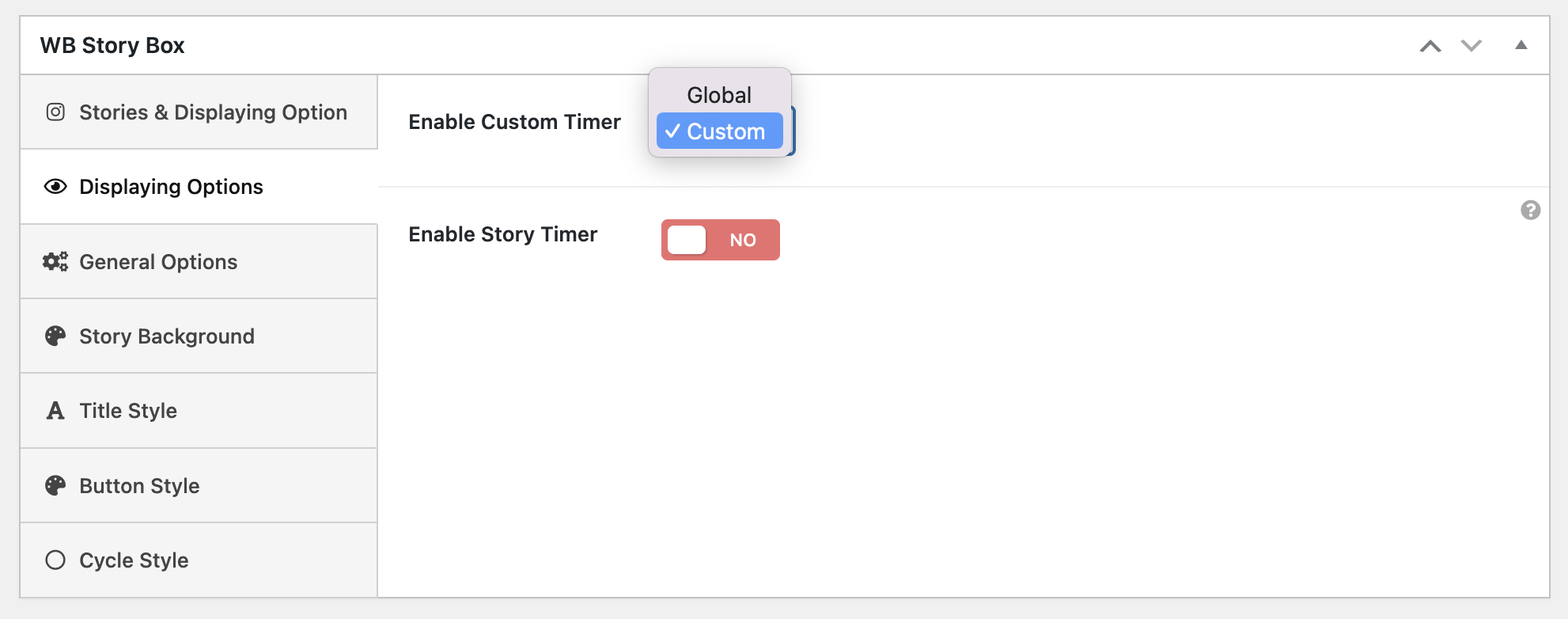
- .Global: if you want the global settings of the stories timer to be applied here also, Select this.
- Custom: Choose this option to set the custom time for the stories of this story box.
General Options
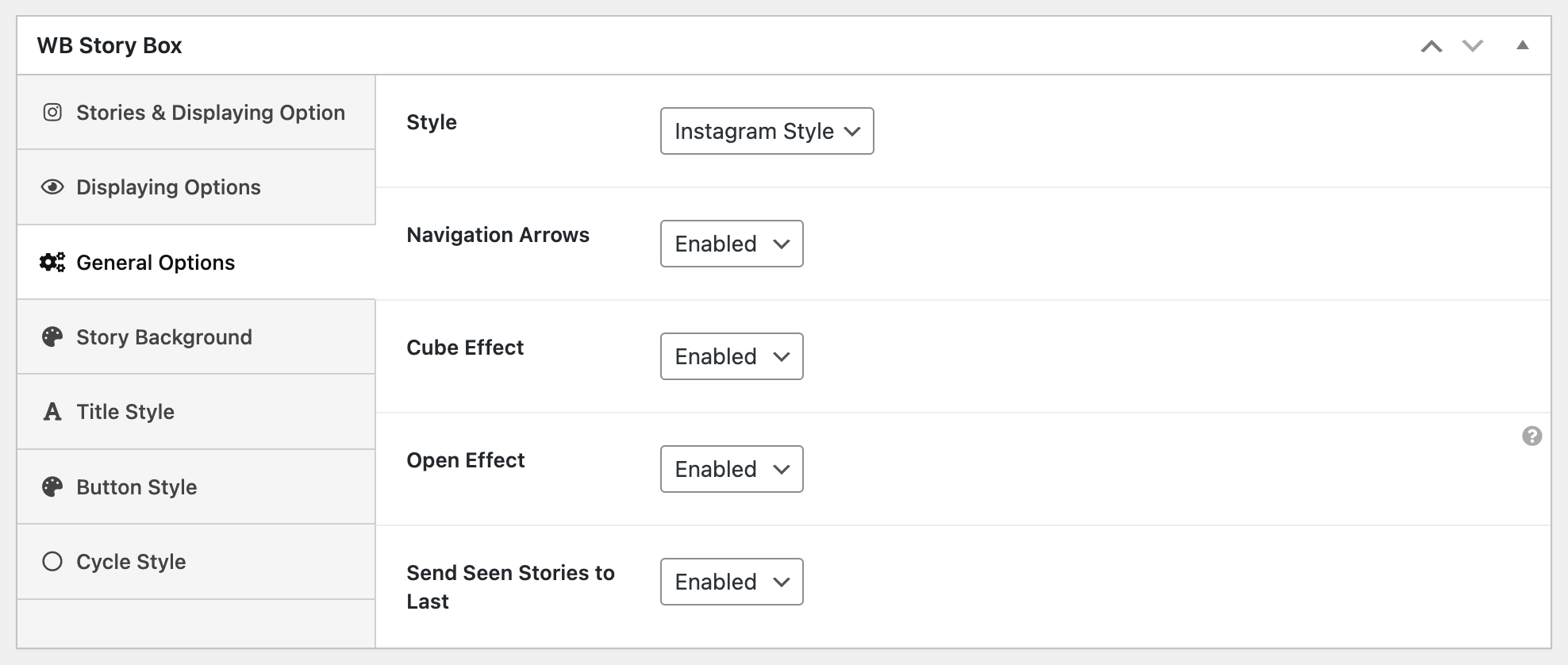
- Render Style
Set the display stories of the plugin on the front end. The following options are given- Global: Choose this to apply the global setting
- Square Style
- List Style
- Instagram Style
- Full Screen
- Navigation Arrows
- Cube Effect
- Open Effect
- Send Seen Stories to Last
- RTL Support
Story Background
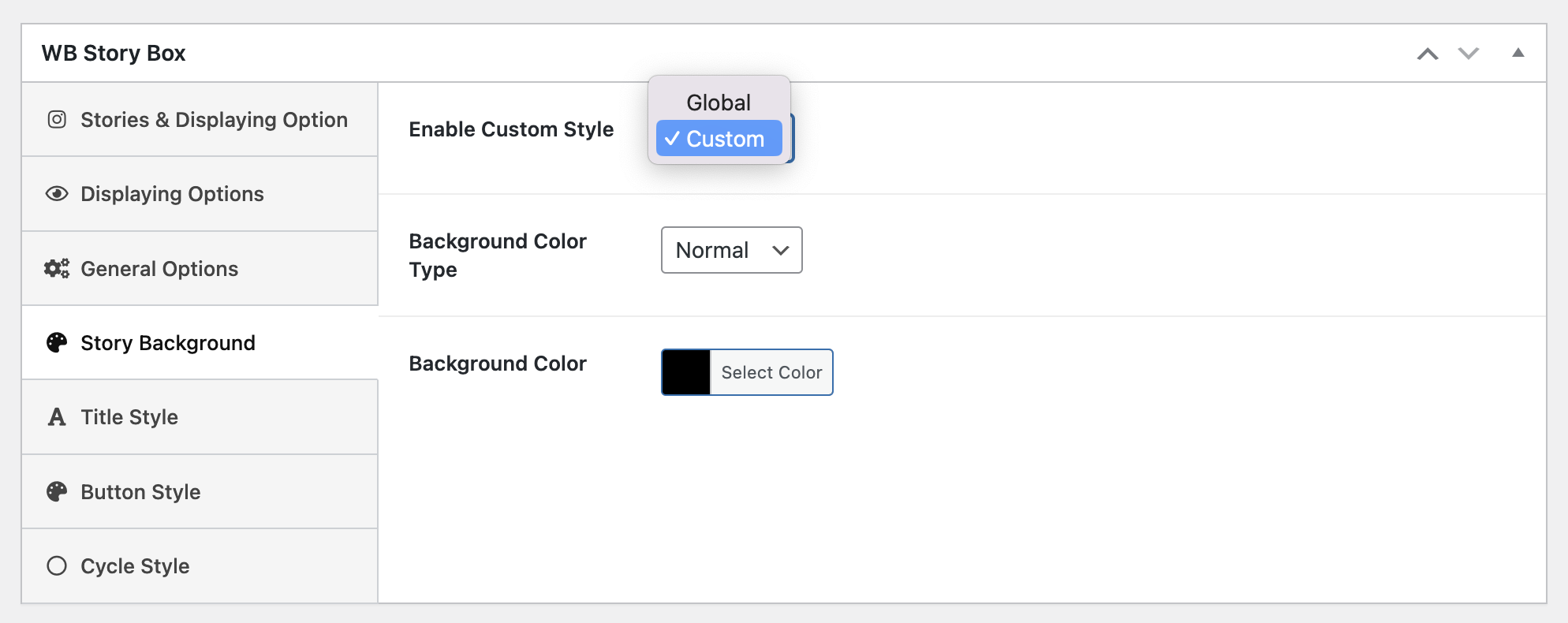
Set the custom background color for story.
Title Style
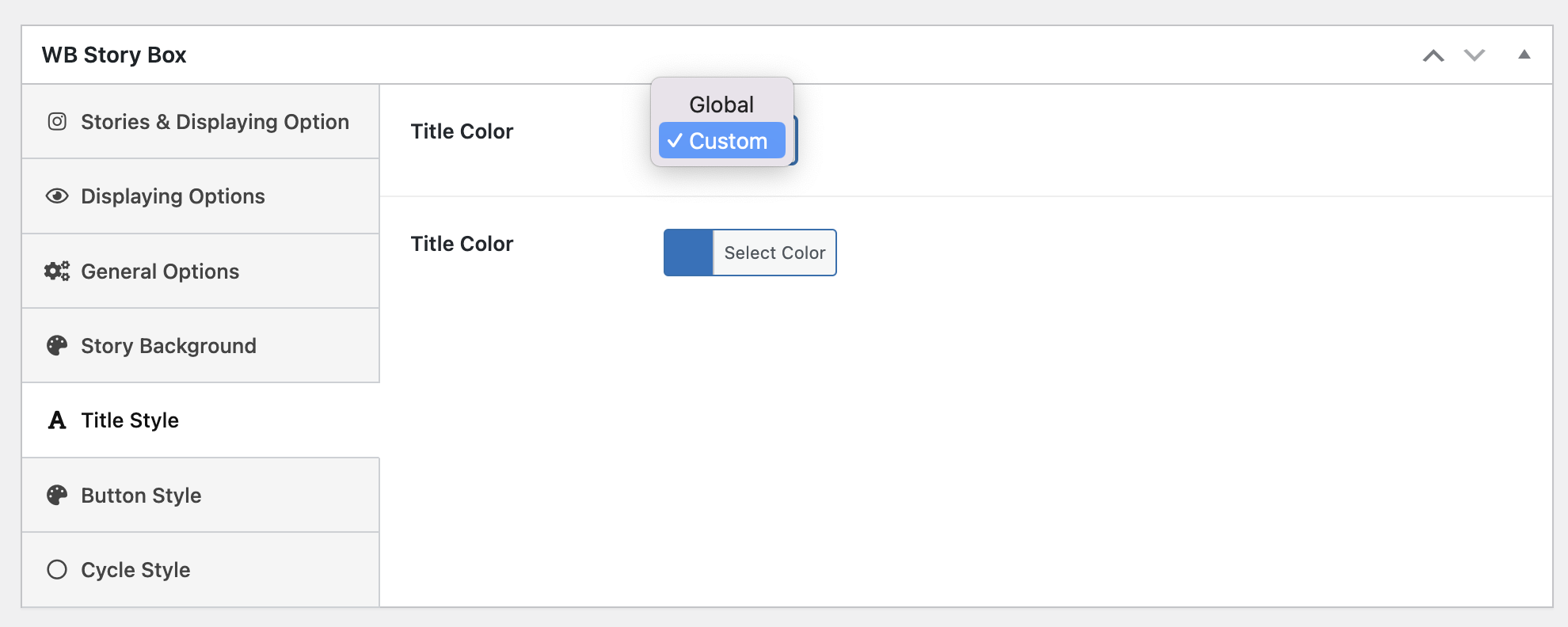
Set the custom color for the story title.
Button Style
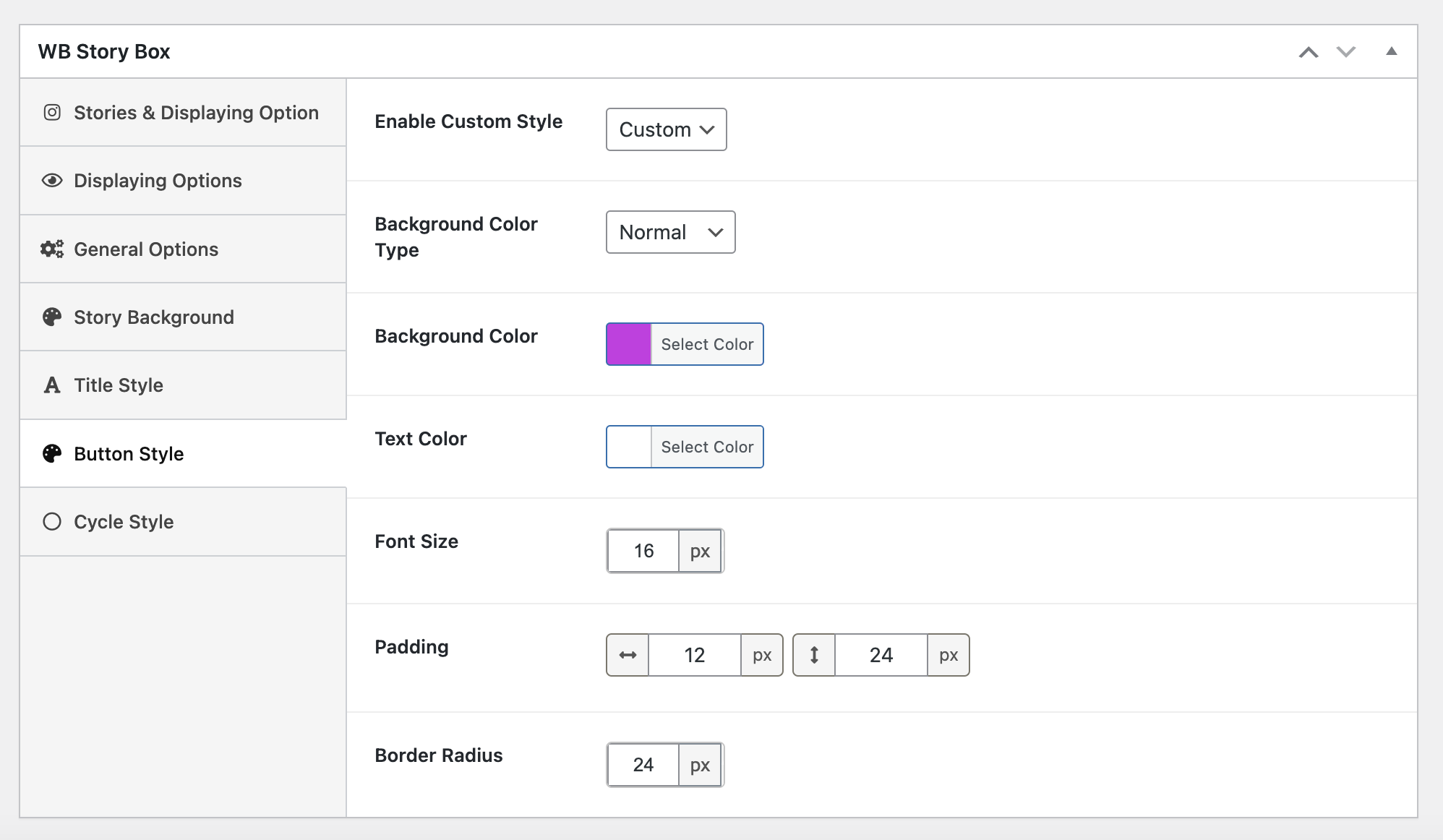
Set the color, font size, and padding of the button.
Cycle Style
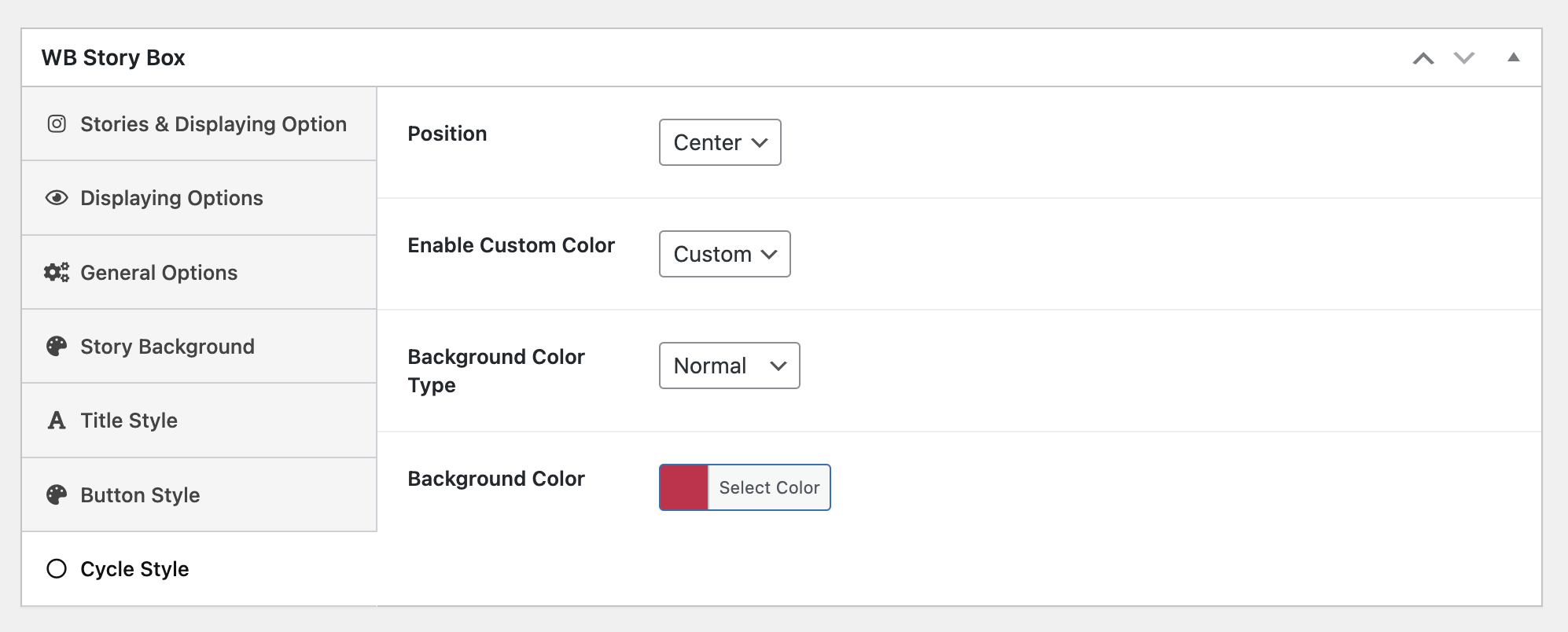
You can manage the position and background color of the cycle.
Story Box Shortcode’
Once you have created the story box you can view the shortcode of that story Box at the top right of the meta box.
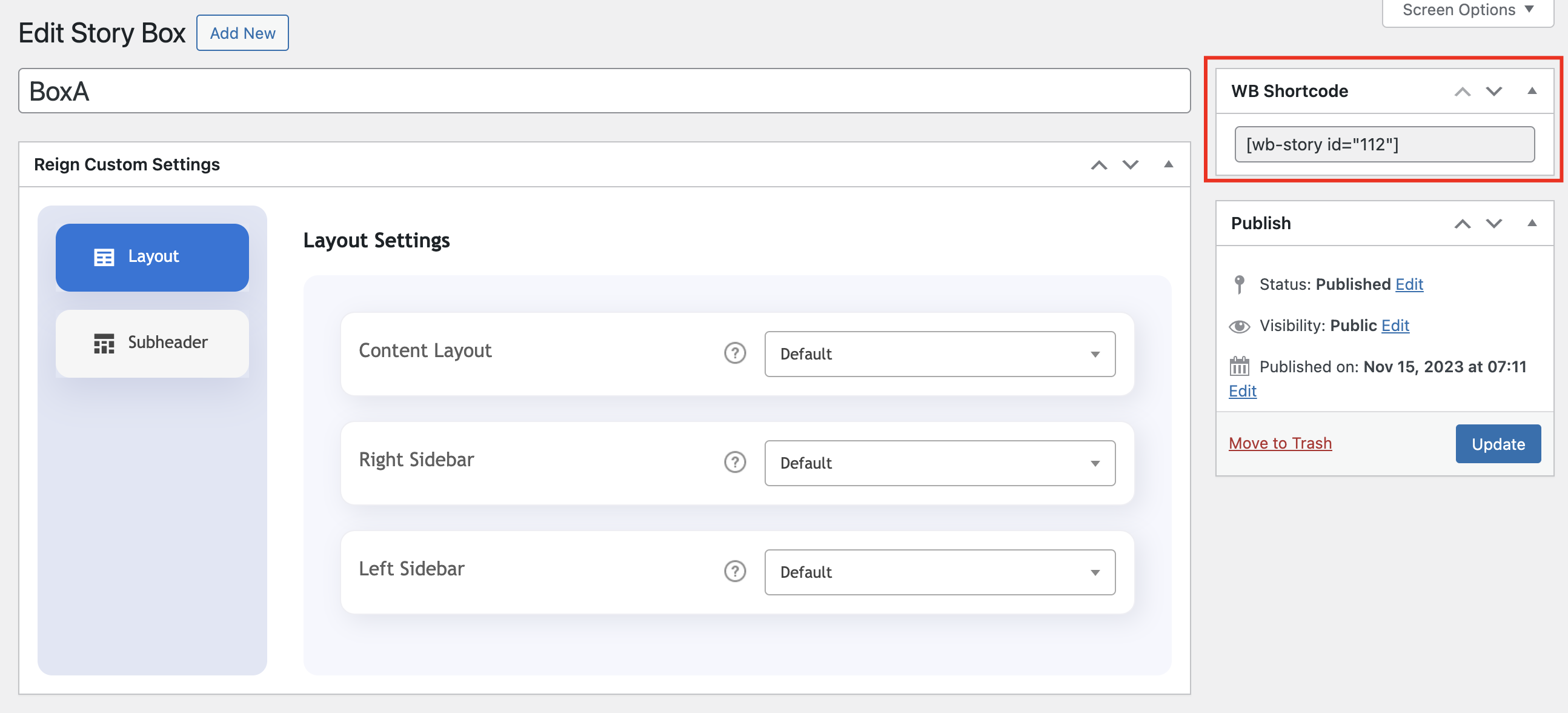
You can place this shortcode anywhere to view the story box
